
views

Open your iPhone's Settings. It's a gray gear icon typically located on the home screen.
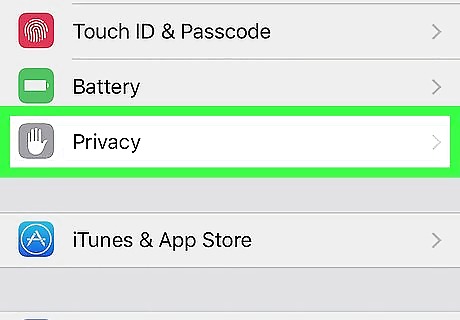
Scroll down and tap Privacy.
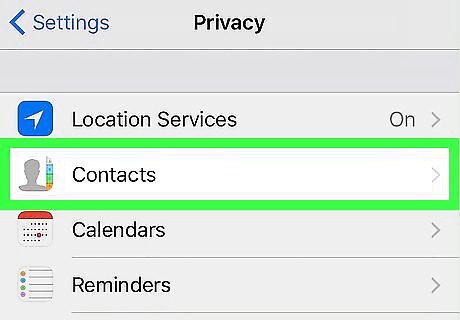
Select a category. Each option (Contacts, Photos, Camera, etc.) displays a list of apps that have requested permission to access it. Each app in the list has its own on/off switch. If the switch is green, the app can access that option. For example, if you select Contacts and see a green/on switch next to PayPal, then PayPal can access your contacts. If you select Contacts and see a gray/off switch next to Messenger, then Messenger cannot access your contacts.

Use the switches to adjust your settings. Slide an app's switch to the "Off" position to deny access. When the switch turns gray, the app can no longer use that information. Slide an app's switch to the "On" (green) position to grant it access to that category.












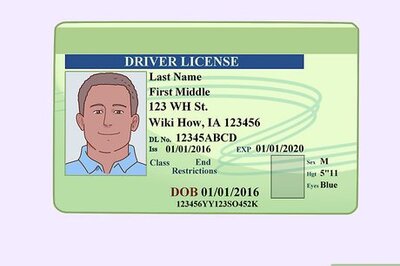

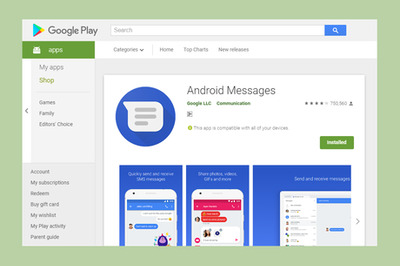


Comments
0 comment