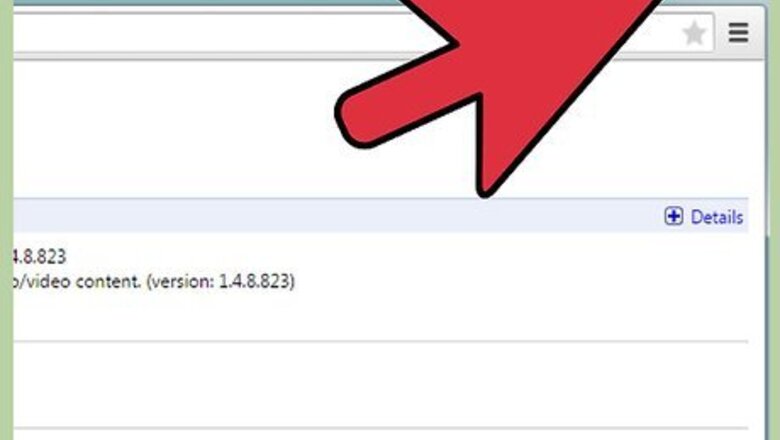
views
Disabling Java may cause issues with websites that rely on the Java Platform Plugin to display content, and may cause problems for games that rely on Java to run, such as Minecraft.
Note: This article is for disabling the Java Platform Plugin for browsers. To disable JavaScript in your browsers, click here.
Disabling Java System-Wide
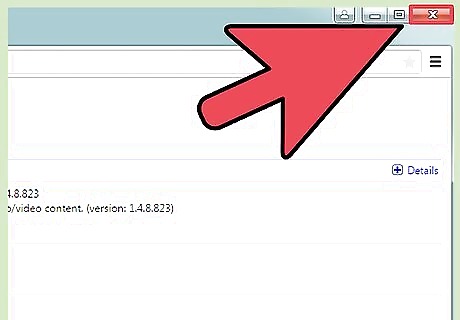
Close any open browser windows. This will help ensure that there are no conflicts when closing Java.
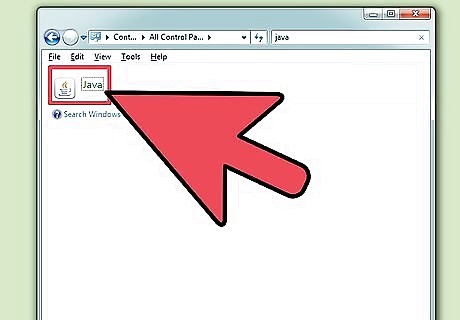
Open the Java Control Panel. You can find this Control Panel in both Windows and Mac: Windows - Open the Control Panel from the Start menu. Windows 8.1 users can right-click on the Start button. Switch the Control Panel view to Large icons or Small icons using the drop-down menu in the upper-right corner. Select the Java option to open the Java Control Panel. Mac - Click the Apple menu and select System Preferences. Click the Java icon to open the Java Control Panel.
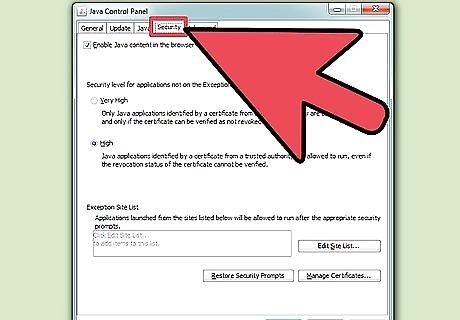
Open the Security tab. You can select this at the top of the window.
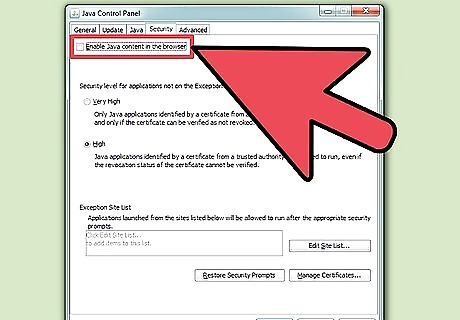
Uncheck the "Enable Java content in the browser" box. This will disable Java. Click the Apply button to save the changes.

Continue to disable Java in your browser. Use the instructions in the sections below to completely disable Java. If you are using Internet Explorer, Java will be completely disabled after performing the steps above.
Disabling Java in Firefox
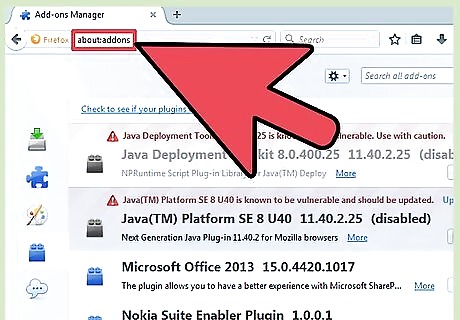
Open Firefox and type .about:addons into the address bar. This will load the Firefox add-ons manager.
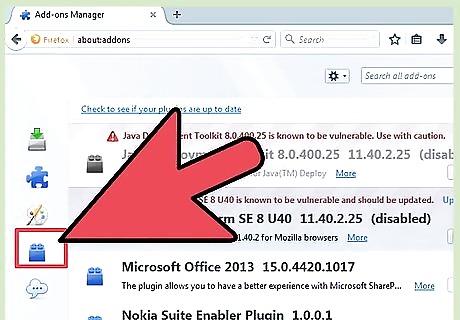
Select the "Plugins" section. This will list all of your installed plugins.
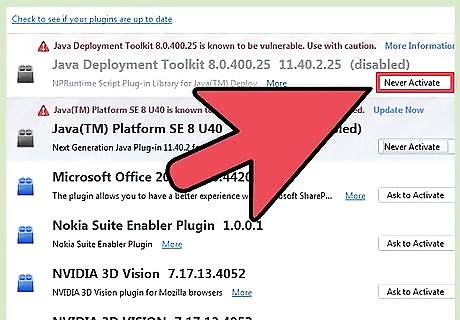
Find the "Java (TM) Platform" entry. Set the drop-down menu to "Never Activate". The word "(disabled)" will appear next to the "Java (TM) Platform" entry.
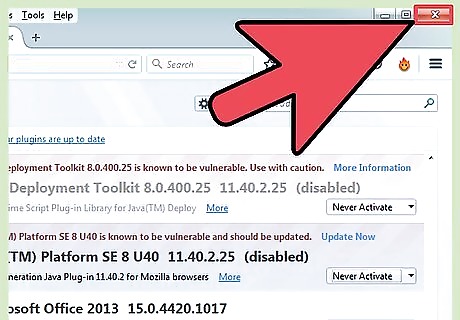
Restart Firefox. This will ensure that your settings take effect.
Disabling Java in Safari
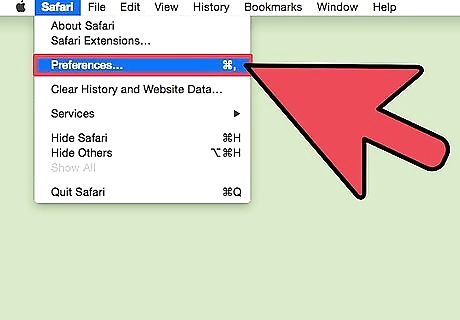
Click the "Safari" menu and select "Preferences".
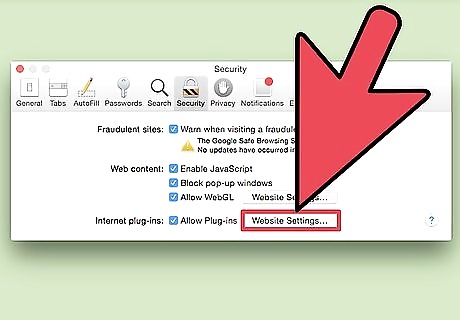
Click the "Security" tab. Click the Manage Website Settings... button.
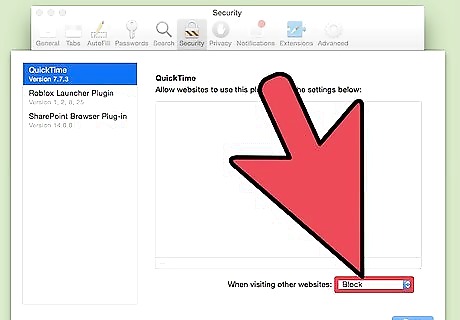
Select "Java" from the left frame. This will load a list of sites that Java is currently allowed on.
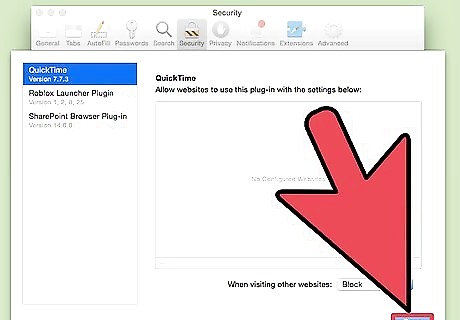
Click the "When visiting other website" pop-out menu and select "Block". This will disable Java on any website that isn't on the list. Click Done when you're finished.
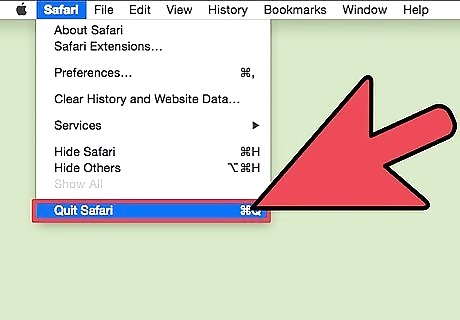
Restart Safari. This will ensure that your settings take effect.

















Comments
0 comment