
views

Add your friends. You must trade with someone to make your Gurdurr evolve. Make sure you trade with someone you trust: once you've traded, you'll need someone who is willing to trade your Gurdurr back to you. If you haven't already, you'll need to add your friends to your Pal Pad in order to trade with them. To add a friend. Open your Bag, then select "Pal Pad." Choose "Register Friend Code." Type in your friend's username, press "OK," then type in the code given by your friend.

Visit the Pokémon Center with Gurdurr. Head to the Center, then climb up to the second floor, where you will find the NPC for Wi-Fi. Make sure you have your Gurdurr with you and make sure that you have access to stable Wi-Fi before you try to connect.
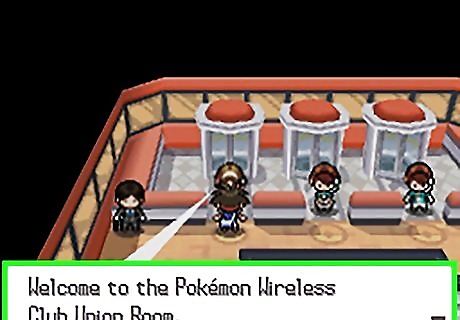
Meet with your friend. After connecting, you will see your character standing inside the Wi-Fi room. Head north, talk to the computer in the game, and choose "Trade." When your friend appears in your screen, the trade will start automatically.

Trade Gurdurr. 3 slots for trading will appear after you connect with your friend. This is where you can put the Pokémon that you wish to trade. Place your Gurdurr here and trade with your friend. Don't worry about what level you are on—when traded, your Gurdurr will evolve regardless of its level.
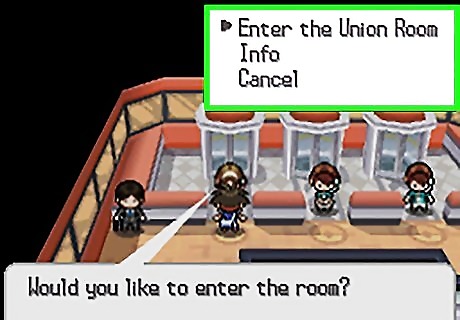
Trade again. If you have successfully traded Gurdurr with your friend's Pokémon, then your Gurdurr should have evolved to Conkeldurr. To get your new, improved Conkeldurr back, though, you need to trade with your friend again (this is the reason it's so important to trade with a person you can trust!).

Receive Conkeldurr. You have successfully evolved your Gurdurr!

















Comments
0 comment