
views
On Desktop
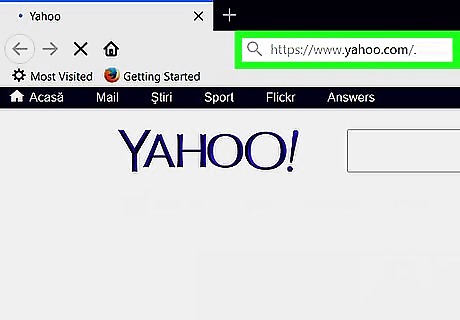
Open Yahoo. Go to https://www.yahoo.com/. This will open the Yahoo home page.

Click Mail. It's the purple letter icon in the top-right corner of the page. Doing so will open your inbox if you're signed into Yahoo. If you aren't signed into Yahoo, enter your email address and password when prompted before continuing.
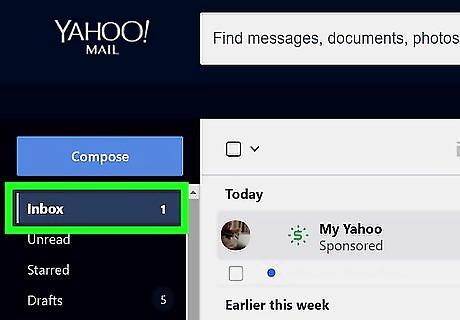
Open an email. Click on the email that you want to forward. If there are multiple replies to the email, click the reply that you want to forward before you continue.
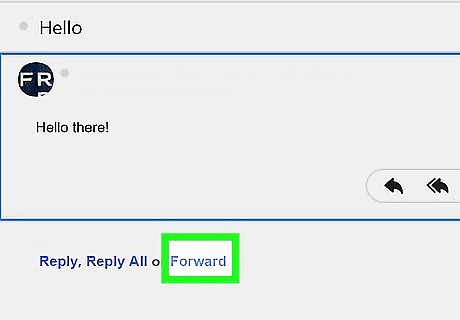
Click Forward. This link is below the email. Doing so will open a response field. You can also click the right-facing arrow above this link to forward the email.
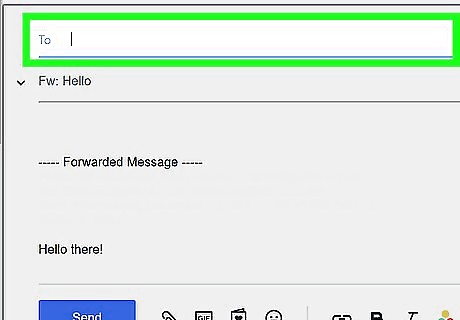
Enter a recipient email address. Type the email address of the person to whom you want to forward the email into the "To" field. You can add multiple email addresses by pressing Tab ↹ each time you finish typing out an email address.
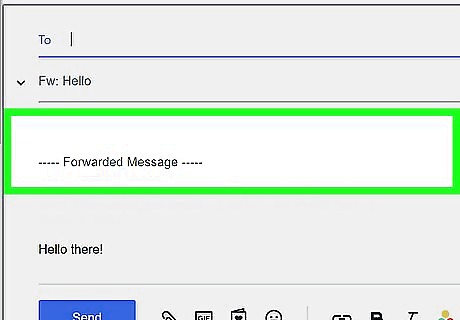
Add a message. Click the blank space above the "----- Forwarded Message -----" text, then type in a message if you want to include one.
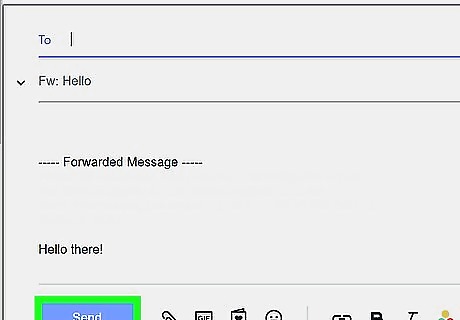
Click Send. It's a blue button in the lower-left side of the page. This will send the email to the person whose email address you entered.
On Mobile

Open Yahoo. Tap the Yahoo app icon, which resembles a white envelope on a purple background. Your inbox will open if you're signed in. If you aren't signed in, enter your email address and password before continuing.
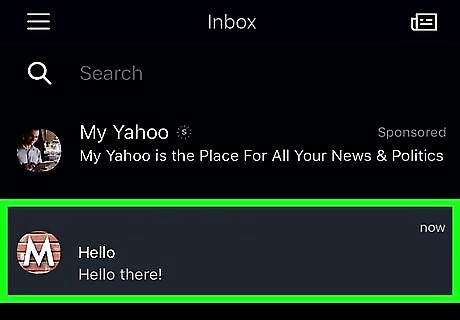
Open an email. Tap the email that you want to forward. If there are multiple replies to the email, tap the reply that you want to forward as well.
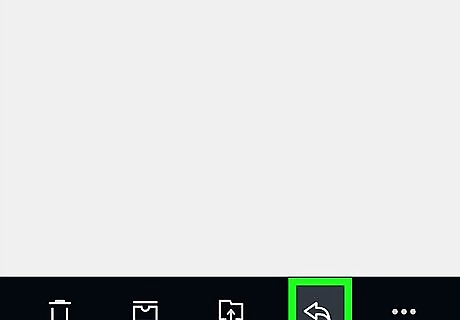
Tap the backward-facing arrow. You'll find this at the bottom of the screen. A pop-up menu will appear.
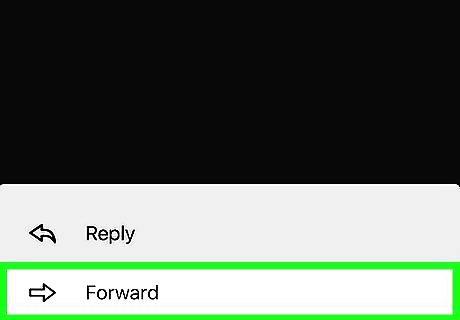
Tap Forward. It's in the pop-up menu. Doing so will open a response field.
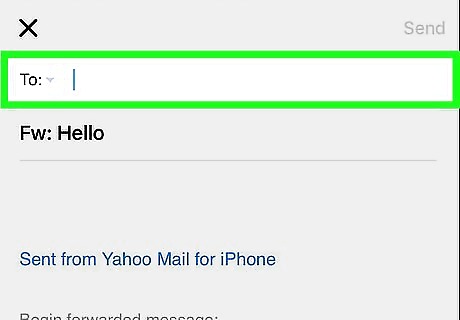
Enter an email address. Type the email address of the person to whom you want to forward the email into the "To" field.

Add a message. Tap the blank pace just below the "Fw:" field, then type in a message if you want to add one. You don't have to add a message to forward the email.

Tap Send. It's in the top-right corner of the screen. Doing so will forward the email to your selected recipient.












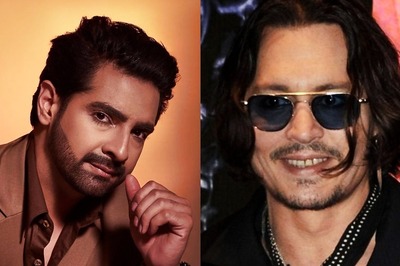



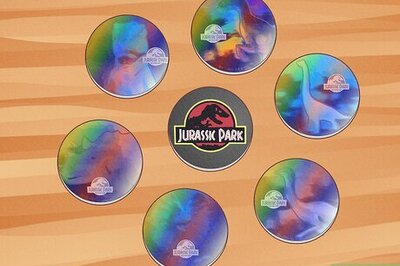
Comments
0 comment