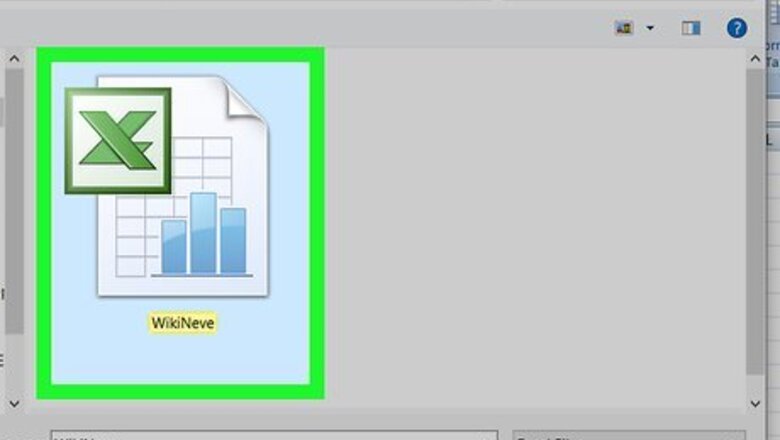
views
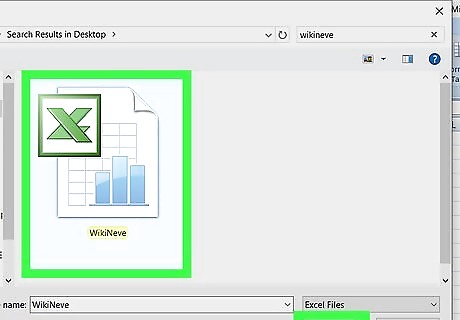
Open your project in Excel. You can either open the program within Excel by clicking File > Open, or you can right-click the file in your file explorer. This will work for Windows and Macs using Excel for Office 365, Excel for the web, Excel 2019 , Excel 2016, Excel 2013, Excel 2010, Excel 2007.

Select a cell to the right of the column you want to freeze. The frozen columns will remain visible when you scroll through the worksheet. You can press Ctrl or Cmd as you click a cell to select more than one, or you can freeze each column individually.
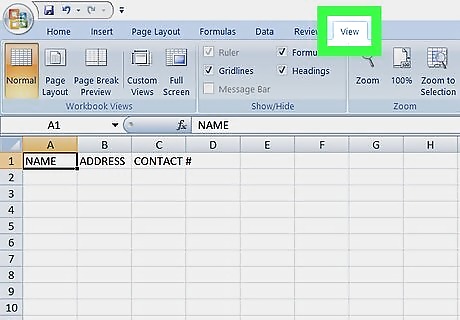
Click View. You'll see this either in the editing ribbon above the document space or at the top of your screen.
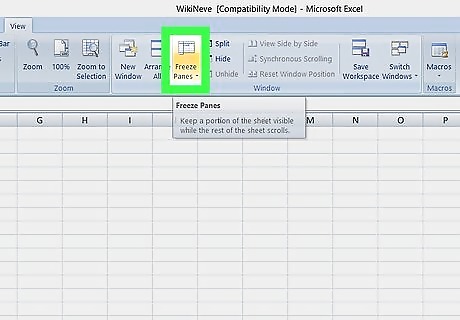
Click Freeze Panes. A menu will drop-down. You have options to freeze specific panes or freeze the first column and row.
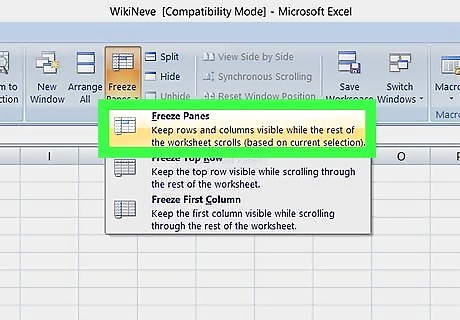
Click Freeze Panes. This will freeze the panes in the columns next to what you have selected.
















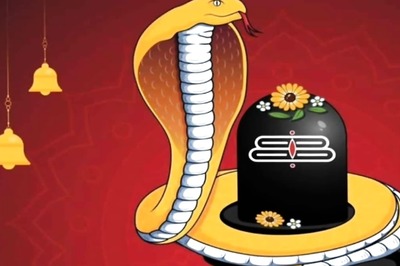



Comments
0 comment