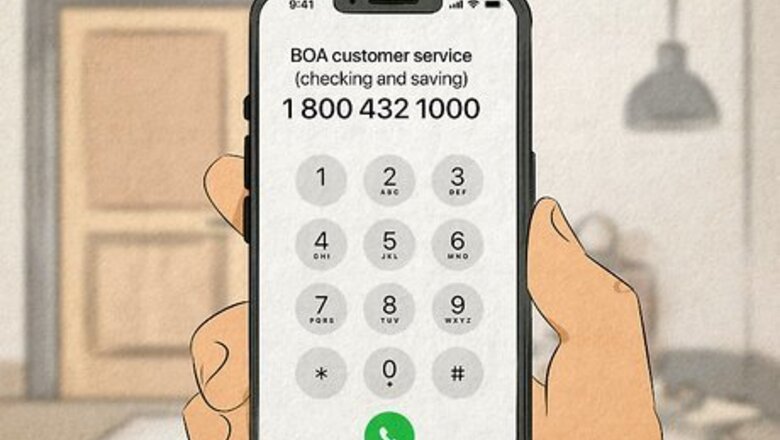
views
- Call Bank of America's customer service department at 1(800)432-1000 to discuss your checking or savings accounts.
- To email Bank of America, sign into your account and click on “Contact Us” in the “Help & Support” menu. Choose the topic you’d like to discuss and type a message.
- Visit https://locators.bankofamerica.com/ to find a nearby Bank of America location. Schedule an appointment, or drop by when you have availability.
Contacting Bank of America by Phone

Call 1(800)432-1000 for checking and savings customer service matters. If you need help with things like finding your routing and account number, preventing fraud, ordering a replacement card, or changing your address or phone number, dial the checking and savings customer service line. You’ll need your account number or card number to verify your identity. They can also help you schedule an appointment at a financial center or locate an ATM location. Representatives are available from Monday to Friday from 8:00 am - 11:00 pm ET, Saturday and Sunday from 8:00 am - 8:00 pm. Dial 1(800)688-6086 if you want the Spanish line.

Dial 1(800)732-9194 if you need to discuss credit card customer service. Customer service agents in the credit card department can help you with things like checking the status of your credit card application, checking your account balance, spending or redeeming your rewards points, understanding fees, and submitting disputes. In addition, you can ask them about actions against credit card fraud. Credit card representatives are available 24/7. To activate your credit card, call 1(800)276-9939. For billing inquiries, call 1(866)266-0212. If you are calling international collect, dial 1(757)677-4701.

Call 1(800)432-1000 for online banking support. Representatives can help you with changing your passcode or banking ID, signing into your account, enrolling with online banking, and ordering checks. Online banking representatives are available 24/7.

Select a topic from the list to find additional contact numbers. Go to https://www.bankofamerica.com/customer-service/contact-us/, and select a topic that best matches what you need to contact Bank of America about. Clicking on a topic will link you to a page with specific contact information. For example, you can choose things like ATMs, notary services, small business banking, and insurance and protection, to name a few.
Contacting Bank of America Online
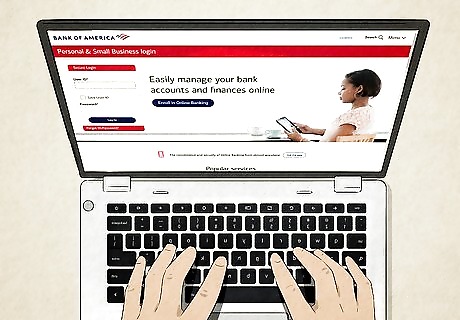
Send a secure message with Bank of America's online system. If you want to email Bank of America, sign into your account and click on “Contact Us” in the “Help & Support” menu, then choose the topic you’d like to discuss. The best ways to get in touch will be displayed depending on the subject you’ve selected. If email is listed as an option for your topic, draft a message and press “Send.” You can expect a reply in 2-4 business days. To log into your account, click on https://www.bankofamerica.com/online-banking/sign-in/. This is a secure way to contact Bank of America online. While this isn't an email per se, it is a secure message sent in email format. Note that Bank of America only allows customers to email them about select topics. If the topic you’ve chosen doesn’t list “email” as an option, you may have to contact the bank another way.
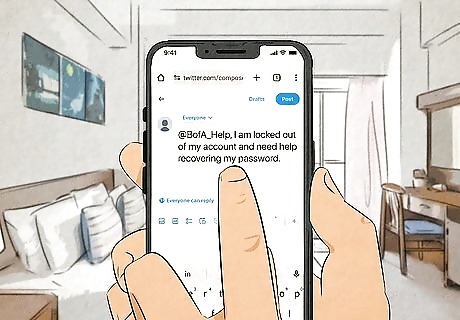
Tweet at @BofA_Help to get a direct response. To Tweet at Bank of America, go to https://www.twitter.com/BofA_Help and click “Post”—the little blue button with a feather on it on the left-hand side of the screen, and type your query or comment into the box. Do not provide any secure information, like your debit or credit card account number. You can get instant responses, but this is not a secure contact method. If you don’t already have a Twitter account, you’ll have to make one using your phone number or your email address. Go to https://twitter.com/ and select “Create account” to get started. In your tweet, you can say something like, “@BofA_Help, I am locked out of my account and need help recovering my password.” Tweeting at the bank is a helpful way to resolve problems, address concerns, and share information. Just be sure not to tweet any private info, as tweets can be seen by other people.
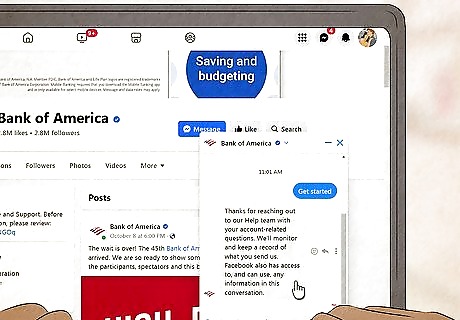
Send a direct message to the Bank of America Facebook page. Visit https://www.facebook.com/BankofAmerica/ and click on the blue “Message” button. Click on the “Get Started” button to initiate your message. You’ll receive an automatic response from Bank of America thanking you for reaching out. Then, type your message and press “Send.” You will likely receive a message back within 1-2 hours. You can send a message like, “Hi Bank of America. I need to cancel a charge on my account. How can I do this?” The automatic message also informs you that Facebook can see any information in the conversation. Because of this, avoid sending confidential information in your messages.
Visiting Bank of America in Person
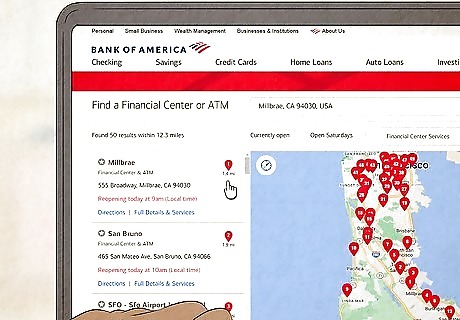
Visit https://locators.bankofamerica.com/ to find a nearby location. To find a banking location near you, type in your address, zip code, or landmark, and press “Search.” Select a location closest to you, and visit when you have availability.

Visit on weekdays from 10:00-12:00 to take advantage of short lines. Weekends and evenings are the busiest times to visit. If you want to take advantage of shorter wait times, visit during the week in the beginning of the day. In addition, arriving at the bank when they first open can be a great time to go as well.

Schedule an appointment if you want a convenient meeting option. With an appointment, you don’t have to wait in line, and you can inform the Bank of America agent of what you want to talk about in advance. To schedule an appointment, sign into your account and select the topic for your appointment. Then, select a date and time that works with your schedule. Include your name, phone number, and email address. To schedule an appointment, visit https://secure.bankofamerica.com/secure-mycommunications/public/appointments/. If you want to discuss buying a home, refinancing, or using the equity in your home, schedule an appointment with a home loan specialist. Some locations have Merrill Edge Financial Solutions Advisors, and you can discuss retirement and investment options with them. You cannot schedule an appointment for transactions handled by a teller, like depositing checks, withdrawing money, or getting a balance inquiry.












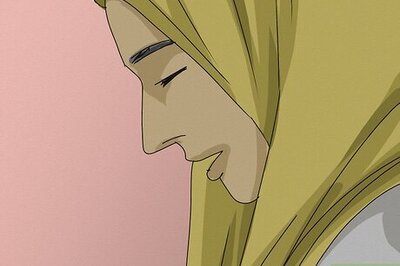




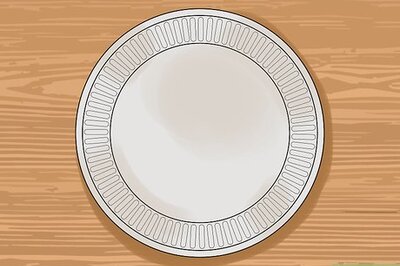

Comments
0 comment