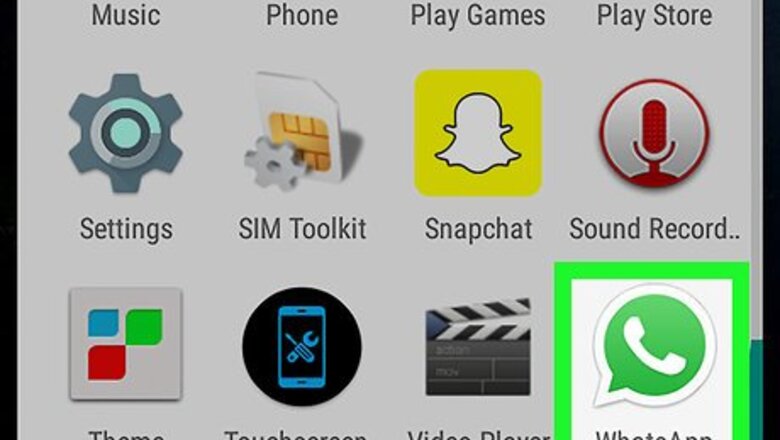
views

Open WhatsApp Messenger on your device. The WhatsApp icon looks like a green speech balloon with a white telephone in it.
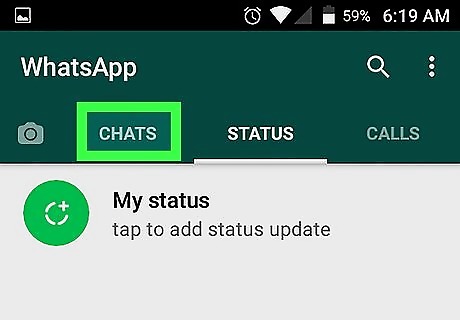
Tap the CHATS tab. If WhatsApp opens up to a different tab, tap CHATS on the navigation panel at the top of your screen to view the list of all your recent personal and group conversations. If WhatsApp opens up to a conversation, tap the back button in the upper-left corner of your screen to go back to CHATS.

Scroll down and tap on a conversation. Find your conversation with the person that you think might have blocked you, and tap on it to open the chat in full screen.

Send a chat message to your contact. Enter a message text or select a file, and send it to your contact in the chat conversation.
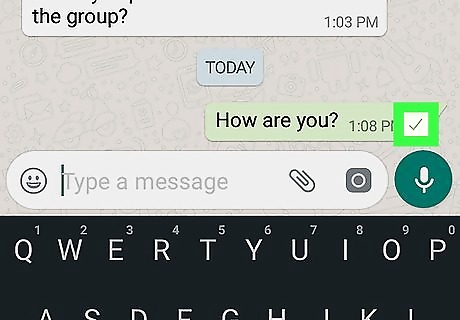
Check the tick mark below your message. If your contact has blocked you, your messages won't be delivered to them. You will only see one gray tick mark below your message in the conversation instead of two tick marks. Seeing only one tick mark doesn't always mean you're blocked. Your messages may not be delivered because of bad cell service. If you're not sure, you can check the tick mark again at a later time to see if your message was delivered with a delay, or try sending a new message. If you're blocked, your contact will never receive any of your messages even if they unblock you later.
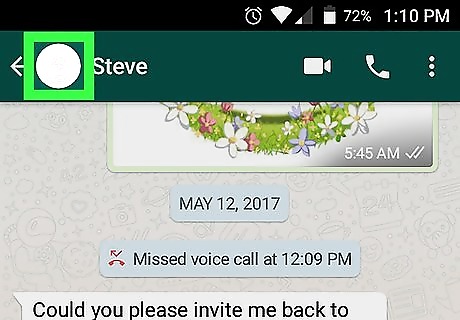
Check your contact's profile picture. If you're blocked, you will see a gray figurehead next to your contact's name at the top of the conversation instead of their profile picture. Any WhatsApp user may choose not to use a profile picture, or remove it if they previously had one. You will always see the figurehead icon if you're blocked, but it doesn't always mean you're blocked if you see the figurehead instead of a photo.

Check your contact's last seen info. If you're blocked, you can't see your contact's last seen information below their name at the top of the conversation. There won't be any extra information regarding their online times next to their picture or below their name. Any WhatsApp user can turn off their last seen and/or online information from their Settings. You will never see your contact's last seen information if you're blocked, but it doesn't always mean you're blocked if you can't see it.

Ask your friend if they've blocked you when you see them. The only sure way to know if your contact has blocked you is asking them. Otherwise, there is no way you can know for sure if you've been blocked.















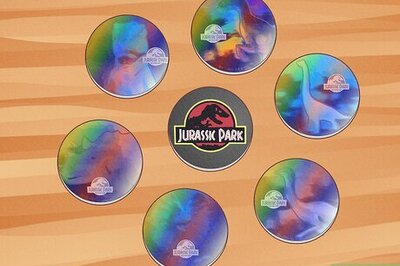

Comments
0 comment