
views
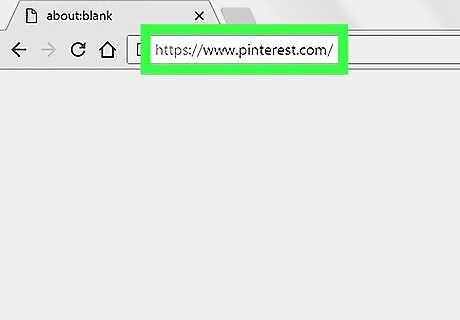
Go to https://www.pinterest.com in a web browser. You can use any web browser, such as Chrome or Safari, to access Pinterest on your computer. If you aren’t signed in to your Pinterest account, click Sign In (at the top-right corner of the screen) to do so now.
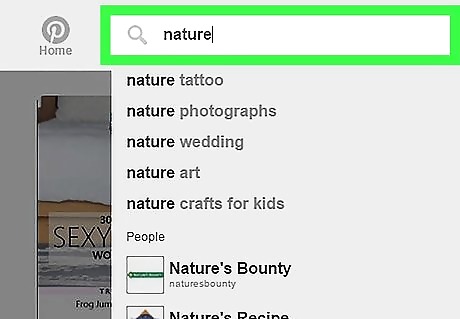
Search for pins. To find pins that suit your interests, type a theme into the search box at the top of the screen, then press ↵ Enter or ⏎ Return.
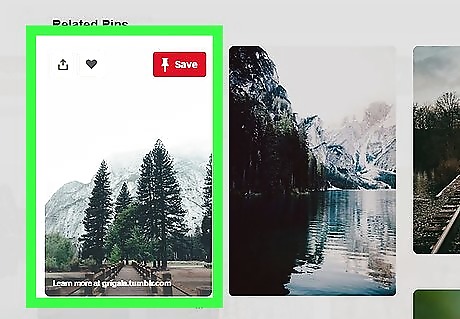
Hover your mouse over a pin. Some icons will appear at the pin’s top-most edge.
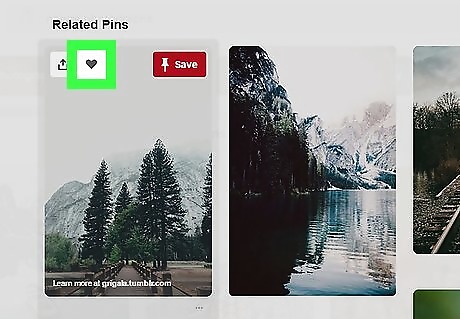
Click the heart icon. The heart will turn red, indicating that you’ve liked the pin. To view a list of pins you’ve liked, click the profile icon at the top-right corner of the screen (it looks like a person’s head and shoulders), then select the board called Your Pinterest Likes.













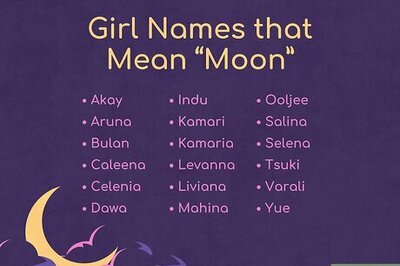


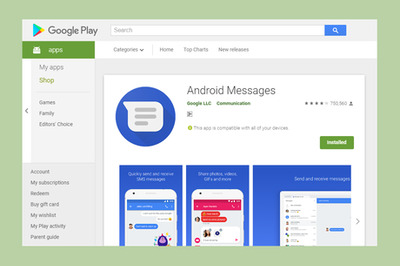
Comments
0 comment