
views
Building the Gate

Gather four wooden planks.You can either collect planks from villages or craft them from a single wooden log. You can build a gate from any type of wood.
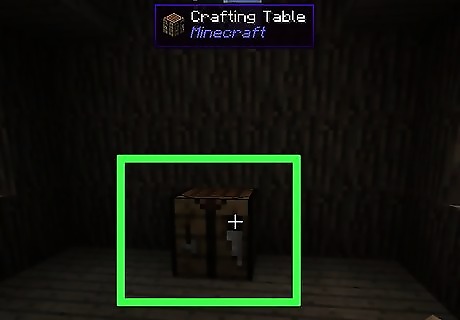
Open the crafting table. You can do so by right-clicking (PC) or pressing L2 or Z2 (console controller) the crafting table.

Craft two planks into sticks. Here's how:. Place one plank in the 2th square (the one at the top-center). Place another in the 5th square (right below the other plank). Drag the stick to the inventory.

Place planks into the 5th and 8th squares. The 5th square is at the center of the grid. Place the second plank right beneath it (the 8th square).

Place sticks in the 4th, 7th, 6th and 9th squares. The planks must be surrounded by sticks on the right and left sides.

Drag the gate to your inventory. Your gate is ready to be placed.
Placing the Gate in a Fence

Go to the part of the fence where you want to place the gate. Gates can also be attached to cobblestone walls. The gate must have a solid block beneath it (they can't be placed in mid-air).

Select the gate in your hotbar. It's at the bottom of the screen.

Right-click the spot where you want to place the gate. If you're using a console, press L2 or Z2. The gate is now placed. Gates can also be attached to cobblestone walls.

Right-click the gate to open or close it. Press L2 or Z2 if you're using a console system. Gates can be opened both inward and outward.














Comments
0 comment