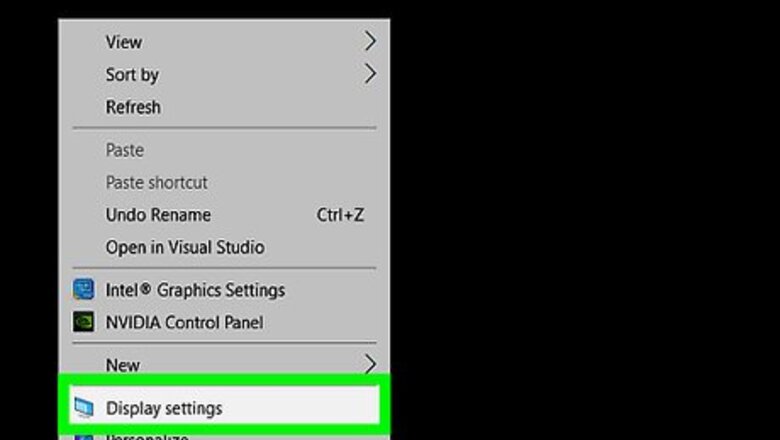
153
views
views
256 color mode makes things small and enables you to see everything.
Computer Wide Change
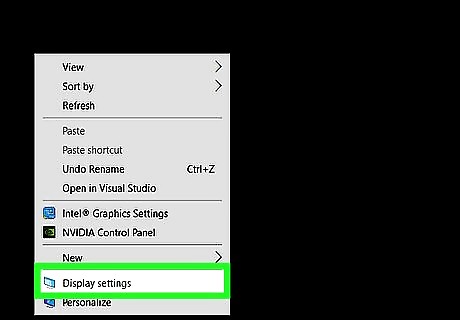
Right click mouse on desktop and click properties.
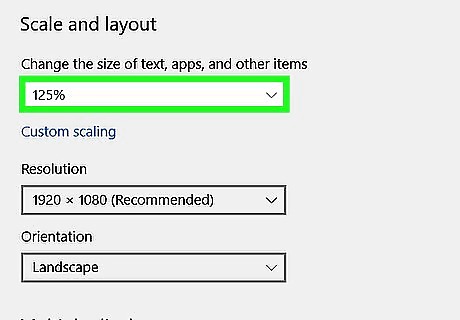
Increase the DPI (dots per inch) mode to 120 by clicking advanced on settings.
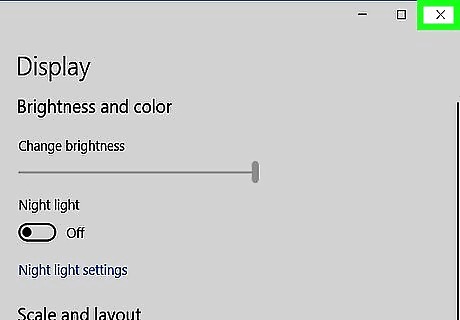
Click OK. Then move the pointer to the second line and press Ok.
Program Specific Change

Find the program you wish to run in 256 color mode in the Start menu.
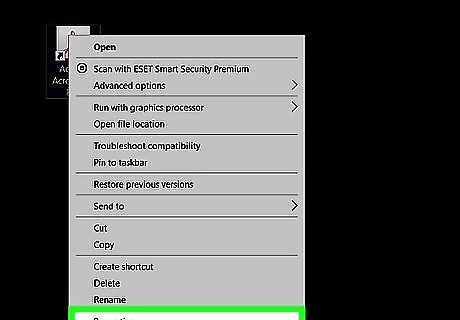
Right click the icon, and click Properties.
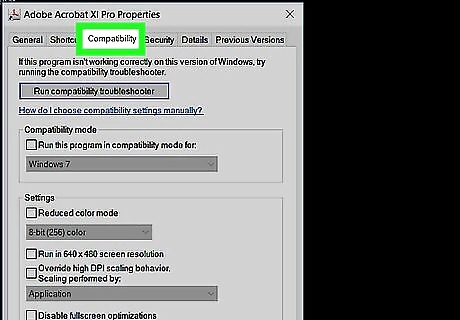
Go to the Compatibility tab.
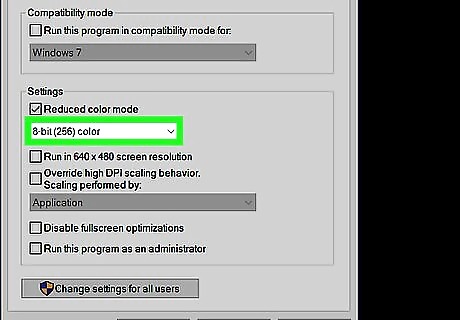
Choose Run in 256 Colors.
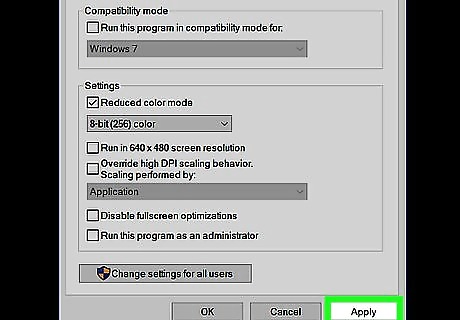
Apply the changes to run your program in 256 color mode.











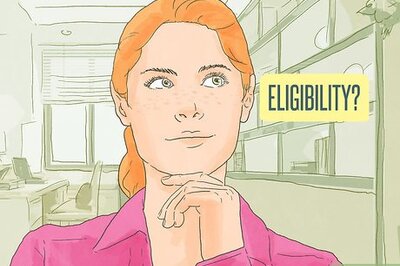








Comments
0 comment