
views
X
Research source
As technology has improved, the synthesizer units that were once confined to music studios are now available for you to make electronic music with, either in your own home or as part of a band. The process of arranging and recording electronic music compositions has similarly been made easier and can be done on the fly as well as in a dedicated music studio.
Electronic Musical Instrument Components

Make electronic music with a synthesizer. While “synthesizer” is used synonymously with “electronic musical instrument,” the synthesizer is the part of the electronic instrument that produces the actual music: the beats, the rhythms, and the tones. Early synthesizers, such as the Moog Minimoog, were capable of producing only one tone at a time (monophonic). These synthesizers could not produce the secondary tones that other musical instruments could, although some synthesizers could produce two pitches at once if two keys were pressed. From the mid-1970s on, synthesizers that can produce multiple tones at once (polyphonic) have been available, allowing you to produce chords as well as individual notes. Most early synthesizers were separate from the means used to control the sounds they made. Many electronic musical instruments, particularly those for casual home use, now feature the synthesizer physically integrated with its control unit.

Manipulate the synthesizer with the instrument controller. The earliest synthesizers were controlled by flipping switches, turning knobs, or in the case of the Theremin (what the Etherophone was renamed), by where the operator’s hands were positioned over the instrument. Modern controllers come in more musician-friendly varieties and control the synthesizer through the Musical Instrumental Digital Interface (MIDI) standard. Some of the controllers are described below: Keyboard. This is the most common synthesizer controller. Keyboards range in size from the full 88-key (7-octave) keyboard found on digital pianos to as few as 25 keys (2 octaves) on a toy-sized keyboard. Keyboards for home use typically have 49, 61, or 76 keys (4, 5, or 6 octaves). Some keyboards feature weighted keys to simulate the responsiveness of a piano, while others feature spring-loaded keys, and still others combine springs with lighter weights than fully weighted keys.. Many feature touch sensitivity, where the hardness of the keys (how hard they are struck) determines how loud the sound generated is. Mouthpiece/wind controller. This controller is found on a wind synthesizer, an electronic instrument designed similar to a soprano saxophone, clarinet, recorder, or trumpet. You blow into it to regulate the sound, which can be modified by using your thumb or jaw in certain ways. MIDI guitar. This is software that lets you use your acoustic or electric guitar, with a pickup, to control a synthesizer. MIDI guitars work by attempting to convert string vibrations into digital data. There is often a delay between the input and output because of the amount of sampling necessary to create the digitized sound. SynthAxe: No longer made, the SynthAxe worked by dividing the fretboard into 6 diagonal zones and used the strings as sensors. How much bending the strings were subjected to determined the tone generated. Keytar: This controller is shaped like the body and neck of a guitar, but has a 3-octave keyboard on the guitar body and other sound-manipulating controls on the neck. Inspired by an 18th-century instrument called the orphica, it offers players the control of a keyboard and the mobility of a guitar. Electronic drum pads: Introduced in 1971, electronic drum pads are usually available in kits similar to that of acoustic drums, including cymbals. Early versions played pre-recorded samples, while later versions create the sounds mathematically. Used with headphones, it is possible to play an electronic drum kit so that only the player hears the sound it makes. Radio drum. Originally intended for use as a three-dimensional “mouse,” the radio drum senses the position of its two sticks in three dimensions, varying the sound produced according to where on the “drum” surface it is touching. BodySynth. This was a wearable controller that used muscle tension and body movement to control sound and lighting. It was intended for use by dancers and performance artists, but in many cases was too difficult to control. Simpler forms of the BodySynth have used gloves or shoes to serve as control units.
Electronic Music Production Equipment

Choose a computer system with enough power, and make sure you’re familiar with the system. While standalone electronic musical instruments are enough to play electronic music, you will need a computer system if you want to produce electronic music. A desktop or laptop works well for creating music. If you plan on producing music at a fixed location, you’ll probably want a desktop. If you want to produce music at different locations, such as wherever your band rehearses, you’ll probably want a laptop. Use the operating system you’re most comfortable with. However, you should use the most recent version of Windows or MacOS that you can get access to. Your system should have a powerful enough CPU and enough memory to easily handle creating music with it. If you don’t know what to look for, a custom-built system designed for audio or video game usage should give you an idea of what kind of specifications to look for.

Pair your computer with good sound equipment. You can make perfectly good electronic music with the sound chip that came with your computer and inexpensive speakers. However, if you can afford it, you should consider one or more of the following upgrades: Sound card. Using a sound card designed for making electronic music is recommended if you plan to do a lot of external recording. Studio monitors. These are not computer monitors, but rather loudspeakers designed for studio recording. (“Monitor” in this sense means that the speaker accurately reproduces the source audio with no or minimal distortion.) Lower-cost quality studio monitors include those made by M-Audio and KRK Systems, while higher-end monitors include those made by Focal, Genelec, and Mackie. Studio-grade headphones. Listening through headphones instead of speakers lets you concentrate on individual parts of your song better, helping you track rhythms and sound levels. Studio headphone manufacturers include Beyerdynamic and Sennheiser.
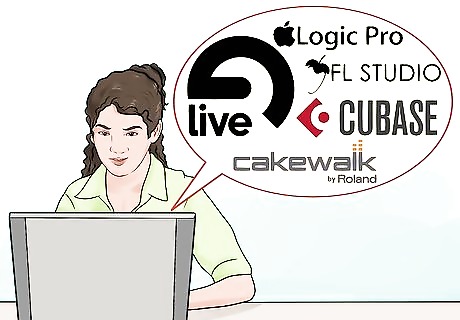
Install good music-making software. You’ll need the following software applications for making electronic music: Digital audio workstation (DAW). The DAW is the actual music-making software that enables all your other software components work together to make music. Their interface usually simulates the mixer, track, and transport controls of analog music studios, as well as a waveform display of the recorded sound. Various DAWs include Ableton Live, Cakewalk Sonar, Cubase, FL Studio, Logic Pro (operates in MacOS only), Pro Tools, Reaper, and Reason. There are also freeware DAWs such as Ardour and Zynewave Podium. Audio editor program. An audio editor program provides greater musical editing capability than that found in DAW software, including the ability to edit samples and to convert your composition to MP3 format. Sound Forge Audio Studio is an example of an inexpensive audio editor, while Audacity is one of many freeware versions available. Virtual Studio Technology (VST) synthesizers/instruments. These are software versions of the synthesizer components of the electronic musical instruments described in the previous section. You install them as plugins into your DAW. Many of these plugins can be found online for free by doing a search for “free soft synths” (free software synthesizers) or “free vsti,” or you can purchase VST synthesizers from providers such as Artvera, H.G. Fortune, IK Multimedia, Native Instruments, or reFX. VST effects. These plugins provide musical effects such as reverberation, choral sound, delay, and others. They are available from many of the same providers as VST synthesizer plugins, in either paid or freeware versions. Samples. Samples are snatches of musical sounds, beats, and rhythms you can use to enhance your compositions. They are usually organized in packs specific to a given musical genre (such as blues, jazz, country, rap, or rock) and include both individual sounds and sound loops. Commercial sample packs usually offer their samples royalty-free; you buy the license to use them in your own compositions when you buy the sample pack. Some audio software companies include access to free samples online, and there are third-party sources of both free samples and samples you have to pay for.

Consider a MIDI controller. Although you can compose music on your computer with its keyboard as a “virtual piano keyboard” and your mouse, you’ll likely find it more natural to connect a MIDI controller to your system. As with standalone electronic musical instruments, a keyboard is the most commonly used MIDI controller, but you can use any of the other types of controllers described under “Electronic Musical Instrument Components” that your software supports.
Before Making Your Own Electronic Music

Learn some music theory. While you can play an electronic musical instrument or compose music on computer without being able to read music, some knowledge of musical structure will help you understand how to make better arrangements and spot mistakes in the composition you’re working on. Some of the music theory that can help you is covered in the wikiHow article “How to Make Music.”

Learn the capabilities of your instrument or software. Even if you’ve tried it before you bought it, spend some time experimenting with your equipment before you take on a serious project. You’ll have a better idea of what it can do and perhaps come up with a few ideas for projects to do with it.

Familiarize yourself with the musical genre(s) you want to compose in. Each musical genre has certain elements it is associated with. The easiest way to learn those elements is to listen to a number of songs in each genre you’re interested in to see how they make use of these elements: Beats and rhythms. Rap and hip-hop are noted for heavy, driving beats and rhythms, while big band jazz is noted for bouncy, syncopated rhythms and country music often features a shuffle beat. Instrumentation. Jazz is noted for its use of brass (trumpet, trombone) and woodwind instruments (clarinet, saxophone), while heavy metal is noted for loud electric guitars, Hawaiian music for steel guitars, folk music for acoustic guitars, mariachi for trumpets and guitars, and polka for tuba and accordion. However, many songs and artists in one genre have successfully incorporated instrument sounds from another genre, such as Bob Dylan’s adopting the electric guitar for folk music at the 1965 Newport Folk Festival, the use of mariachi trumpets to open Johnny Cash’s “Ring of Fire,” or Ian Anderson’s flute-playing as lead musician for the rock group Jethro Tull. Song structure: Many songs with vocals played on the radio begin with an introduction, followed by a verse, then a chorus, another verse, repeat the chorus, a bridge (often an abbreviated verse), the chorus, and a closing (called an “outro”). In contrast, most of the instrumental “trance” music played in dance clubs begins with an introduction, followed by a melody hook that builds to a point where all the elements of the song are played together, concluding with a fading outro.
Producing Your Own Electronic Music

Lay down the beats first. The beats and rhythms are the backbone that the rest your song hangs on. Here is where you use the drum sounds from your sample packs.

Add the bass rhythm. The next thing to add is the bass rhythm, whether from a bass guitar or other low-pitched instrumental sound. Be sure that your bass rhythm and drum beat work together before bringing in other instrumental sounds.
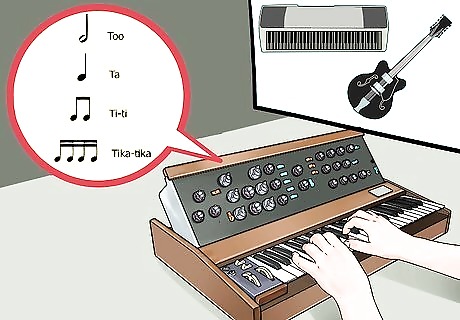
Add additional rhythms, if desired. Not all songs have a single rhythm. Some use multiple rhythms, with the additional rhythms coming into the song at places designed to catch the listener’s attention or at key moments in the song’s story. Be sure the additional rhythms work with the main rhythm to produce the effect you’re looking for.

Layer in the melody and harmony. This is where your VST instruments come into play. You can use their preset sounds or experiment with their controls to find the sound you want.

Mix the sounds to the levels you want. You want the sounds produced by the instruments that play the beat, rhythms, and melody to work together. To achieve this, pick one component to serve as the reference sound to adjust the other components against; in most cases, this will be the beat sound. In some cases, you’ll be looking for a “fatter” (richer) sound instead of a louder sound. To do this, you can use multiple instruments on a given part or use the same instrument multiple times. The latter is often done with vocal recordings, either of background singers or sometimes the lead singer. This is how singer Enya achieves her sound on her records. You may want to introduce some variety by using different instruments on different choruses of the song, particularly if you’re trying to evoke different emotional responses from your listeners at different places. You may also want to vary the register, the pitch at which the song is being played, to keep the song lively. You don’t have to fill every second of your composition with every trick at your disposal. Sometimes, such as on the verses, you can leave out the chordal harmonies and let the beat, melody, and vocals carry your song. At other times, such as at the beginning and end, you may want to use only vocals.

Know what your audience expects. If you’re making electronic music for someone other than yourself, you have to take your audience’s expectations into account, such as in creating an intro that will grab them and make them listen to the rest of the song. You don’t have to cater to their every whim, however; if making a big production of the chorus doesn’t seem right to you, don’t do it.

















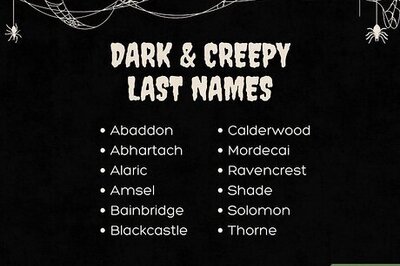
Comments
0 comment