
37
views
views
Clan wars are an essential part of building a clan in Clash of Clans. They increase the clan perks for the clan, and with an increase of perks, you get an increase of clan points. However, if you don't want to be in a clan war, you can opt out.

Open Clash of Clans.
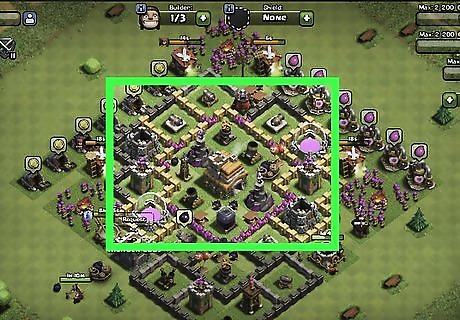
Wait until the base shows up.
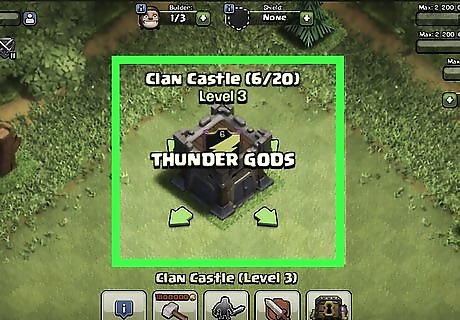
Select the Clan option below after selecting the Clan Castle.

Wait for the My Clan to show up. This clan is Thunder Gods, to search this clan, type #YGJYCQQQ in the Search Clans option.

Select your name and click on Profile. Or go to My Profile on the top left corner.

See that your profile comes up. Click on Clan Wars icon.

Press I'm out. After pressing Clan Wars, the Clan War Preference will come up. Then press I'm out.

See that the Clan Wars icon turns turn red.

Verify it. Open My Clan and see if the icon of war (behind your clan number) has turned red.

Turn it back on if desired. To be in Clan Wars again, just press I'm in in your profile.













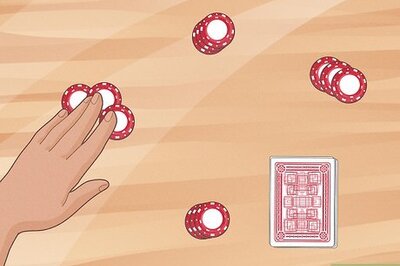



Comments
0 comment