
views

Set up password protection. Enable password protection on your computer if it is not already set up. Make sure you are using a personal password you have chosen versus the default password. When creating your password, be sure to incorporate numbers or special characters to make it difficult for others to guess. Change your password often, at least every 2 months. Do not leave your password written down in a place where others can easily find it.

Install a hardware or software firewall. A hardware firewall will protect all the computers connected to the network and can often be set up through the network router. A software firewall requires you to install software that will protect only that specific computer.

Install antivirus software or a spyware protection program. To prevent hackers or other programs from spying on your Internet habits or collecting your passwords and credit card data, be sure to install antivirus software or spyware protection.

Use caution when reading email. Open email attachments only if you trust the party that sent it. Many times, email attachments will house viruses and malicious spyware that will allow unauthorized access to your computer. Ignore or delete phishing emails, which are email messages that masquerade as official emails from your bank or shipping companies that want you to divulge sensitive and private information; such as your social security number, passwords and more.

Learn how to lock your computer. If you need to step away from your computer for a break and want to keep it powered on, lock your computer so it requires a password, preventing unauthorized access. For Windows 7 users, go to the Start menu, select the right pointing area from the Shutdown category and select "Lock." For Macintosh users, use keystrokes of "Shift," "Command," and the letter "q," pressing all buttons at the same time. You may also select "Log Out" from the Apple pull-down menu. For Windows XP users, use keystrokes of "Ctrl," "Alt," and "Delete," pressing all buttons at the same time, and select "Lock Workstation."













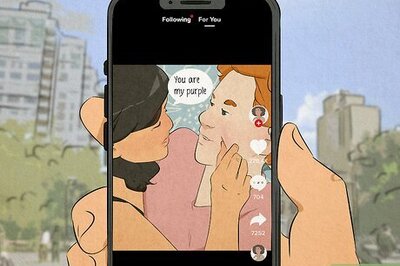


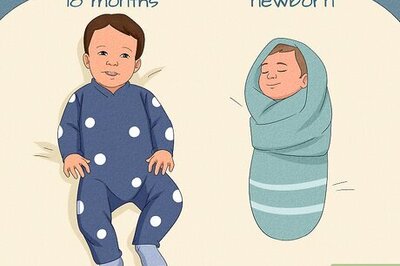
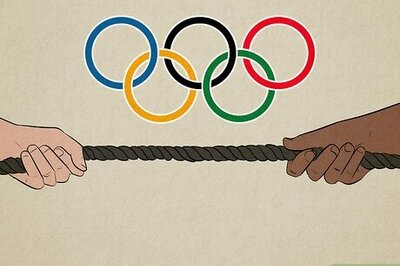
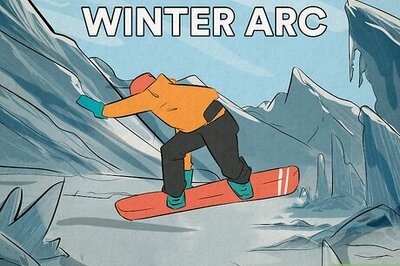
Comments
0 comment