
views
By Logging in on Android

Open the game. Make sure you have added the correct Google Play account to your device. You must sign in the game with your Gmail account.

Go to the Settings. Tap on the Google Play button.
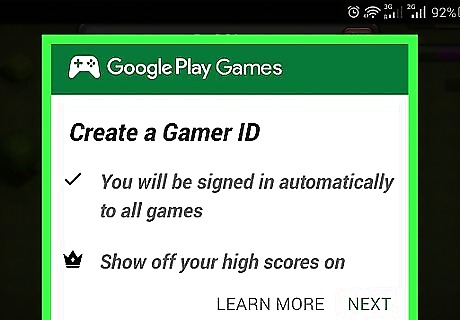
Select your correct Gmail account. This new screen will ask you to load the correct village. Select your email that connected with the Clash of Clans.
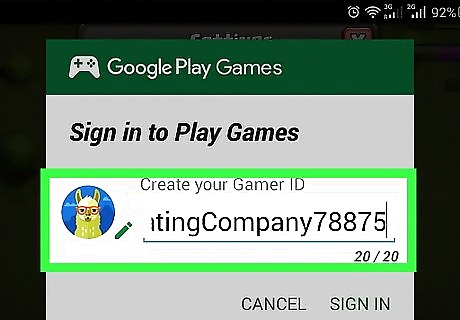
Confirm your data. Confirm the name of the village, level, and last time played and select your main village. Done!
By Logging in on iOS
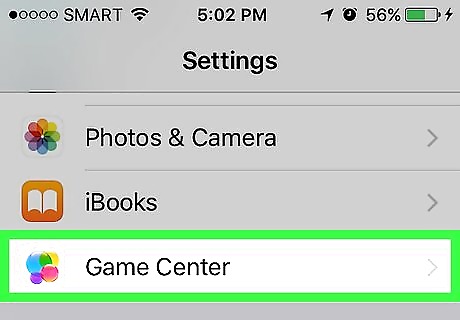
Go to your Settings > Game Center > Apple ID.
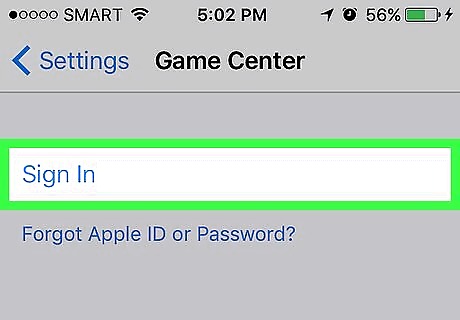
Log in. Once you’re logged into the correct Game Center/Apple ID, the game will prompt a message asking you to load the correct village. If you can’t retrieve your lost village with the address you’re using now, it's probably not the right one. After you're prompted, allow the server to load your village.
Contacting the Clash of Clans Team
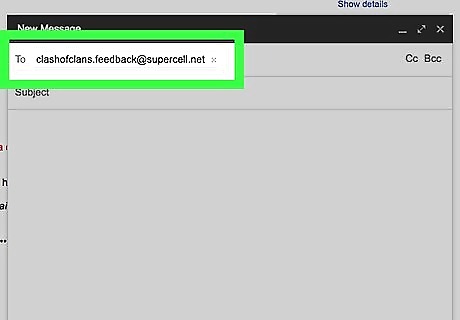
Contact them via email. You can directly e-mail the Clash of Clans support team at [email protected] and support will help you as soon as possible.
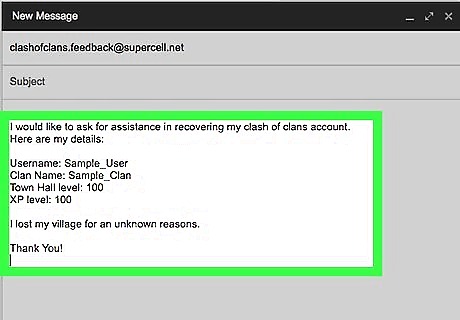
Be sure to include the following information, more information will increase your chances of getting the account back. Your exact Username and Clan Name of your lost Village and current (Town Hall 1) Village (and player tag if possible). Exact Town Hall level of your lost Village and current Village. Exact XP level of your lost Village and current Village. An explanation of how you lost the Village.
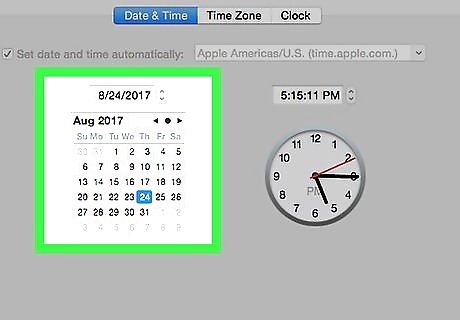
Wait for a reply. The support team may take up to 2-4 weeks to reply.












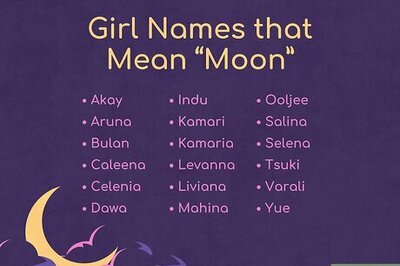

Comments
0 comment