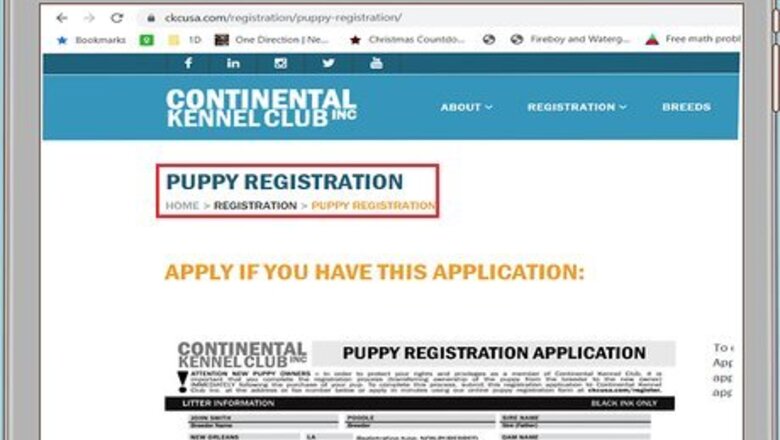
views
Registering if You Have a Puppy Application
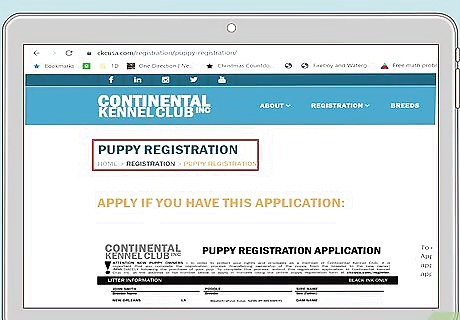
Use the CKC's Puppy Registration if you have an application number. If you bought your puppy from a breeder who registered the litter with the CKC, you should have been given a pre-printed application that contains your application number, the birth date of the litter, and the breeder's signature. If you have this form, use the puppy registration form on the CKC's website, no matter your dog's age. Because these application numbers do not expire, you can use them even if your dog is an adult.
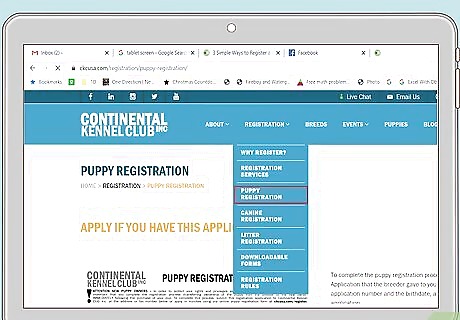
Visit the CKC website and choose "Register a Puppy." First, navigate to the CKC's homepage at http://ckcusa.com. Then, locate the banner near the top of the page. It should say, "Register Your Dog," "Register Your Litter," and "Register Your Puppy." Choose the option that says "Register Your Puppy." When you do this, you may have to click a second link that says, "Puppy Registration." To navigate directly to the registration form, go to https://ckcusa.com/registration/puppy-registration/. Variation: If you'd prefer, you can fill out the pre-printed application and fax or mail it to the CKC. Fax it to 1-888-470-7813 or send it to:Continental Kennel Club, Inc.PO Box 1628Walker, LA, 70785
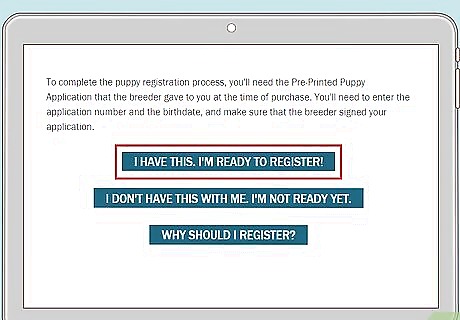
Locate your Pre-Printed Puppy Application and click "Ready to Register." Make sure you have the form available before you start the application process. When you find it, click the button that says "I have this. I'm ready to register!" on the CKC's Puppy Registration landing page. If you don't have the form anymore, contact the CKC. If you have the breeder's information, they will send a new form to the breeder, and you can obtain it from them. You can find multiple ways to reach a CKC representative by visiting https://ckcusa.com/contact-us/. If you don't have the form and you can't get in touch with the breeder, go through the Canine Registration process instead.
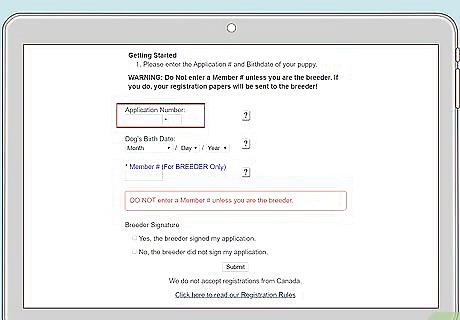
Complete the form online. Enter your original application number and the dog's date of birth. Then, check whether or not the breeder signed your application. Then, click "Submit." When prompted, fill out any additional information that's requested, like your dog's name and your personal information. Since the puppy was already pre-registered as part of a litter, its bloodline information will already be on file with the CKC.
Applying for a Dog That Isn't Pre-Registered
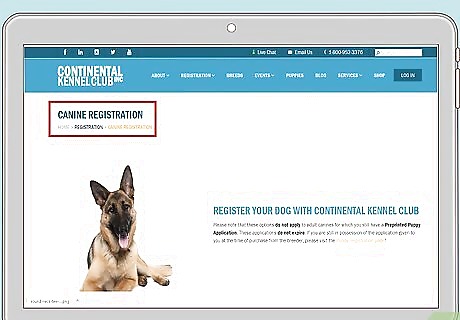
Go to the CKC's Canine Registration if you don't have an application number. If you have a purebred dog but you don't have a pre-printed registration form from the breeder, go to https://ckcusa.com and select the "Register Your Dog" option near the top of the page. Then, click "Canine Registration" when the button appears. This will take you to https://ckcusa.com/registration/canine-registration/.
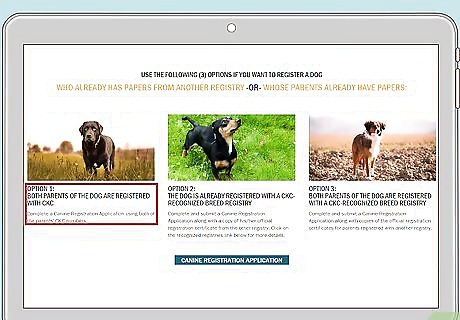
Complete the Canine Registration form if your dog's parents are registered. If you don't have a pre-printed application form but both of your dog's parents are registered with the CKC, use the Canine Registration form to register your dog. In this case, you'll need both parents' CKC numbers to complete the application. You can also use this form if your dog and both of its parents are already registered with a CKC-recognized registry. You can print out this form or fill it out online by visiting https://ckcusa.com/media/143476/canine-registration-application-web.pdf. For a list of approved registration clubs, visit https://ckcusa.com/registration/ckc-recognized-registries/.
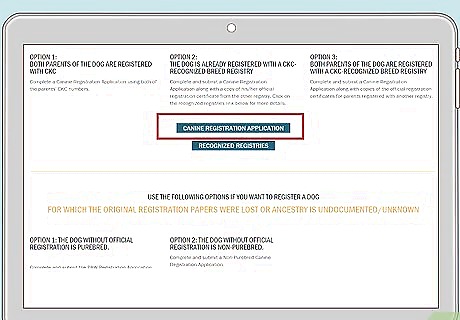
Download the Paw Registration Application packet if your dog isn't documented. If your dog is a purebred but its parents aren't registered with the CKC or a recognized registry, or if your dog's paperwork has been lost, select the option that says "Download Paw Registration Application Packet" from the CKC's Canine Registration page. In this application, you'll need to include 2 witness statements that verify your dog is purebred, and you'll need to include 5 photos from different angles to demonstrate that your dog meets breed standards. There's also a $50 non-refundable fee required. Download the application from https://ckcusa.com/registration/litter-registration/online-litter-registration/?_ga=2.185373289.1396934446.1580933809-147299392.1580933809. Read the application carefully to learn about the types of photographs the CKC accepts for breed evaluation. This application can't be done online, so you will have to print the form out and mail it in. Send the form to:Continental Kennel Club, Inc.PO Box 1628Walker, LA, 70785
Certifying a Litter

Register a litter if you have puppies with CKC-registered parents. If you are the owner of a female CKC-registered dog that has had puppies with a male CKC-registered dog of the same breed, you can register the entire litter of puppies. This will make it easier for future owners to register their dogs, as it will establish the lineage and provide the puppy with a unique application number. The dam (mother) and sire (father) must be at least 2 years of age, and you'll need the CKC registration numbers for both dogs. You cannot register a litter if it's been less than 6 months since the dam's last litter.
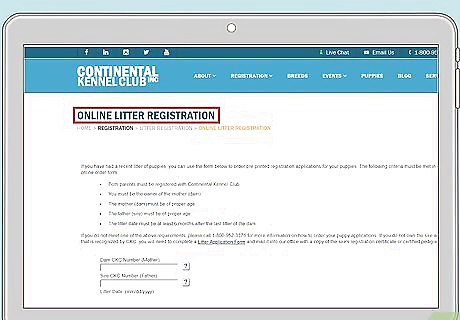
Choose "Register a Litter" from the CKC homepage. Navigate to the CKC website, then select "Register Your Litter" from the banner near the top of the page. From there, click "Litter Registration" when the button appears. Then, click "Register Now" to locate the form. Find the form at https://ckcusa.com/registration/litter-registration/online-litter-registration/.
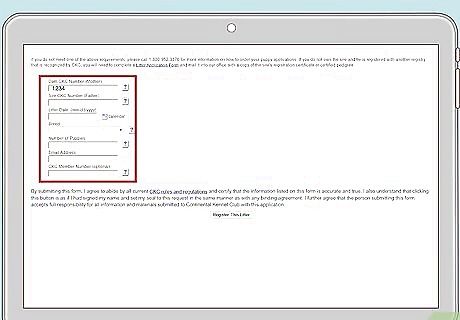
Enter the parents' CKC numbers and the date the litter was born. On the form, enter in the dam's CKC number first, then the sire's. Then, include the date the litter was born, the breed of the dogs, and how many puppies were born. Also, include your email address. You can also include your CKC member number, but this is optional. Finish by clicking "Register This Litter" once you've entered in all of the information.














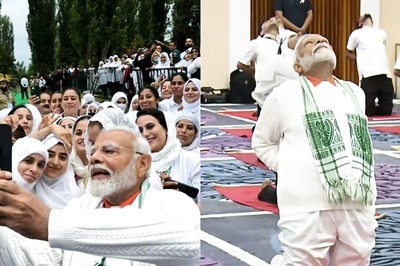
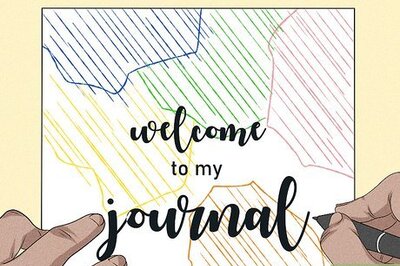




Comments
0 comment