
views

Press the PS4 button on a controller. This opens the content area of the active user's home screen. If no user is currently logged in, pressing the PS4 button takes you directly to the user account screen. Press left or right on the directional pad to highlight the account with the credit card information you wish to remove, then press ✕ to log in to that account. You may need to enter a login passcode for the new user, if there is a passcode already associated with the account.

Press up on the directional pad. This moves your cursor to the function area of the active user's home screen. You can also use the left analog stick to control the cursor on the home screen.

Tap right on the directional pad until you highlight Settings. This option is the second to last one on the right.

Press the ✕ button. This opens the Settings submenu.

Tap down on the directional pad to highlight Account Management.

Press the ✕ button. This opens the Account Management submenu.

Press down on the directional pad to highlight Account Information.

Press the ✕ button. This opens the Account Information screen.
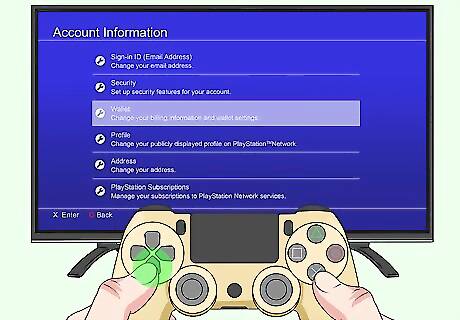
Press down on the directional pad until you highlight "Wallet."
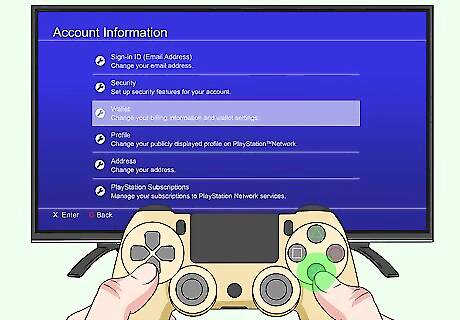
Press the ✕ button. This opens the Wallet submenu, which contains four options: "Payment Methods," "Add Funds," "Transaction History" and "Purchase Settings."
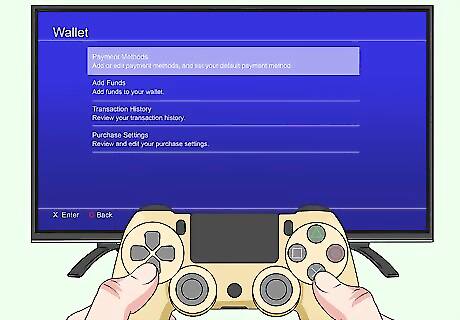
Press the ✕ button. This opens the Payment Methods submenu, where the PS4 prompts you to enter the account's password.

Press ✕ to open the virtual keyboard. Enter your password.

Highlight Continue and press ✕. This brings you to the Payment Methods screen.

Press down on the directional pad to select the your card. Scroll down until you find the card you want to remove.

Press the ✕ button. This brings you to a screen with three options: "Set as Default," "Edit Card Information" and "Delete."

Press down on the directional pad to highlight Delete. The PS4 prompts you to confirm you wish to delete the payment method from your account.

Press the ✕ button. The credit card is removed from your account.




















Comments
0 comment