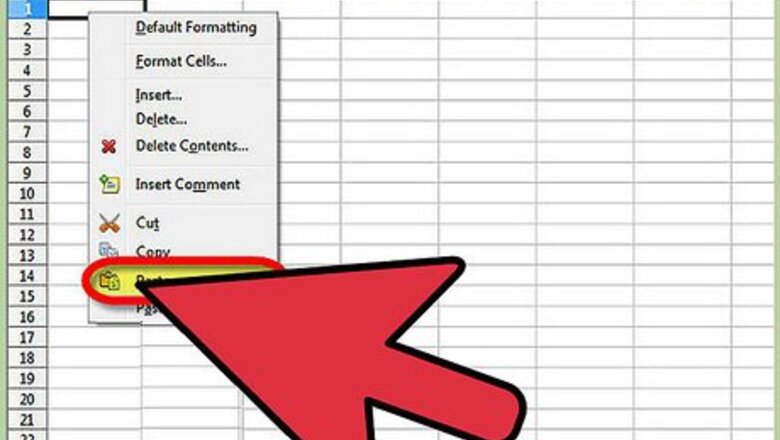
139
views
views
When you are using OpenOffice Calc for its ability to create orderly lists, you might want to be able to get rid of duplicates. Read on to learn how to do it.
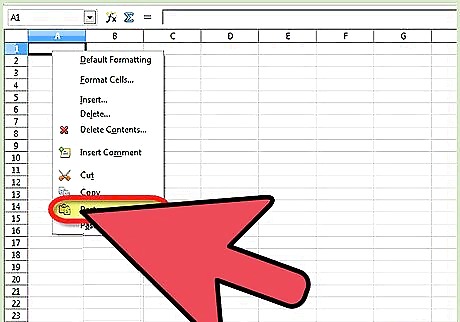
Paste the list that you will want to filter into OOo Calc.
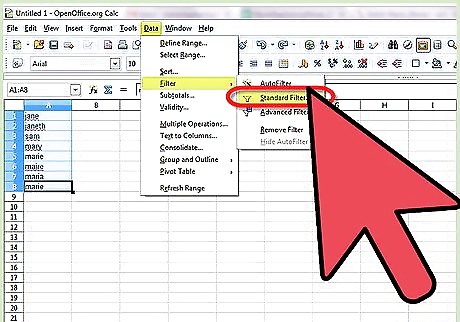
Select the data that you want to filter. After that Go to Data >> Filter >> Standard Filter.
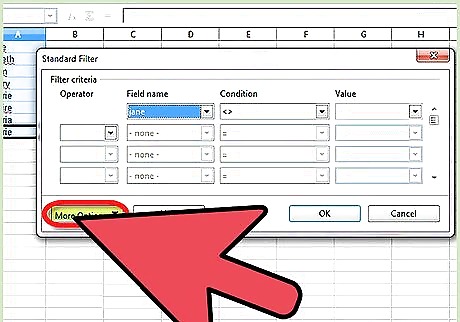
Click on More Options. This will take you to more advanced options.
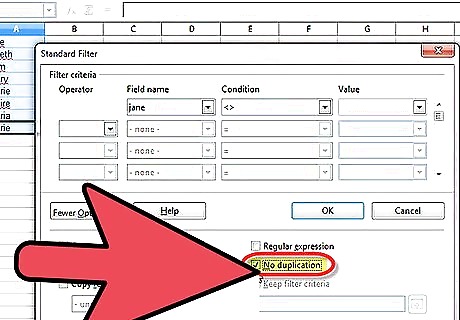
Click on No Duplicates. Change Field Name to 'none'. If you want to create a separate list, click on Copy To... and select a cell address; such as B1.
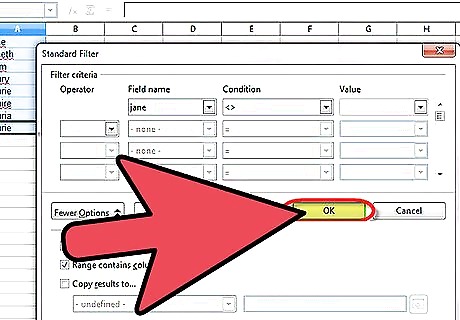
Select Ok. You will be taken back to your list with the duplicates removed.












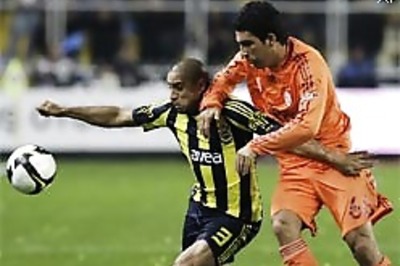





Comments
0 comment