
views
Deleting Your Own Google Reviews
Go to Google Maps and sign in to your account. Open up Google Maps in your computer browser. Then, click the circle in the top right corner to log into your account. Follow these same steps if you simply want to edit your review instead of deleting it.
Click the 3 horizontal lines in the top left corner. In the top left corner of your screen, look for the 3 horizontal lines and click them. This opens up the menu for Google Maps.
Go to Your Contributions > Reviews and find your review. Look for “Your Contributions” on the menu screen. Click it and select “Reviews.” Then, scroll down to find the review you want to delete.
Click the 3 vertical dots and select “Delete Review.” In the right-hand corner of your review are 3 vertical dots. Simply click the dots and choose “Delete Review” from the menu. Then, follow the prompts to confirm your decision. You can’t recover a review once it’s deleted. Select “Edit Review” if you just want to edit what you wrote.
Can you delete Google reviews about your business?
No, but you can report a review for removal if it violates Google’s policies. There is no way to directly remove a Google review that someone wrote about your business. However, Google has clear policies on what content is allowed in a review. If someone’s review goes against Google’s policies, report it so Google can delete it. Content that violates Google’s policies includes impersonation, misrepresentation, harassment, hate speech, and offensive content. While it can be hard to see negative reviews about your business, Google doesn’t remove reviews that you simply don’t like or disagree with. The review has to violate their policies in order to be deleted. Google has spam detectors that automatically remove reviews that are unhelpful or irrelevant.
Reporting Google Reviews as a Business Owner
Open Google Maps and sign into your account. Using your computer browser, go to Google Maps. Then, click the circle in the right-hand corner and log in to the account that you used to sign up for your Google Business Profile.
Search for your business and click “Reviews.” Type your business name in the search bar. Then, select the “Reviews tab.”
Find the review and click the 3 vertical dots to report it. Scroll down to find the review you want to report. Then, click the 3 vertical dots next to the review. Select “Report review,” choose your reason for reporting it, and confirm your choice.
Check on the status of the review using the Reviews Management tool. It can take Google several days to assess the review you reported and decide whether to remove it. While you’re waiting, you can check where the review is in Google’s assessment process. Navigate to the Reviews Management tool. Make sure your email address is correct and click “Confirm.” Select your business and then click “Check the status of a review I reported previously and appeals options.” Look for the status update: “Decision pending” means Google is still assessing the review. “Report reviewed – no policy violation” means Google didn’t see a policy violation, so they’re not removing the review. “Escalated - check your email for updates” means the review is moving further through the assessment process and you will get a final decision via email.
Appeal the decision if Google decides not to remove the review. Go to the Reviews Management tool, select your business, and click “Check the status of a review I reported previously and appeals options.” Then, click “Appeal eligible reviews” at the bottom of the page and select the review you’re appealing. Select “Continue,” “Submit an appeal,” and then fill out the form in the new tab. Google will email you their decision to remove or keep the review after they assess your appeal. You can only submit an appeal for a review once. If Google decides the review still doesn’t violate their policies, it will remain on your Business Profile.
What to Do if Google Doesn’t Remove a Review You Reported
Reply to the review to help solve any issues or misunderstandings. Responding to unfavorable reviews shows new and existing customers that you care, which can help reduce any negative impacts of the review. Simply acknowledge the reviewer’s complaint, describe the situation from your side, and explain how you’re rectifying the issue. If you made a mistake, be honest and sincerely apologize for it. Ask the reviewer to call, email, or visit your business to speak with you personally and fix the issue. Your desire to give them a positive experience might even convince them to edit their review. While it can be frustrating to read negative reviews, especially if you don’t agree with them, remain professional and polite in your reply. Stick to the facts instead of making your reply personal. Respond to negative reviews as soon as possible to resolve the issue quickly and show prospective customers that you’re committed to their satisfaction. To reply to Google reviews: Go to Google Maps and search for your business. Click “Reviews” and then click “Reply” to the one you want to respond to.
Encourage satisfied customers to leave reviews. Marketing and branding expert Sarah Harkleroad says “when you have a happy customer or happy client, just ask them if they would mind leaving you a review. Send them a link straight to the review page.” This can boost your company’s presence online and show potential customers that you’re trustworthy, caring, and follow good business practices. Set up a process to ask customers to submit a review after they use your services. For instance, you might text or email them several hours later with a link to the review page. Reply to good reviews, too! Writing a short but personal thank you can gain a customer’s loyalty and show others that you appreciate their business.
Use the feedback to improve your business. Receiving criticism can be difficult, but listening to your customer’s honest opinions can help you make your business even better. If reviewers are consistently making note of a process that’s confusing or a service they want you to provide, spend some time working on it to make their experience better. When customers see that you take in their criticism and work on it, they’re more likely to view your business positively. This can also help attract new customers and help you grow your business.











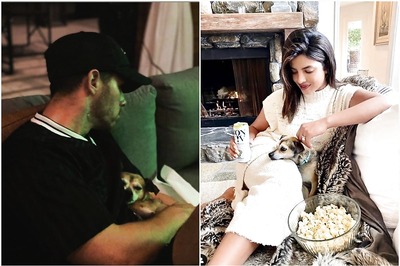

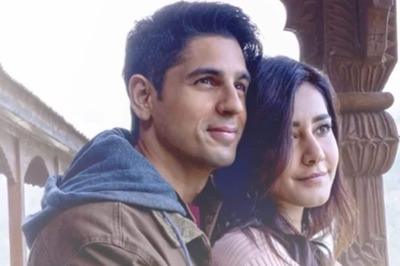

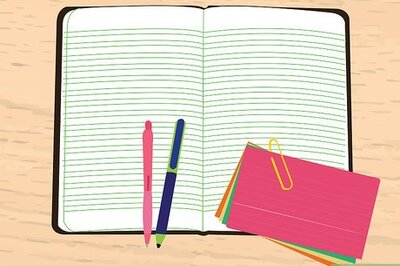

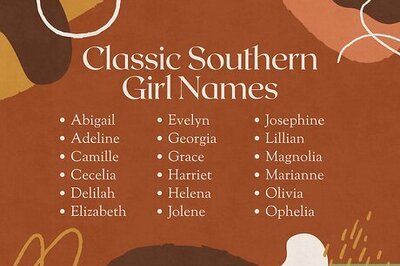

Comments
0 comment