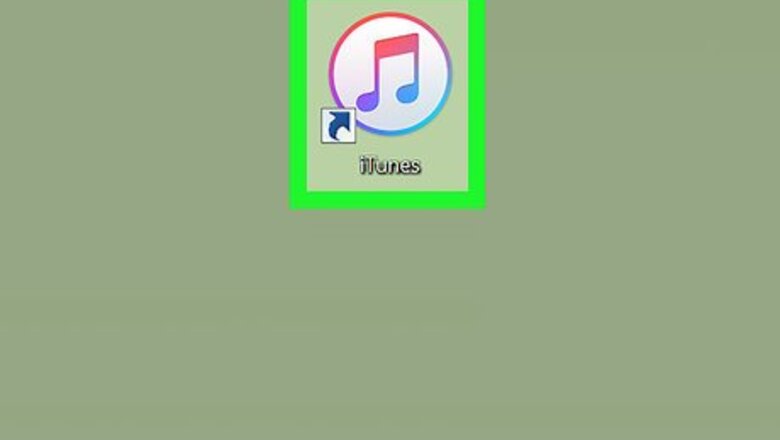
views
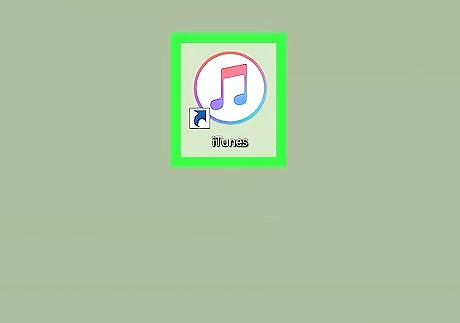
Open iTunes on your computer. It’s in the All Apps section of the Start menu in Windows, and in the Applications folder in macOS.

Connect your iPhone to the computer. Use the USB cable that came with your iPhone or one that is compatible. Once iTunes recognizes that your iPhone is connected, a small iPhone icon will appear at the app’s top-left corner.
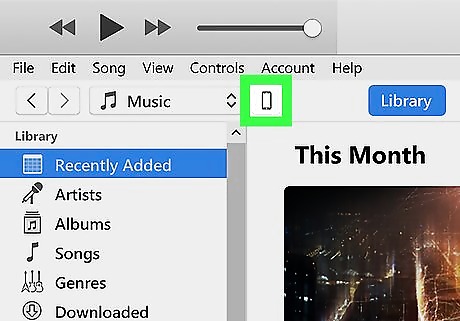
Click the iPhone icon. This opens the Summary screen.

Click Restore iPhone…. It’s near the top-right corner of the right panel.
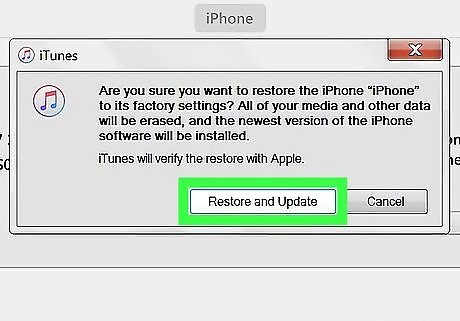
Select a backup and click Restore. Your iPhone will now restore from the selected backup. Once the restore is complete, your iPhone will restart and resync with iTunes on the computer. Do not unplug your iPhone from the computer until you see the iPhone icon once again appear in the top-left corner of iTunes.













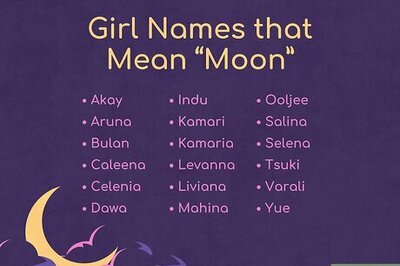
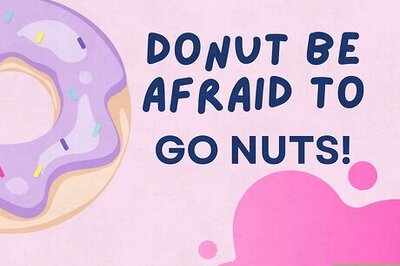



Comments
0 comment