
views

Open Google Chrome on your iPhone or iPad. Find and tap the Android 7 Chrome icon on your home screen, or in a folder. Your browser will open up in full-screen.
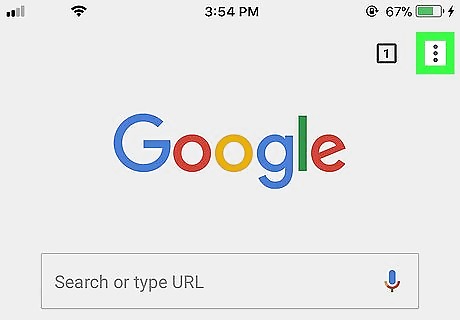
Tap the three vertical dots icon. This button is located next to the address bar in the upper-right corner of your browser. It will open a drop-down menu.
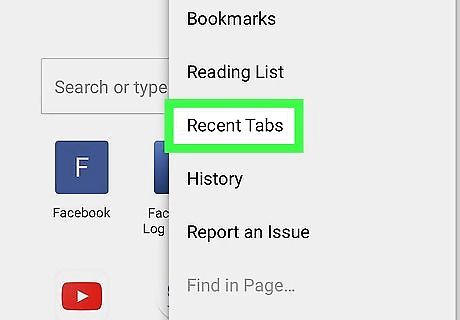
Tap Recent Tabs on the menu. This button will open your Recent Tabs page, and show you a list of all of your recently closed tabs. If you just opened a new tab, look for an icon that looks like a computer and a phone at the bottom of your screen. It will open your Recent Tabs.
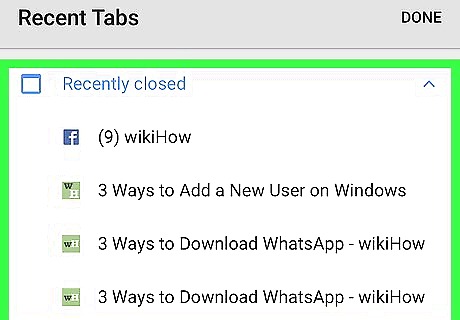
Tap a website under the "Recently closed" heading. This will restore the tab and open the selected website. Alternatively, you can tap Show Full History here. It will open your entire browsing history on a new page. You can tap any website here and open it.



















Comments
0 comment