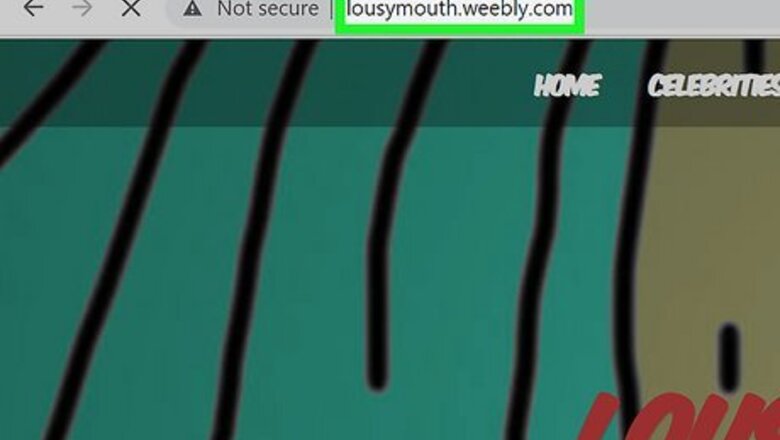
223
views
views
Chrome makes it easy to download a target of a web link to your computer. When you save a link, you can explore the page offline by double-clicking the saved file on your computer. Read on to learn how to save a link to your computer in Google Chrome.
Browse for a link.
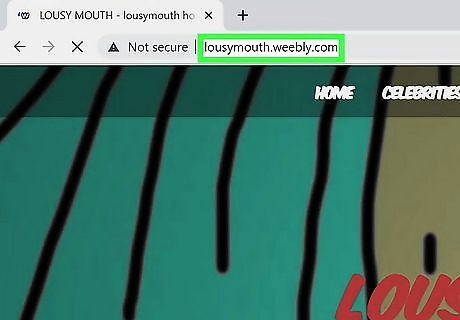
Search the web for the site you want to save. Don't follow the link once you find it—just make sure it's visible in your browser.
Right-click the link and choose "Save link as…"
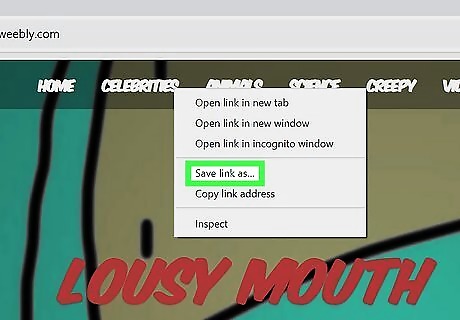
This option lets you choose where to save the file. You'll also be able to enter a custom file name if you'd like.
Choose a folder on your computer.
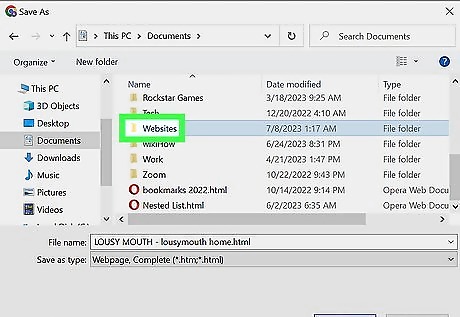
Locate and double-click the folder you want to save the file to. The folder you select is where you'll be able to find the saved page later.
Save the file.
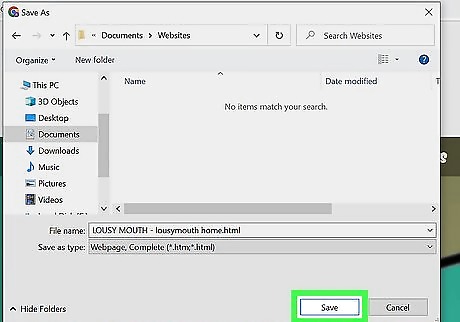
Click the Save button to save the file to your computer. The link will save as an HTML file, which is a page full of code. When you want to open the saved link, just double-click the file to open it in your web browser.













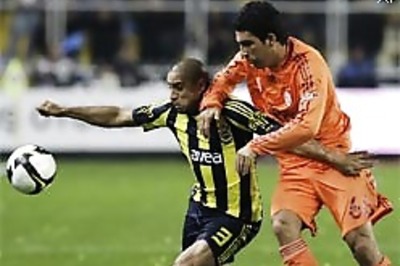






Comments
0 comment