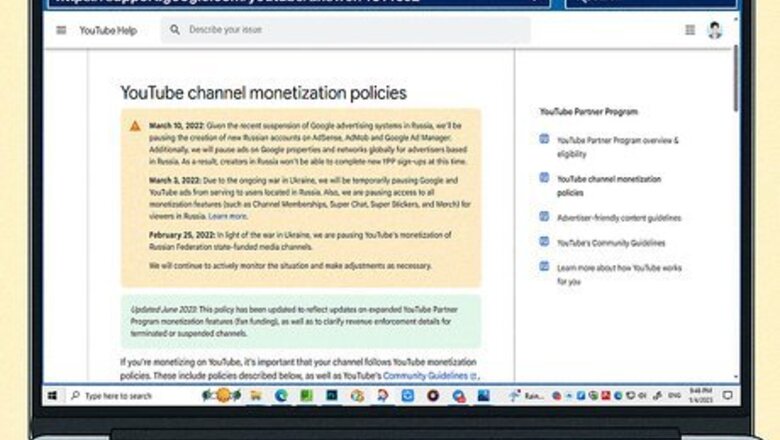
views
- To be eligible for the YouTube Partner Program, you need to follow YouTube's monetization policy, and have no community guidelines strikes.
- You also need to have 1000 subscribers and either 4000 hours of watch time over 12 months or 10 million YouTube Shorts views over the previous 90 days.
- When you are eligible, go to YouTube Studio and click "Earn" > "Start" > Link your AdSense and wait for YouTube to review your application.
Meeting the Eligibility Requirements

Follow YouTube's monetization policy. This is a set of policies and guidelines that you must follow in order to monetize content on YouTube. This includes YouTube's Community Guidelines, Terms of Service, Copyright Policy, Rights Clearance Policy, and Google's AdSense Program policies. Additionally, videos you monetize must follow YouTube's Advertiser-Friendly Content Policy. You can find more information about these policies here The Advertiser-Friendly Content Policy prohibits monetization of videos that include; inappropriate language, violence, adult content, shocking content, harmful or dangerous acts, hateful & derogatory content, recreational drugs and drug-related content, firearms-related content, controversial issues, sensitive events, enabling dishonest behavior, inappropriate content for kids and families, incendiary and demeaning, and tobacco-related content.

Live in a country where the YouTube Partner's Program is available. Unfortunately, the YouTube Partner Program is not available in all areas. You can find a complete list of countries where the YouTube Partner Program is available here.
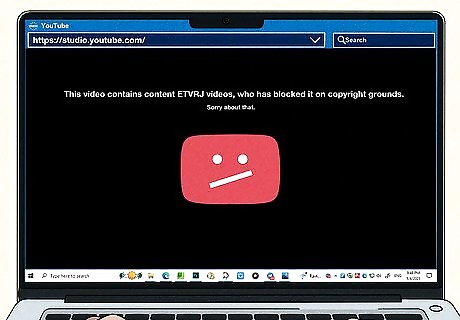
Have no active Community Guidelines strikes. If you have any current community guidelines strikes or copyright strikes, they will need to be cleared before you are eligible for the YouTube Partner Program. Strikes you receive on your YouTube channel remain active for 90 days. You can appeal your strikes by logging into YouTube Studio and clicking Appeal on the card that lists your violation on the YouTube Studio Dashboard.

Have Two-Step Verification enabled on your Google account. In order to be eligible for the YouTube Partner Program, the Google account associated with your YouTube channel must have Two-Step Verification enabled.
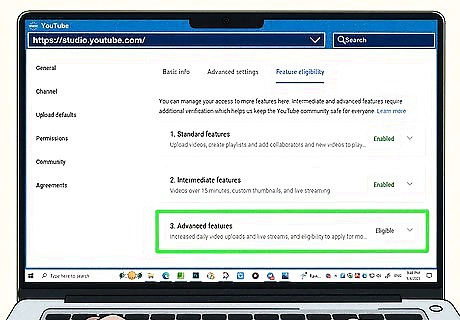
Have access to Advanced Features. You have to qualify for access to Advanced Features. If your channel has sufficient history, you may qualify automatically. If not, you can qualify by verifying your identity with a valid ID, or through video verification. If you qualify, you can enable Advanced Features using the following steps: Log into YouTube in a web browser. Click your profile icon in the upper-right corner. Click YouTube Studio. Click Settings in the menu bar to the left. Click Channel. Click the Features Eligibility tab. Click Enable next to "Advanced Features" (if available).
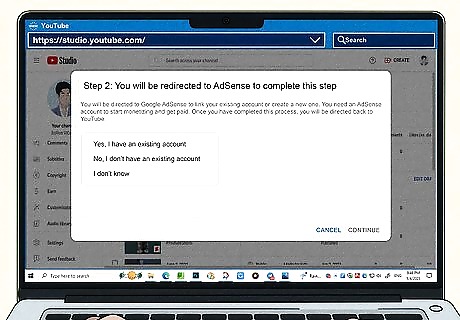
Link your AdSense account to your YouTube channel. AdSense is Google's program that is used to deliver ads to websites and YouTube. To join the YouTube Partner Program, you must sign up for AdSense and link your AdSense account to your YouTube channel. When you set up an AdSense account, you will need to provide and verify personal information, such as your identity and your address. Then you will need to select a payment method. There are many payment methods available, including checks, electronic funds transfers, wire transfers, and more.
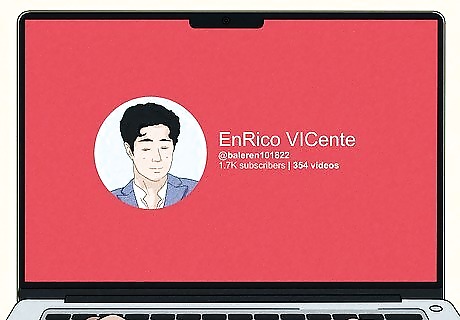
Have 1000 subscribers. Your channel needs to have at least 1000 subscribers in order to be eligible for the YouTube Partner Program. If you don't have enough subscribers yet, keep working to grow your channel.
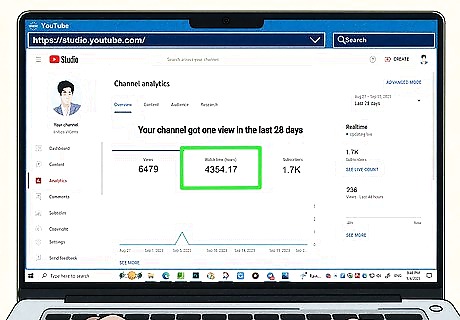
Have 4000 watch hours or 10 million YouTube Shorts views. In addition to 1000 subscribers, you need to have either 4000 watch hours across your entire channel over the last 12 months, or 10 million views of your YouTube Shorts in the last 90 days. The average YouTube can expect to make about $18 for every 1,000 ad views or $3 to $5 for every 1,000 video views.
Signing up for the Program
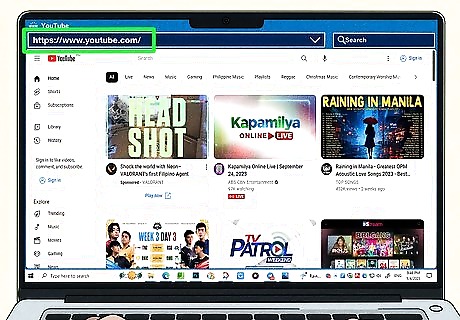
Go to https://www.youtube.com and log in. If you are not logged in automatically, go ahead and log in with the Google account associated with your YouTube channel.
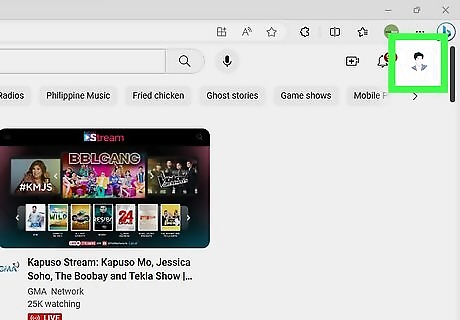
Click your profile icon. It's in the upper-right corner. If you have not selected a profile icon for your Google account, this will display a colored circle with your initial.

Click YouTube Studio. It's in the menu that appears when you click your profile icon on YouTube. This takes you to YouTube Studio.
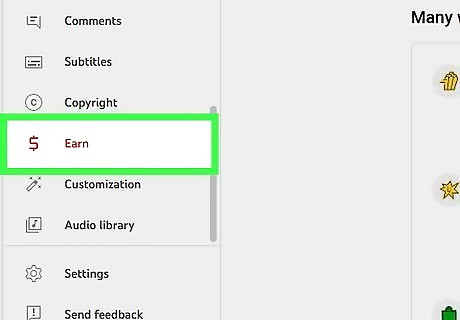
Click Earn. It's in the menu bar to the left.
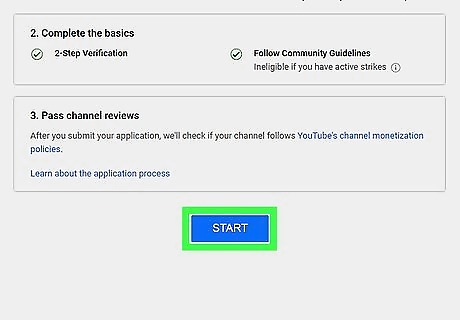
Click Start. It's the blue button towards the bottom of the page. This button will only be available if you meet the eligibility requirements. If you do not meet the eligibility, you can click Get Notified towards the bottom of the page to be notified when your channel meets the eligibility requirements.
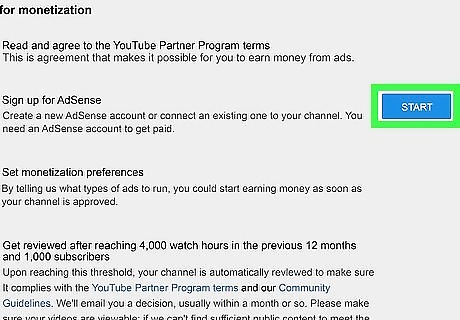
Link your AdSense account to your YouTube channel. To do so, click Start and follow the instructions to set up or link your AdSense account.

Wait for your application to be accepted. It typically takes about 1 month for YouTube to review your application. You can check your status by clicking Earn in YouTube Studio. If your application is rejected, you will receive an email that explains what policies your channel violated. Edit or delete the videos that violate YouTube's policies. You can reapply again after 90 days.
Earning Money through the Program
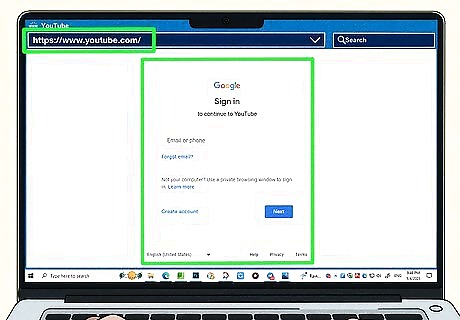
Go to https://www.youtube.com and log in. If you are not logged in automatically, go ahead and log in with the Google account associated with your YouTube channel.

Click your profile icon. It's in the upper-right corner. If you have not selected a profile icon for your Google account, this will display a colored circle with your initial.
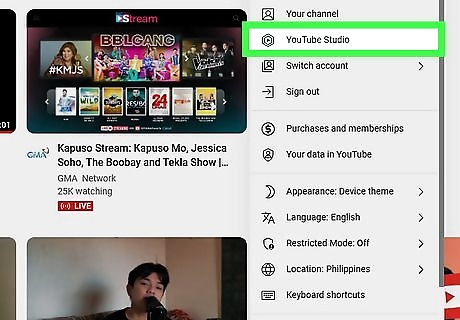
Click YouTube Studio. It's in the menu that appears when you click your profile icon on YouTube. This takes you to YouTube Studio.
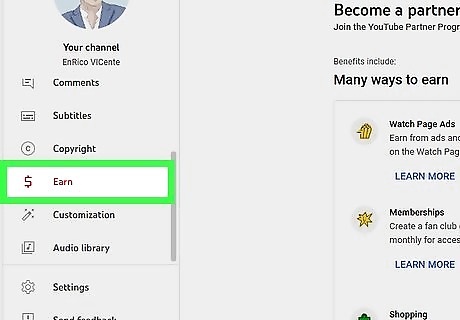
Click Earn. It's in the menu bar to the left.

Click Get Started on the modules you want to use. There are many modules you can use to earn revenue as a YouTube partner. Click Get Started on the modules you'd like to use and review and accept the Terms. The different modules are as follows: Watch Page ads: Watch page ads are ads that show up before, during, and after your videos. Turning on Watch Page ads allows you to share in the revenue of ads that appear on your videos. Videos with Watch Page ads must adhere to the Advertise-Friendly Content Policy. Shorts Feed ads: Shorts Feed ads allow you to share the revenue of ads that appear in between videos in the YouTube Shorts feed. Your videos must adhere to the Advertiser-Friendly Content Policy to be eligible. Shopping: Turning on Shopping allows you to connect your own store to your YouTube channel and sell your own products. Super Chats & Super Stickers: Super Chats and Super Stickers allow fans to buy a highlighted comment or an animated sticker during live chats and video premieres. Super Thanks: This allows fans to offer their support by purchasing a customized, colorful comment in the comment section. YouTube Premium Revenue: This allows you to share in the revenue of YouTube Premium subscribers that view your monetized videos.
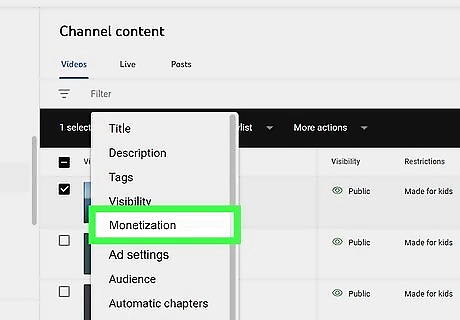
Monetize videos. In order to make money off of your videos, you need to monetize them. You should only monetize videos that meet the Advertiser-Friendly Content Policy. Use the following steps to monetize your videos: Log into YouTube in a web browser. Click your profile icon in the upper-right corner. Click YouTube Studio. Click Content in the menu to the left. Click the checkbox next to all videos you want to monetize. Click Edit in menu bar above your video list. Click Monetization. Click On in the drop-down menu. Click Update videos. Click the checkbox next to "I understand the implications of this action. Click Update videos.
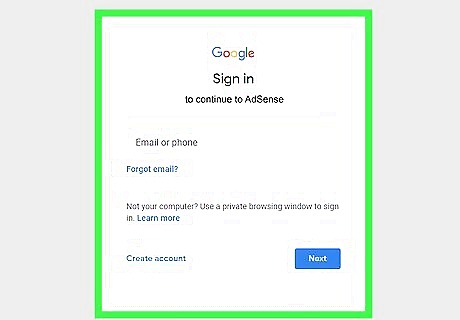
Log into your AdSense account and start collecting revenue. Once your account has been set up, log in and use your account to keep track of your earnings. If there are any issues with your payments, you can resolve them using your AdSense account. If your revenue is not appearing in your account, make sure you do not have any payment holds on your account. Payment holds may be placed on your account by YouTube based on your billing information or location. You may need to provide tax statements to remove the payment holds. You're AdSense balance needs to reach a certain threshold before they issue you a payment at the end of the month. The threshold you need to reach varies depending on your country and payment method. If you do not reach your balance threshold at the end of the month, your balance will roll over to the next month.
Maintaining a Profitable Partner Channel

Post new content regularly. It's important to maintain an active account so that your channel grows. Also, YouTube may demonetize channels that don't upload any new content for 6 months.
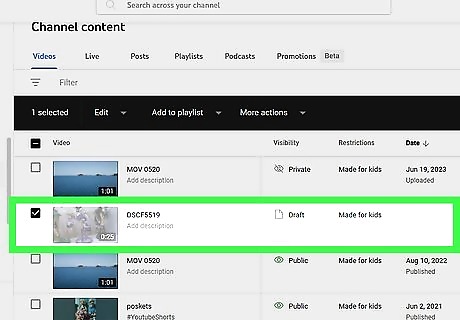
Enable monetization on your older videos. As part of the YouTube Partner Program, you can enable advertising revenue on older videos you have already uploaded to your account. Just make sure the video meets AdSense's Advertiser-Friendly Content Policy. You may monetize older videos that continue to get a lot of views or that you plan to repost or recap in a new video.
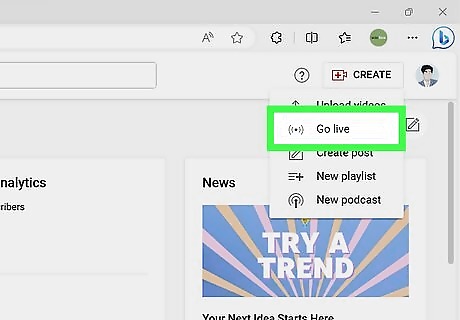
Use the added features that come with being a YouTube partner. With your partner-verified account, you get access to features like live streaming, custom thumbnails, Super Chats, Super Stickers, Super Thanks, and in-video programming. Use these features to improve your YouTube channel and gain more subscribers. Play around with using at least one new feature a week in your videos. You can also try adding a new segment for your subscribers where you use a feature like live streaming to offer new content to viewers.

Vary the advertisements you use in your videos. Try not to select the same types of advertising for all your videos, as this can make your videos seem dull or unappealing to viewers. Instead, choose a variety of different advertising types for your videos. You may find you prefer certain types or that your subscribers respond best to a variety of ads. You may need to experiment with picking different advertising types for different videos. For example, a video that is full of bold visuals and words on screen may do best with an advertisement that appears before the video plays, rather than a banner ad that will distract the viewer.

Offer paid subscriptions once you hit 10,000 subscribers. YouTube has recently announced it will offer a paid subscription service to Partner channels that have 10,000 or more subscribers. This means you can earn $0.99-$4.99 a month from subscribers who sign up for the service. You can then offer paid subscribers special content or extra perks to encourage them to pay to subscribe every month. Keep in mind YouTube will still take a 55% cut of your total earnings through this service, meaning you will earn about 45% of the profits.















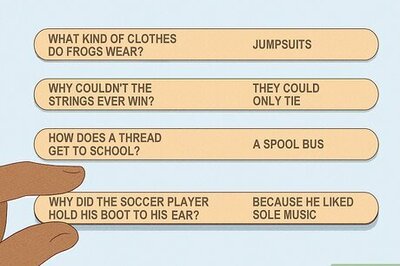

Comments
0 comment