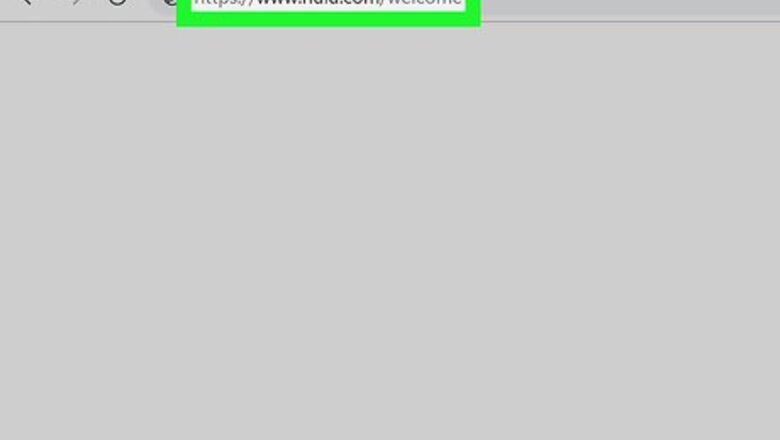
views
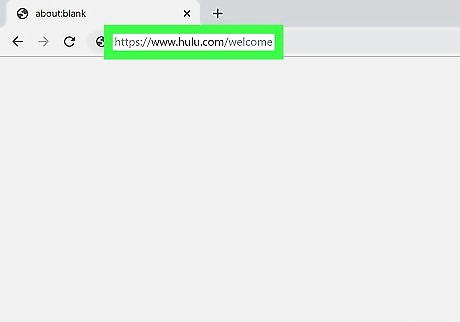
Go to https://www.hulu.com/welcome in a browser. You can access this site from a computer, phone, or tablet. If you use the app, the steps to signing up are similar. If you don't have the mobile app, you can download it for free from the Google Play Store or App Store.

Click START YOUR FREE TRIAL. You'll see this white button centered on the page.
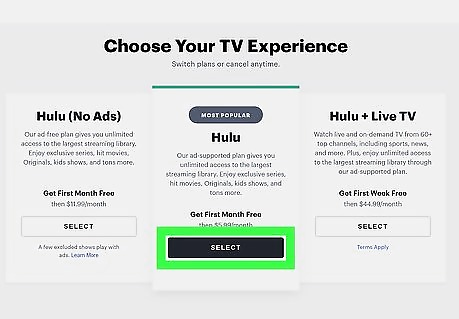
Click to select your plan. If you are a new customer, your first month is free with any of the plans. Hulu for $5.99/mo is the most popular, basic, and ad-supported plan. Hulu (NO ADS) for $11.99/mo lets you watch shows without showing you ads. Hulu + Live TV for $44.99/mo lets you watch live and on-demand TV along with Hulu's basic streaming library.
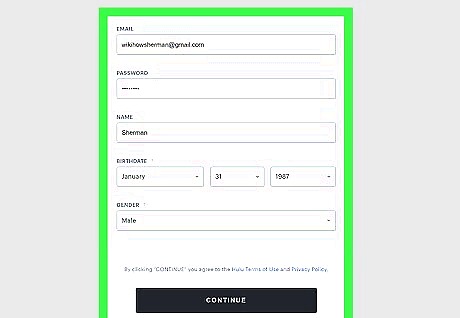
Enter your email address, password, and personal information. You'll need this information to create an account. You can also link your Facebook account if you want. Click Continue to proceed.
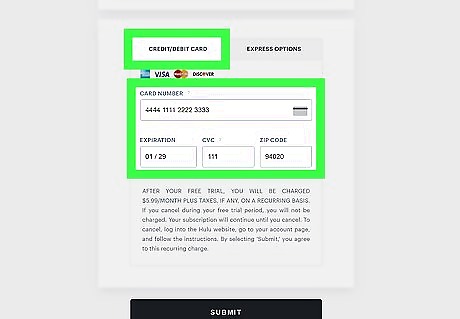
Choose your payment method and enter that information. If you use a credit or debit card, you'll need the card number, security code, and expiration date. If you choose to use PayPal, you have to enter your account information. If you are eligible for a free trial, you will see that you will not be charged to use Hulu during the trial period.
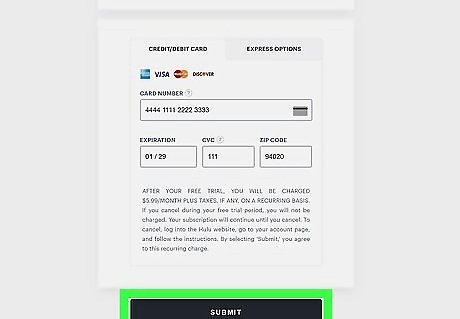
Click Submit. When you finish entering your payment information, you'll be able to use your account immediately.












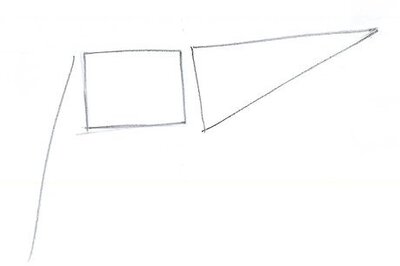

Comments
0 comment