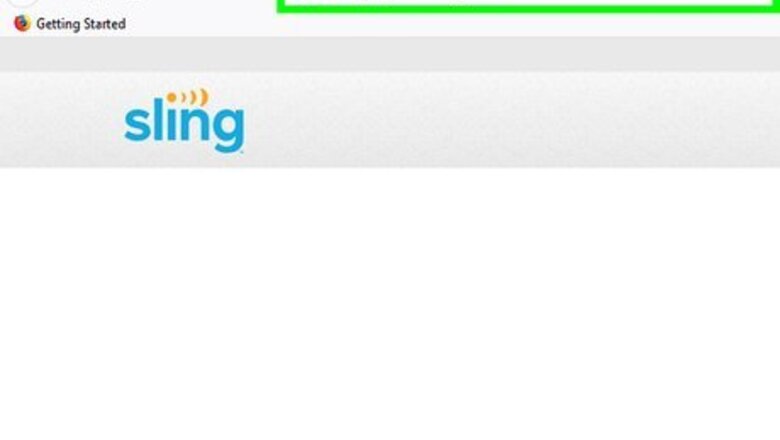
views
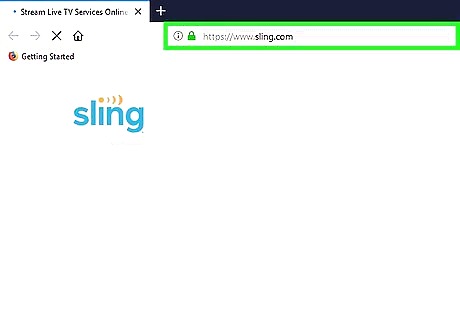
Open your browser and go to https://www.sling.com/. This will take you to Sling TV’s website, which lists different subscription plans for an account.
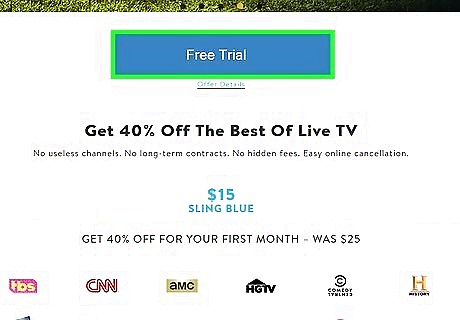
Click on the Free Trial tab at the top of the page. This will open a new page where you can enter login credentials.
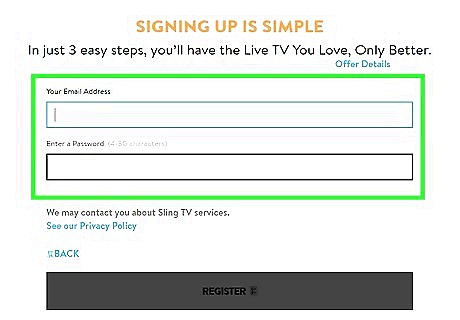
Enter your login information. You’ll need to use a valid email and come up with a secure password to remember for logging in to your account.
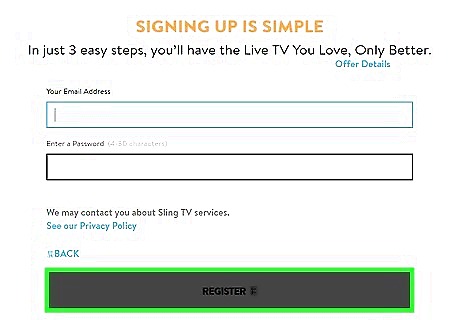
Click Register. Once you’ve entered your login credentials, you’ll be directed to a new page for entering payment information.
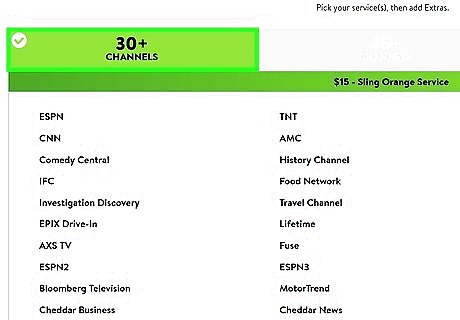
Select the plan you want for your account. Sling TV offers three plans: Orange (25+ channels), Blue (40+ channels), and Orange + Blue (45+ channels). Once you’ve selected a plan, you’ll be directed to a list of add-on services.
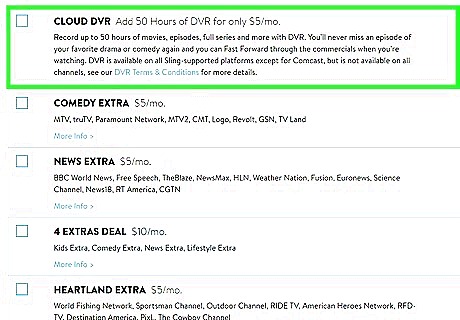
Select the add-on service(s) you want to connect to your account. Services include: Cloud DVR, Lifestyle, Kids, and Sports Extra.
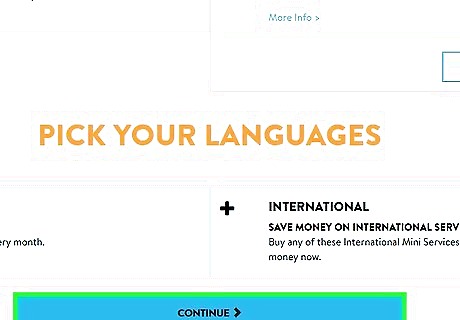
Click Next.
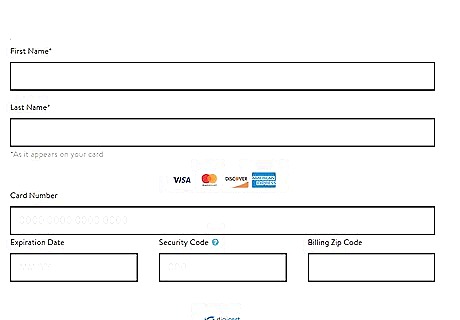
Enter your billing information.
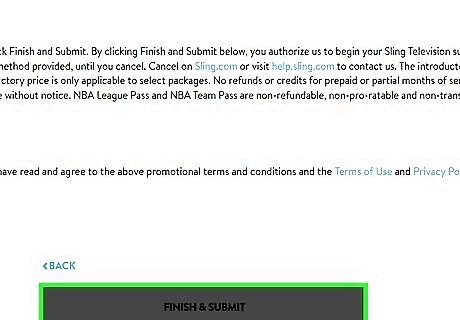
Scroll to the bottom of the page and click Finish & Submit. Your Sling TV account is now set up and ready to go!

Access your Sling TV account. Simply click Watch Now on the main menu page.
















Comments
0 comment