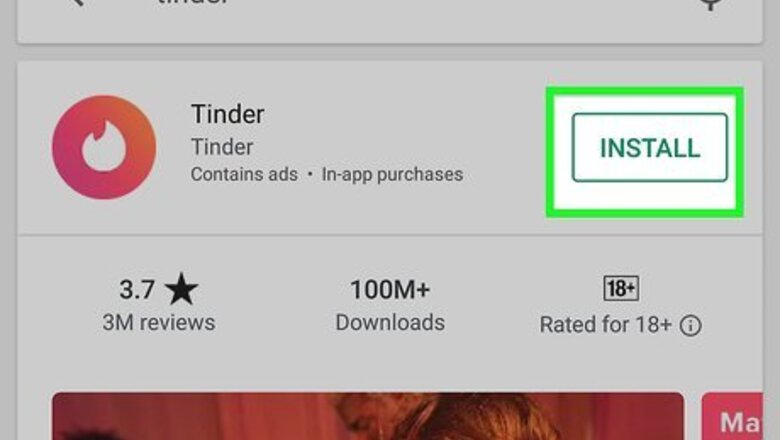
views
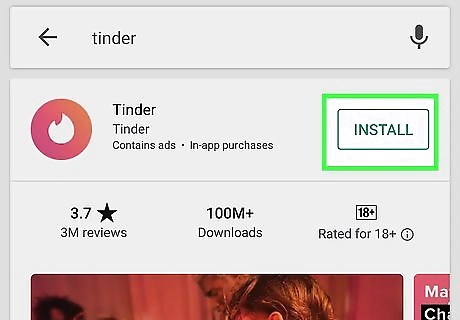
Download the Tinder app (if you're using a phone or tablet). You can download Tinder for iOS from the App Store, or for Android from the Google Play Store. If you're using a computer's web browser, skip to the next step.

Open Tinder or go to https://tinder.com/. The Tinder app icon looks like a white flame icon on it that you'll find on one of your Home screens, in the app drawer, or by searching.

Click or tap LOG IN WITH FACEBOOK or LOG IN WITH PHONE NUMBER. If you log in with Facebook, you'll be prompted to login to your Facebook account and Tinder will be able to pull from your Facebook profile to create your Tinder account. If you use your phone number, you will be prompted to upload a few profile pictures.
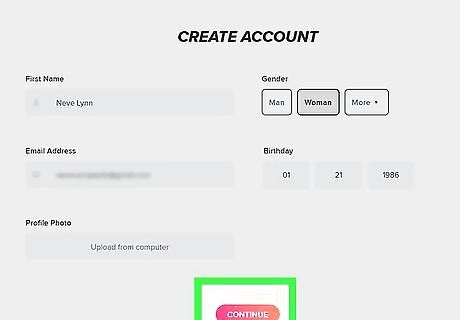
Click or tap the appropriate boxes. You'll be asked a few questions pertaining to you, such as your gender and sexual orientation. Click or tap the appropriate box and tap Continue. You can enter your school name if you're currently enrolled and want to try a new feature called Tinder University, or you can click/tap Skip to skip this feature.
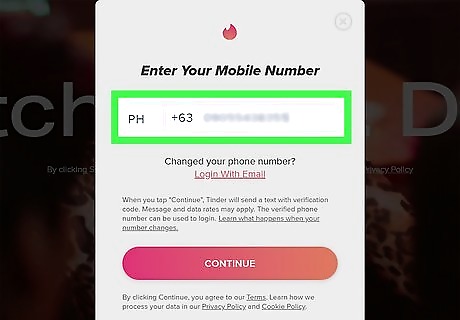
Enter your phone number. If you plan to use Tinder on your mobile phone or tablet, you need to enter your phone number to receive notifications and verify the number.
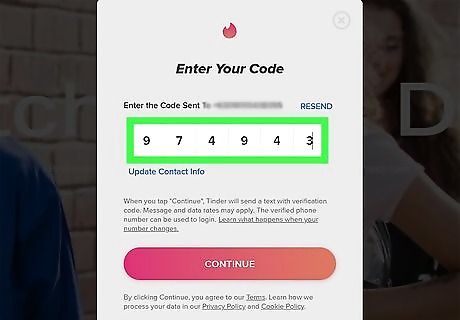
Enter the code texted to your phone number. When you open the text sent from Tinder, the app should automatically log in. If not, you can type it in and click/tap Continue.
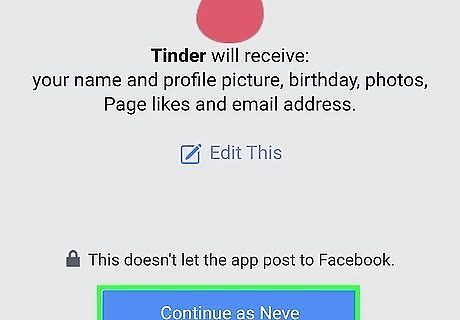
Click or tap OK when prompted (Facebook only). This will allow Tinder access to your Facebook information so it can create a base profile. If your Facebook login information isn't saved on your phone or tablet, you'll first enter your Facebook email address and password.
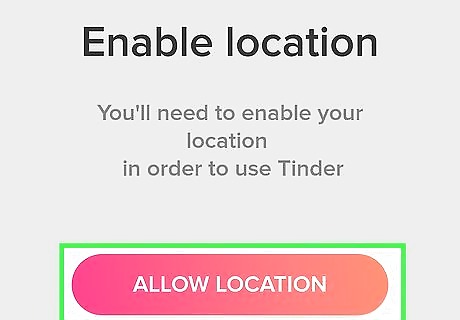
Click or tap Allow when prompted. This will turn on location services for Tinder. For Tinder to work, you must leave location services on.
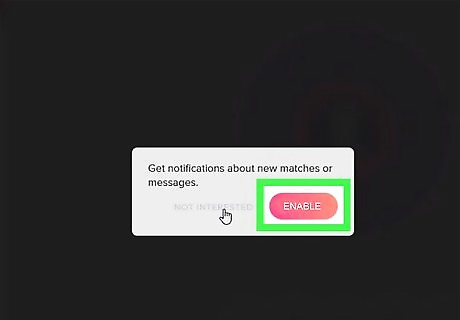
Determine whether or not you want to receive notifications. Either click/tap I WANT TO BE NOTIFIED, or opt-out by clicking/tapping NOT NOW. Your account will be created and a short tutorial will show you how you can navigate the app! Tinder is free to use, but you can buy Tinder Gold later if you want some extra features.














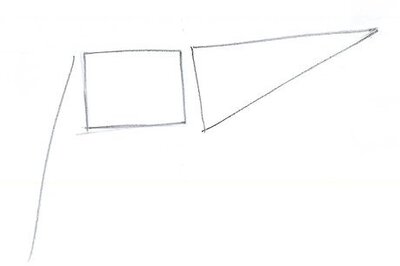
Comments
0 comment