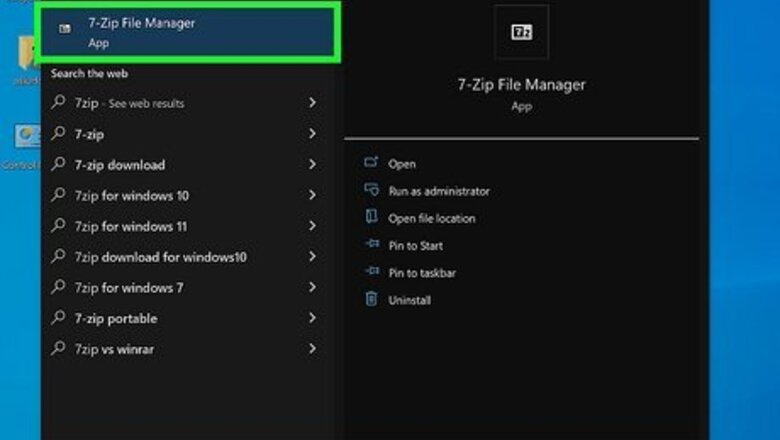
153
views
views
7-Zip is a handy little tool that allows you to manipulate the most common types of archive files. This article explains how to use it to create a self-extracting archive, which is an archive that extracts all files to a directory upon its opening.
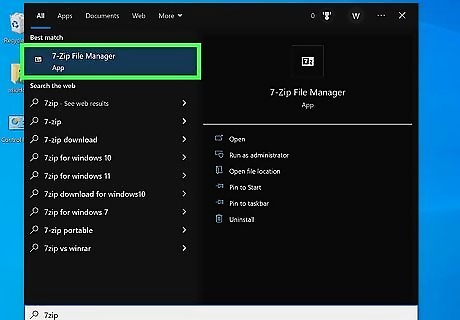
Open 7Zip File manager (7zFM.exe)
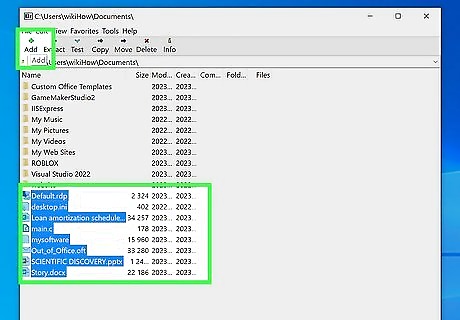
Find the Files, which can be anything, and then click the big green "Add" button.
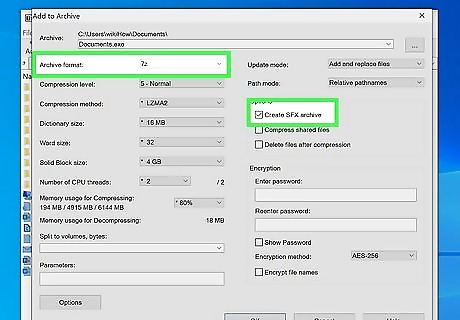
Make the archive format a .7z (under archive format of course) and look for the create SFX archive which should work after making the archive format .7z
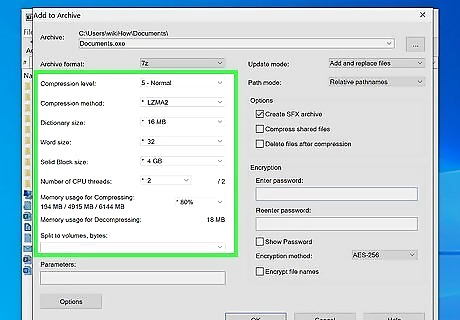
Set any other settings you might need
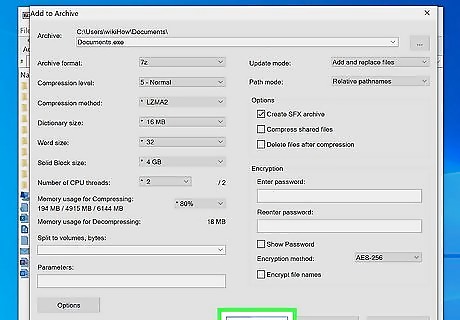
Click OK and you will be finished















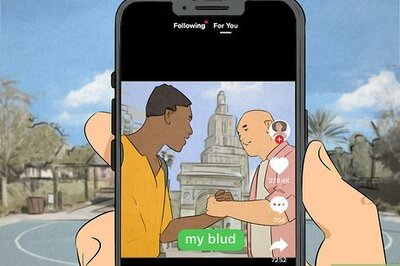

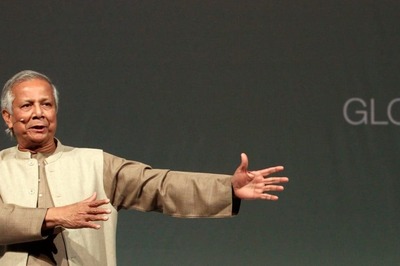


Comments
0 comment