
views
Is 866 712 7753 a scam?
If the number appears next to “Apple” or “Apple.com,” it’s legit. 866-712-7753 is the phone number for Apple’s billing department, so they include it in your transaction as a courtesy in case you want to call to see what a charge was for. There have been a few reported scams with this phone number on the billing statement, but it’s possible those “scams” were just people forgetting about subscriptions and other purchases they have through Apple. Try calling the number if you’re unsure what the charge is for. 866-712-7753 is the legitimate phone number for Apple’s billing department’s automated line. If your phone number is on file with the associated Apple account, you’ll get an automated rundown of your recent purchases.
If “Apple” doesn’t appear anywhere in the charge, it’s likely a scam. If the charge is legitimately from Apple, you will see some variation of “Apple.com/bill” or “Apple” alongside the number. Look carefully at the description of the charge on your bank statement. It’s very easy to miss “Apple” depending on where they put it, but you may just be glancing over it. If you only see the phone number, it’s possible the charge is a scam.
Why isn’t this number listed on Apple’s website? It’s a phone number some banks use when processing charges through Apple. It redirects you to the “official” channel, even if the number itself isn’t advertised as an “Apple” number. As an aside, “2-7753” is the numeric code for “APPLE.” Almost all of their North American customer service numbers end in this series, even if they’re just rerouted bank calls. This is called “mobile call forwarding,” and organizations like banks use it to compartmentalize different types of calls to avoid relying on the same phone number for everything.
Is Apple.com/bill a scam?
No, this is normally an official charge. There are some really rare examples of scammers replacing the “l” in “bill” with a “1” or an “i” to try to trick you into ignoring the charge on your card, but “Apple.com/bill” is normally a legitimate charge from Apple. What about Apple.com/bill 866 712 7753? This is also not a scam. Apple seems to include both the URL and the phone number when there’s enough room on the credit/debit card ledger, but they’ll truncate it so only the URL or the number appears if there isn’t enough space for both.
What could I be getting charged for?
These charges are typically for subscriptions. If the charge is for $4.99, $5.99, $9.99, $10, or some other small, round amount, this is probably just a subscription charge. Popular subscriptions that appear as "Apple.com/bill 866-712-7753 CA" include Duolingo, HBO Max, Netflix, Adobe, Apple Music, and iCloud Plus. Other potential charges associated with “Apple.com/bill 866 712 7753 CA” include: Storage purchases for cloud services. Media purchases (like movie rentals). Downloads that required payment. Paid apps. In-app purchases.
How to Check if a Charge is Fraudulent
Visit Apple’s reporting portal to view your purchases. Go to Apple’s Report a Problem page and sign into your account. Then, open the transactions tab to find a list of all of your purchases. You can check your purchases in the App Store, iTunes, etc. But Apple’s "Report a Problem" page contains all charges associated with your Apple ID, so it’s a more thorough option. For Apple cards: Open the Wallet app, select your card, and tap Latest Card Transactions.
Cross-reference the charge at your bank with the Apple records. Scroll down the transactions until you find the date associated with the “866 712 7753” charge. Note the date, amount, and description. Then, look at the bank charge in question. If the charges match: the charge is legitimate and real. If there’s nothing in the Apple records: it could be a fraudulent charge.
What to Do if You Have Fraudulent Charges
If the charge is fraudulent, file a claim or contact Apple directly. You can file a claim on the Report a Problem page, or call Apple at 1 (800) 275-2273, say “billing,” and explain the problem to the customer service rep. Apple tends to be very fair when it comes to issuing refunds for fraud, so you shouldn’t have too many headaches. It can take up to 48 hours for Apple to process your request, so be patient. In the meantime, check the other entries in your bank records to ensure nobody has stolen your identity and that this is an isolated case.













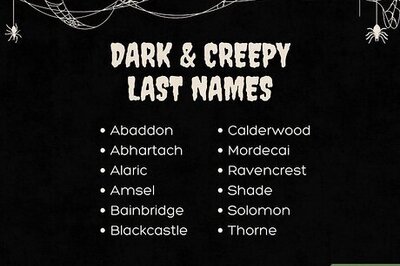
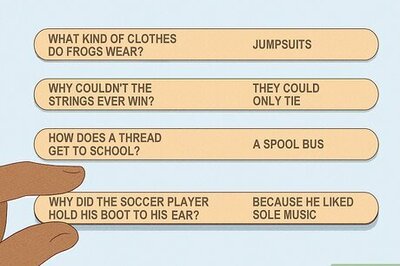
Comments
0 comment