
views
IGNOU December Term End Exam Results 2017 Grade Card has been released by the Indira Gandhi National Open University (IGNOU) on its official website – ignou.ac.in.
The varsity had released the exam results for December Term End Exams 2017 yesterday i.e. 5th January 2018 and on Tuesday it has released the Grade Card for all courses. Candidates who had appeared for the Term End Exams must follow the instructions below and download their Grade Card now:
How to download IGNOU Dec Term End Exam Results 2017 Grade Card
Step 1 – Visit the official website - http://www.ignou.ac.in
Step 2 – Click on the notification that reads,
IGNOU declares Term End Result and Grade Card of December 2017
Step 3 – Click on the exam category:
• BCA/MCA/MP/MPB
• For BDP/BA/B.COM/B.Sc./ASSO Programmes
• For Other Programmes
Step 4 – Select Program and enter your Enrollment Number, and Submit
Step 5 – Check your result, download your Grade Card and take a printout for further reference
Candidates can apply for IGNOU Improvement exams within six months from today by paying an application fee of Rs 750 per course and filling up an application form.
Citing the menace of cheating and other malpractices, IGNOU has given a notification on the results page stating, "In case any student is found to be booked under unfairmeans, the result of the particular student will be Cancelled."
Candidates can check their IGNOU December Term End Exam Results 2017 by entering their 9-digit Numeric Enrollment Number at the official URL given below:
https://ignouhall.ignou.ac.in/TEResults/TermEndDec17/TermEndDec17.asp















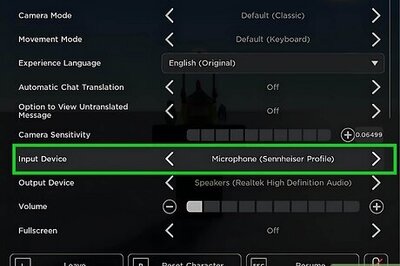

Comments
0 comment