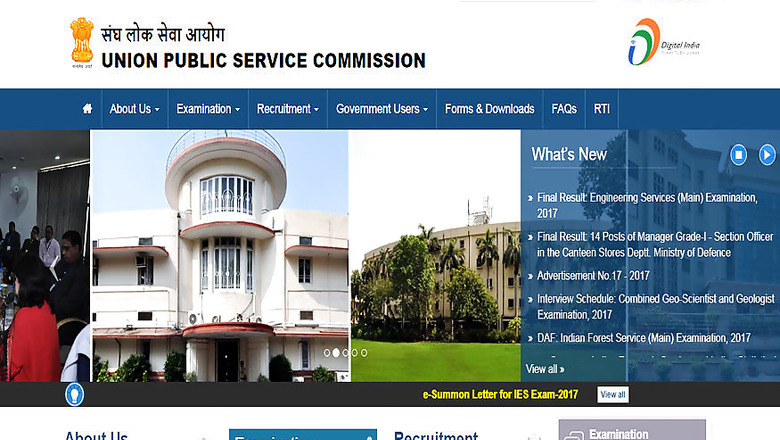
views
UPSC Engineering Services Prelims Exam 2018 (ESE) Admit Cards have been released by the Union Public Service Commission (UPSC) on its official website upsc.gov.in.
UPSC aims to fill 588 vacancies via Engineering Services Exam (ESE) Recruitment 2017 for different government departments and ministries. The UPSC Engineering Services Exam (ESE) is scheduled to be conducted on 7th January 2018 in 42 exam cities across the country. Candidates who had registered for the same can follow the instructions below and download their admit card at the earliest:
How to Download UPSC Engineering Services Prelims Exam 2018 (ESE) Admit Cards?
Step 1 – Visit the official website upsc.gov.in
Step 2 – Click on Admit Cards tab at the right hand side of the screen
Step 3 – Click on ‘click here’ given in front of Engineering Services (Preliminary) Examination, 2018
Step 4 – On the next page, again click on ‘click here’
Step 5 – Select Registration Id or Roll Number
Step 6 – Enter your Roll Number or Registration ID (the one that you had selected in the previous page)
Step 7 – Download your Admit card and take a print out for further reference
Direct Link- https://upsconline.nic.in/eadmitcard/upsc_ac2/admitcard_engg_2018/admit_card.php#hhh1
The admit cards will bear information related to exam venue and exam time along with other important instructions. As per an official notice, “Applicants should note that there will be a ceiling on the number of candidates allotted to each of the centres except Chennai, Delhi, Dispur, Kolkata and Nagpur. Allotment of Centres will be on the first apply first allot basis and once the capacity of a particular centre is attained, the same will be frozen.”












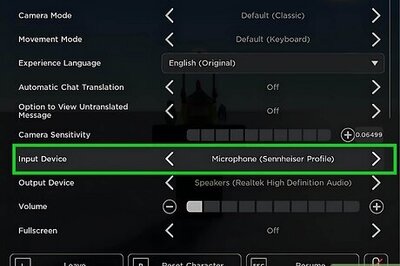




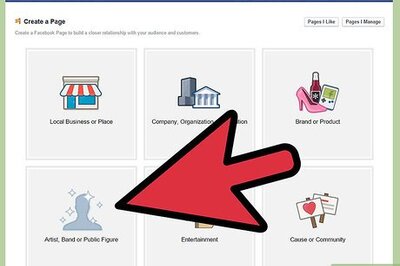
Comments
0 comment