
views
Since its introduction in 2015, many users have relied on the voice typing feature in Google Docs. To further improve the user experience, the feature is being updated with new improvements that will also enhance automatic captions in Google Slides.
As first spotted by 9to5Google, a Google Workspace post suggests that the new “enhancements will help reduce transcription errors and minimize lost audio during transcription.” Google says that Google Docs voice typing will get further optimised and the new “improvements also include expanded availability to most major browsers,”
Additionally, the support document states that Slides will now automatically generate punctuation for captions, further improving the experience for “end users.”
To use the voice typing feature in Google Docs, go to ‘Tools’ and select ‘Voice Typing.’ This opens a microphone for dictation and allows you to edit and format the document using your voice. Click the microphone again to stop dictation.
As per Google, the update will be rolling out to all Google Workspace customers, as well as legacy G Suite Basic and Business customers, in addition to the users with personal Google accounts. The ‘Rapid Release Rollout’ has already begun on January 9, with ‘Scheduled Release Domains’ gradual rollout starting Feb 6, 2023.
With this update, Google aims to make interactions within Docs and Slides more inclusive and accessible for all users.
Read all the Latest Tech News here













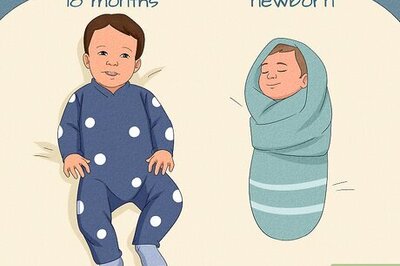
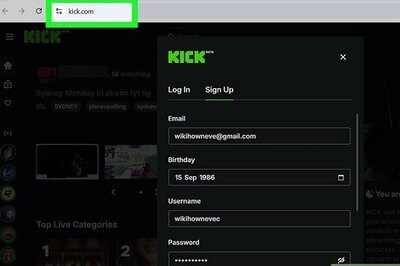
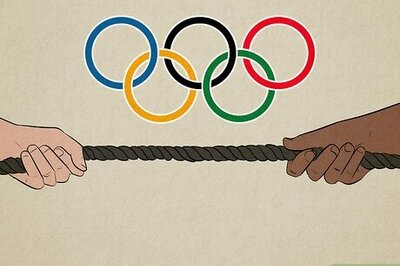
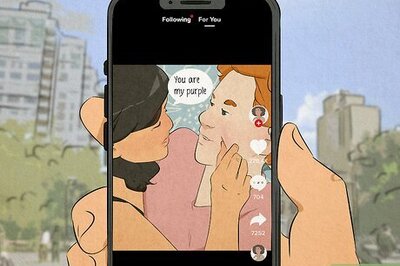

Comments
0 comment