
views
Today, on August 1, a rare event known as the Supermoon is expected to appear (at 12:02 AM IST on August 2nd in India). This rare phenomenon presents a perfect opportunity for both shutterbugs and aspiring enthusiasts to observe and attempt to capture beautiful images of the moon as the moon will appear almost 14 percent larger and much brighter. In this article, we will guide you on how to click the best possible shots of the Supermoon using just your smartphone.
Essential Tips for Smartphone Supermoon Photography
Tip 1: Use a Tripod for Stability
Using a tripod or monopod when taking long-focal-length photographs, such as birding or wildlife photography, will help to keep your images sharp. In the case of smartphones, the sensors are small, and they need longer shutter speeds to let in more light. Using a tripod will help to stabilize the phone and result in a sharp, non-blurry photo.
Tip 2: Use your Phone’s Telephoto Lens
If you want to take pictures of faraway objects and make them appear larger than they do to the naked eye, use the telephoto lens on your smartphone. If you have a smartphone like the Samsung Galaxy S23 Ultra, you can take very detailed photos, but even a telephoto lens with a 3-5X zoom can produce better images with good background compression, making the subject appear larger than life.
Additionally, modern smartphones with periscope telephoto lenses often include AI algorithms, which can also help to bring out more details of the moon.

Tip 3: Get the Exposure Right (Adjust Settings: ISO, Exposure, and Focus)
When taking pictures of high-contrast objects like the moon, make sure your exposure is correct. The moon will appear as a bright spot against a dark backdrop, so to properly expose your photo, tap on the moon to adjust the exposure accordingly. Depending on your smartphone, you may also be able to lock the exposure so that it does not change as you frame your shot.
Tip 4: Use Manual Mode for Fine-tuning Your Shots
Using a slower shutter speed when taking pictures of stationary objects with moving foreground and background elements can create a dramatic effect. For example, if you are taking a picture of the Supermoon and there are clouds in the sky, using a shutter speed of 1 second or slower will result in a dramatic photo with the clouds creating a smoky trail. So, try experimenting with the shutter speed if your smartphone has a manual mode. However, remember that you will need to use a tripod to keep the camera steady if you want a sharp photo.

Tip 5: Look for Foreground Elements
To add a cool cinematic effect to your photos of the moon or sun, include a few foreground elements such as a bird’s silhouette or tree branches. This will certainly make your photos stand out more than a plain picture.

Tip 6: Click in RAW, Not JPEG
Today, most modern smartphones, including the recent Pro iPhones, allow users to take photos in RAW format. This saves the most data, which can be adjusted in post-processing. You can later choose more stylistic looks that would not be possible if you only took photos in JPEG format.
Tip 7: If You Don’t Have a Tripod, Use the Built-in Timer to Take Photos
A tripod is not the only way to avoid camera shake and blurry photos. You can also use the built-in timer in your camera app, set the phone up on a stable surface like a book or wall, set the timer, and leave the phone to take a sharp photo.












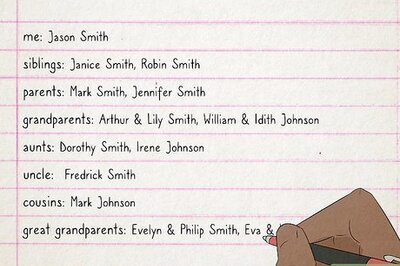



Comments
0 comment