
views
The Union Public Service Commission (UPSC) has released the Civil Services Preliminary Examination (CSE Prelims) 2023 admit card today, May 8. Candidates can download it from the official website at upsc.gov.in. To access the e-admit card, candidates will have to enter their registration ID or roll number along with their date of birth on the portal.
“Bring the e-Admit Card (print out) along with the (original) Photo Identity Card, whose number is mentioned in the e-Admit Card, in each session to secure admission to Examination Hall (sic),” reads the details on the UPSC website. The details mentioned on the UPSC CSE hall ticket will include applicant names, date and time of the exam, roll number, the signature of the candidate, signature space for the invigilator, father’s name, details on the test centre, and reporting time. In case of any errors, candidates are advised to report the same to the commission.
The commission has informed that the e-admit card should be preserved till the declaration of the final results of the Civil Services Examination, 2023. It is important to note that candidates will not be allowed to enter the examination hall unless they possess e-admit cards for the examination. The UPSC CSE 2023 preliminary exam is scheduled to be conducted on May 28.
UPSC CSE Admit Card 2023: How to Download
Step 1: Go to UPSC’s main website at upsc.gov.in
Step 2: Look for the ‘admit card’ section. Then click on ‘Download’ and go to ‘Click Here’ given under ‘Civil Services (Preliminary) Examination, 2023’
Step 3: On the new page, enter the ‘Registration number / ‘Roll Number’ and ‘Date of Birth’
Step 7: Click on submit. The UPSC CSE Admit Card will appear on the screen.
Step 8: Download and take a printout of the admit card.
After downloading the hall ticket, candidates are advised to check the e-admit card carefully. In case of any errors or discrepancies, they are requested to inform the UPSC authorities immediately. The commission is conducting the Civil Services Examination to recruit for various posts such as Indian Foreign Service, and Indian Administrative Service among others in the organisation.
Read all the Latest Education News here

















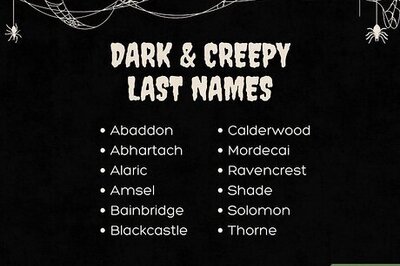
Comments
0 comment