
views
The Know Your Customer (KYC) process in a bank comes under mandatory procedures, which is used by financial institutions to verify the identity of a customer.
With digital transformation and latest innovations in the financial and banking sector, the Reserve Bank of India has also allowed regulated entities, including banks, to complete the KYC verification via video calls.
Leading public and private sector banks provide video KYC facility to open a bank account.
In Bank of Baroda, one can avail the video KYC account opening process from the website using a mobile phone, l-pad, laptop or a personal computer. The bank video KYC uses Aadhar based OTP to authenticate the customer.
One can also open a SBI Insta Plus Savings Account through video KYC.
How to open SBI account online by YONO app?
- Download YONO App
- Click New to SBI—Open Savings Account → Without Branch visit→ Insta Plus Savings Account
- Enter your PAN, Aadhaar details
- Enter OTP sent to Aadhaar registered mobile number.
- Enter other relevant details
- Schedule Video Call
- Login to the YONO App at the scheduled time through Resume and complete the Video KYC process
- Your Insta Plus Savings account will be opened, Account will be activated for debit transactions after verification by bank officials.
HDFC Bank too provides a video KYC facility for opening an account with the bank.
One can complete the account opening digitally through Aadhaar OTP based E-KYC and then click and connect on a video call with bank officials for an audio-video based verification.
Here’s how to do video KYC online to open HDFC Bank account
- Visit the official website of the HDFC Bank (https://www.hdfcbank.com/personal/save/accounts/savings-accounts)
- Complete your Digital Account opening through Aadhaar OTP based E-KYC.
- Consent for Video KYC option and click on the video KYC link on the final page of the account opening section. This link is also sent via SMS and is valid for 3 days from the time it is generated.
- Click on the link to start your Video KYC. The calls can be made anytime between 10 am to 8 pm on all days other than Sundays and public holidays.
- Allow camera, microphone, and location access.
- Let the bank official click your photograph, verify your original PAN, and take your signature once you are connected.
As per the information available on the website of ICICI Bank, video KYC is an additional mode through which users can complete the KYC for their accounts. During the process, customer’s KYC documents are verified and their signatures are recorded through a video call with a bank officer, thus doing away with the need of physically visiting a bank branch.
RBI has stated that fresh KYC process can be done by visiting a bank branch, or remotely through a video based customer identification process (V-CIP).
V-CIP: An alternate method of customer identification with facial recognition and customer due diligence by an authorised official by undertaking seamless, secure, live, informed-consent based audio-visual interaction with the customer to obtain identification information required for Customer Due Diligence (CDD) purpose, and to ascertain the veracity of the information furnished by the customer through independent verification and maintaining audit trail of the process. Such processes complying with prescribed standards and procedures shall be treated on par with face-to-face CIP.
The authorised official performing the V-CIP records audio-video as well as capture photograph of the customer present for identification and obtain the identification information using any one of the following:
- OTP based Aadhaar e-KYC authentication
- Offline Verification of Aadhaar for identification
- KYC records downloaded from CKYCR, in accordance with Section 56, using the KYC identifier provided by the customer
- Equivalent e-document of Officially Valid Documents (OVDs) including documents issued through Digilocker
In case of no change in the KYC information, a self-declaration from the customer in this regard can be obtained through customer’s email-id registered with the bank, customer’s registered mobile number, ATMs, digital channels (such as online banking / internet banking, mobile application of the bank), letter etc.
In case of a change only in the address details of the customer, a self-declaration of the new address shall be obtained from the customer through customer’s registered email-id, customer’s mobile number registered, ATMs, digital channels (such as online banking / internet banking, mobile application), letter etc., and the declared address shall be verified through positive confirmation within two months, by means such as address verification letter, contact point verification, deliverables etc..
Read all the Latest Business News here
















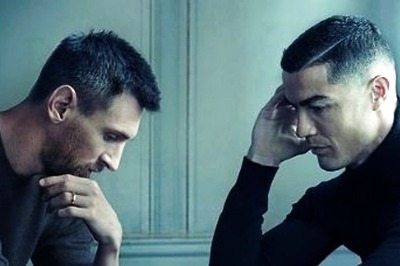


Comments
0 comment