
views
Twitter remains a popular and powerful social media platform that has many state and organisation heads as members. As per the company’s Q3 2021 performance numbers, the platform has 211 million active users. However, just like other social media platforms, Twitter isn’t immune to hate speech and cybersecurity threats. On this year’s Safer Internet Day, which is observed on February 8 to promote a safe internet experience for adults and children, here are ten ways to keep the Twitter account safe. These tips might also help you stay away from the negativity on the platform.
Two-factor authentication (2FA): Regardless of the social media platform, 2FA ensures extra security to your primary accounts. Once enabled, users will need to enter a special code to log in. You can use various 2FA apps like Google Authenticator. To activate the feature on Twitter, go to your profile and select Settings and privacy under More > Click on Security and account access, then click Security > choose Two-factor authentication.
Only click on links from legitimate URLs: Twitter users must note that the platform only reaches out in-app or via an email from the following domain https://twitter.com. Any messages or notifications from a non-Twitter website must be avoided. Most importantly, don’t give your username and password out to third parties, and always make sure you’re on twitter.com before you enter your login information.
Enable password reset protection: Twitter will ask users for their email address and phone number at the time of resetting the password if ‘password reset protection’ is enabled. To activate, navigate to Settings and privacy > Security and account access > Security.
Protected Tweets: Most Twitter accounts are public, but you can always make them private. This will also prevent your tweets from appearing on public searches. When you sign-up for Twitter, you can choose to protect your Tweets so that only your followers can view and engage with them.
To protect your Tweets, Go to Settings and privacy > Privacy and safety, then click Audience and tagging > Check the box next to Protect your Tweets.
Turn off photo tagging: Similarly, Twitter users can enable the option to stop strangers from tagging them on photos. It can be found in Settings and privacy → Privacy and safety → Audience and tagging
Unfollow and Remove followers: If you’re no longer interested in the Tweets from a certain Twitter account, or feel bothered by them, you can simply unfollow them. To unfollow an account, open the user profile > On the top right, you’ll see the ‘Following’ button > Click on Unfollow from the drop-down menu.
Similarly, Twitter recently rolled out the ability to have more control over who follows you. If you want to restrict an account, you can simply remove them from your list of followers without blocking them. This is different from blocking the account. To use the feature, go to your follower list > Click on the three-dot icon next to the ‘Following’ button against the account you want to remove > Select ‘Remove this follower’.
Location sharing: Twitter lets users decide whether they want to share location on individual Tweets and your profile. As a safety practice, users must avoid sharing information that could identify their home or office address. To change your location settings, Settings > Privacy and safety> Under Data sharing and off-Twitter activity, go to Location information > Add location information to your Tweets > If the box is checked, that means your location information attached to your Tweets is turned on. To turn off the Tweet location, uncheck the box.
Filter direct messages: Twitter lets users take the conversation private via direct message. However, the DM settings allow users to filter out unwanted messages and limit messages from people they don’t follow. If the setting is turned off, you will only receive messages from people you follow. You can also toggle the quality filter to exclude low-quality or potentially spammy DMs.
Mute: Twitter lets users restrict Tweets from certain accounts without unfollowing or blocking them by muting these accounts. Users can still follow these accounts but will not see their tweets on your timeline. They can also use ‘Advanced Mute’ to mute particular words, conversations, phrases, usernames, emojis, or hashtags. It will essentially hide tweets with certain words or emojis, even Wordle score. There’s a hide reply feature as well to limit conversations on your public tweet.
Report: Some common reasons people might report include spam, abusive content, impersonation, copyright, or trademark violations. Reporting helps the service keep conversations healthier. You can use the Report function to report individual Tweets, a DM, or an account itself. Open the user profile and click on the three-dot icon on the top-right > Select ‘Report @username’ > The page will then lead you to identify an issue under seven different topics, choose the one that rightfully indicates the one that concerns you and confirm.
Read all the Latest Tech News here











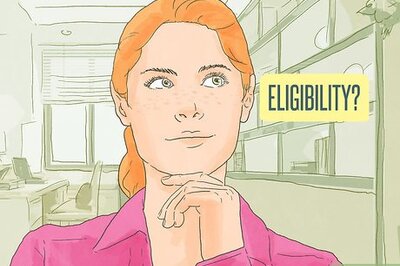








Comments
0 comment