
views
The Android Settings menu in phones come with a secret set of tools called Developer options. The Developer option gives users access to all kinds of tweaks and useful tools. In case you know how to uncover these features, you could absolutely take advantage of the bonus functionalities that will let you do everything from faking your GPS location to transforming the look of your phone.
The developer's option is built-in for the benefit of developers with no cost and no consequence other than an addition of another menu on the phone. For enabling the developer's option go to the phone's Settings, followed with About phone and tap on Build number seven times.
With this, you will get a new Developer options menu under System and Advanced in Settings.
Following are the things you could do by turning on the Android's developer mode.
Speeding up the device animation
Once you have enabled the Developers option menu, you would see options for the Animator duration scale, Transition animation scale and Window animation scale.
The Animator duration scale handles all in-app animations, like tapping menus and buttons, while the transition animation controls the speed of switching between the apps. The Window animation helps control the app windows open and close speed.
Root and install other operating systems
People generally root their phones to install ROMs like LineageOS. Picking other OS from the Developer options menu is not an easy job, but you could get a lot of help online that will help you to get started.
Rooting your phone lets you do all kinds of tricks on your phone like installing more advanced apps to creating full backups.
Note that enabling Developer options doesn't void your phones warranty but rooting certainly does.
Fake GPS location using your phone
The Developer option lets you fake your GPS location with ease. To enable this, go to options in the menu and tap on the Select mock location app for setting up the GPS spoofing feature.
Check app memory
The developer's options include a lot of useful troubleshooting and diagnostic tools like Memory that shows RAM usage for all apps that you have installed.
Speed up gaming
In case you are wanting to give your games that extra little push, the Developers option lets you turn on some advanced graphics processing features. The Force 4x MSAA setting offers a smoother and better-looking visual experience on high-end games and apps. The downside to this is the usual drain of the battery on your device.
Read all the Latest News, Breaking News and Assembly Elections Live Updates here.











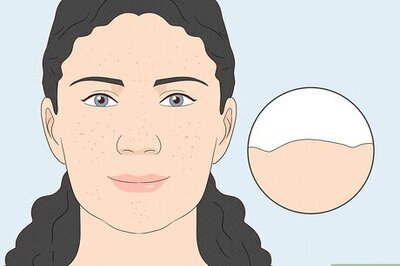



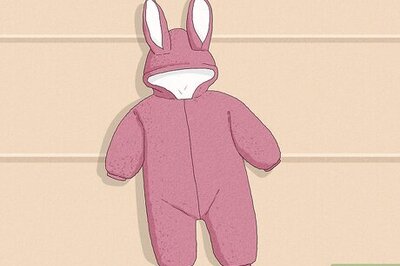

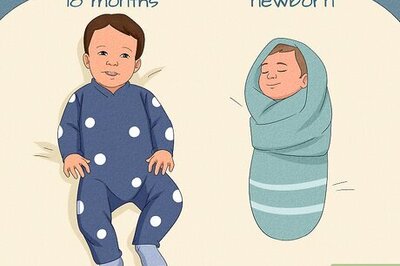

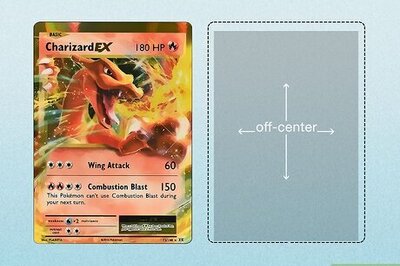
Comments
0 comment