
views
Google has released a new version of its Bard generative AI chatbot. The new update allows the chatbot to integrate with Google apps and services like Gmail, Docs, Drive, Maps, YouTube, and Google Flights and hotels.
Google is calling this version of Bard its most capable model yet and has improved the ‘Google it’ feature to cross-check Bard’s responses for accuracy.
Citing an example, Google said that you could be applying for a new job and using Bard to help with the process. “You could ask Bard to ‘find my resume titled June 2023 from my Drive and summarize it to a short paragraph personal statement,’ and continue collaborating on your new cover letter,” Google explained.
Addressing privacy concerns, Google also clarified that while using Google Bard’s Workspace extensions, your content from Google apps like Gmail, Docs, and Drive cannot be accessed or viewed by human reviewers or Google employees. And, it can’t be used by Bard to show you personalized ads or to train it.
Google is also improving the ‘Google It’ experience. Now, Google will “double-check” its responses when users click on the ‘G’ icon. Bard will proofread the content and search across the web to verify if the generated response is genuine or not. “When a statement can be evaluated, you can click the highlighted phrases and learn more about supporting or contradicting information found by Search,” Google added.
Additionally, Google mentioned that all of this is made possible through improvements made to its PaLM 2 Large Language Model, which is notably its most advanced model until Gemini comes out.












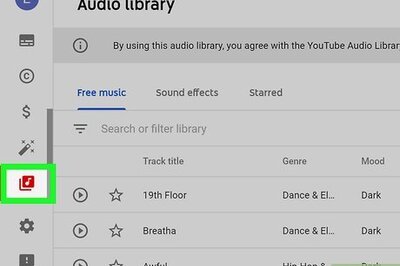



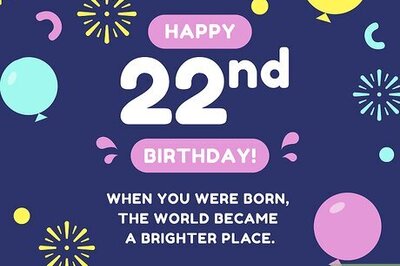
Comments
0 comment