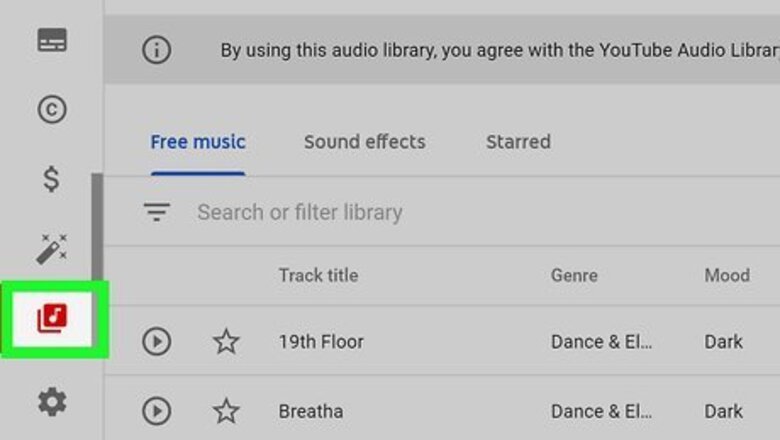
views
Checking on YouTube
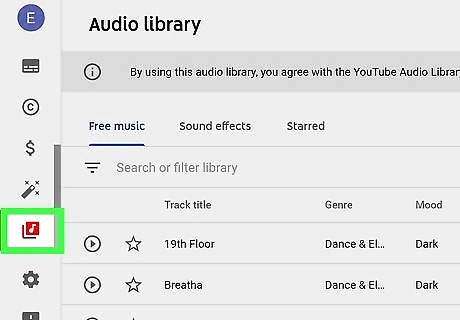
Use the Audio Library. Once you've signed into YouTube, open YouTube Studio and click Audio Library at the bottom of the menu on the left side of the window. Enter the name of the song you want to use where you see "Search or filter library." If your song appears, it's copyright-free and you can use it. If your song doesn't appear, it's probably copyrighted, and you might get a warning, a take-down request, or a strike for it. You can browse this list for songs and sound effects. If there are songs that you like, star them, and you can look in your Starred tab to find the songs you like later.
Checking on Facebook & Instagram
Check out Facebook's Sound collection. Go to Facebook's Sound collection website and search for the song you want to use. If your song doesn't appear, it's likely copyrighted, and you might get a warning, a take-down request, or a strike for it. You can browse this list for tracks and sound effects. If there are songs that you like, add them to your favorites, and you can look in your favorites collection to find them quickly. If your Facebook Page has applied for Rights Manager, that will also let you know if the content you are trying to use is copyrighted.
Checking on Spotify

Read the song's metadata on Spotify. Before you upload or use a song that you found on Spotify, head over to the song's metadata section. To find this, simply enter the song's title in Spotify. As soon as you click the song, you'll see the metadata, including interesting facts about the title. Find the "Song Credits" area, and you'll find licensing and copyright information.
Checking on Twitch
Browse their libraries of music options. Open your Twitch Dashboard and click Streaming Tools from the menu on the left side of the window. Scroll down that page to the "Licensed Music Options" section header. Click through these sites to find music that you can use on Twitch. Note that you must credit the music and the site you got it from to avoid penalties.
More Ways to Check Copyright
Search the Public Domain Information Project. Go to PDInfo's website, and you can find out if a song is copyrighted. Scroll down to "I want to" and click Find out if a song is PD. Once you're there, you can search by entering "2 or 3 consecutive words of Title or Lyrics" to find songs or hymns. If the song you're looking for isn't appearing, it's most likely copyrighted.
Look at the YouTube video. If you're still stumped, try searching on YouTube for the song that you want to use and look for the official music video. The description should include who owns the license. This is also the case if you hear a song that you want to use in another YouTube video. The license information, including whether or not the song is copyrighted, will be in the "Music in this video" section of the description. If you can't find the song on YouTube, broaden your search parameters; check Google for the artist that made the song, then see if you can find the song's website to find the copyright information.
Check the Creative Commons site. Go to the Creative Commons search to see if the song you want to use is copyright-protected or if it's available under a CC license.
Get Copyright-Free Music
Search the Public Domain Information Project. Go to PDInfo's website to find Public Domain music, or copyright-free music.
Use the Audio Library on YouTube. Once you've signed into YouTube, open YouTube Studio and click Audio Library at the bottom of the menu on the left side of the window. Browse the list or add filters to find music.
Use Facebook's Sound collection. Go to this link and find the music that matches the video that you're making.
Look through the streaming tools on Twitch. From your creator's dashboard, go to Streaming Tools > Licensed Music Options and browse the linked sites for music to use. Know that many of these sites require you to make an account and correctly credit the songs when you use them.
Checking Copyright on an Unknown Song

Use music recognition software to find the song you're hearing. Something like Shazam or Midomi will let you know the song to the melody you're hearing and let you know the copyright and license information. Note that this is not a reliable method, as sampled songs can be picked up instead of the cover if the song you're trying to figure out is a mixture of other songs.

















Comments
0 comment