
views
With cheaper data rates, Reliance Jio has changed the way we use our smartphone. Jio has become an absolute necessity for many, as it provides not just cheap data but also a bunch of content-rich apps, free SMSes and free Video Calls. However, despite being a regular user of Reliance Jio, many people are still unaware of the fact that Jio also offers free caller tunes service, also known as JioTunes, which can be activated without paying any premium or fee.
There are four ways of setting Jio Caller Tunes: Jio App, Jio Saavn, SMS and using an asterisk (*) to copy the tune from other Jio number user. With Jio Tunes, you can set your favourite song as your caller tune from more than 4 lakhs song catalogue. Here are different ways by which one can set JioTunes:
1. Setting JioTunes using Jio App
If one needs to set Jio Caller Tune using Jio App, they need to start by downloading MyJio App from App Store or Google Play Store. After downloading the MyJio App, once has to open the app and select ‘JioTunes’ option. From the list of songs, one can press ‘preview’ to listen to the tune and select ‘Set it as JioTunes’. Once you select the JioTune, you will receive a confirmation message on your phone for the same.
2. Setting JioTunes using Jio Saavn App
To set JioTunes using this method, one has to start by logging in Jio Saavn App to check the latest release. After log-in, one has to search and then select a song of their choice which they want to set as Jio Tune. In the list of songs, one can listen to the preview and set a song as Jio Tune. Once the final selection is done, the Jio user will get JioTunes activation SMS on their Jio number.
3. Setting JioTunes using SMS
In order to set Jio Tune using SMS, and to explore the songs, one has to SMS JT to 56789. Given the simple steps, one can search and select a song of their choice as Jio Tune. Choose a song and give your confirmation to select it as the Jio Tune. Once the confirmation is done, the Jio User will get JioTunes activation SMS on their number.
4. Setting JioTunes by copying it from another Jio Tune
If you like another user’s Jio Tune, and want to set it as your Jio Tune, it can be done following these three simple steps. Call your friend and press * to copy JioTune, when asked. You will receive a message asking for your consent. Give your consent to activate the service on your Jio number. Once it is done, you will receive JioTunes activation SMS on your Jio Number.
Disclaimer: News18.com is part of Network18 Media & Investment Limited which is owned by Reliance Industries Limited that also owns Reliance Jio.












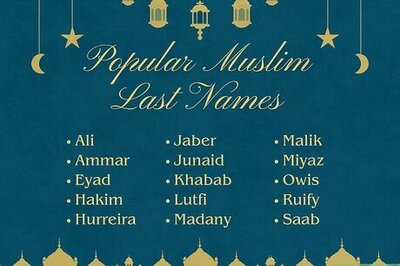




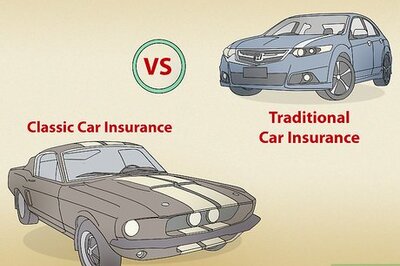
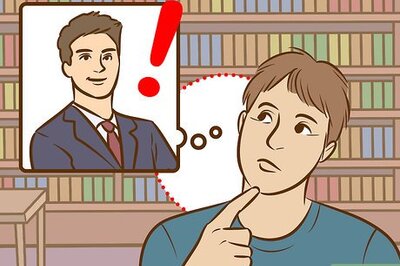
Comments
0 comment