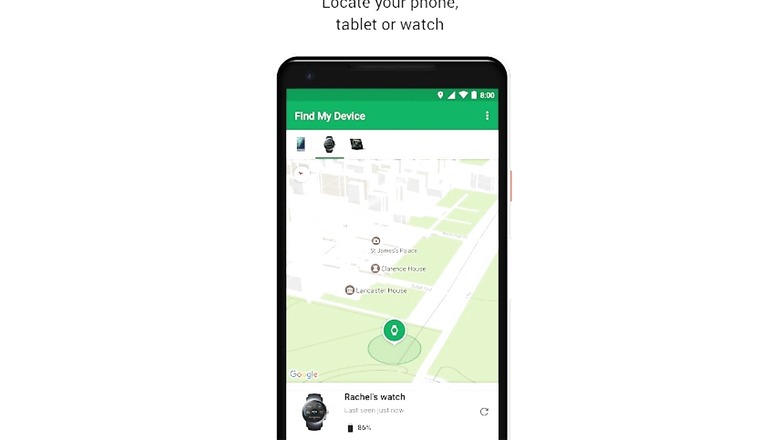
views
Phones are indeed an integral part of our lives and there is a possibility that you can lose your device while travelling, or forget it at a shop, or in a cab. However, if you have an Android phone, you can use the Find My Device feature to locate your phone. To track your phone via this feature, two things have to be enabled — the feature itself and Google’s Location Services. Along with this, the phone has to be turned on and it must besigned in to a Google account. Remember, some Android models offer a different app, like Samsung has ‘Find My Mobile app.’
How to enable Google’s Find My Device
Step 1: Open Settings and tap on Security
Step 2:Look for Find My Device. If the app is listed but is turned off, use the toggle to turn it on. If you have another app for tracking location, but you want to use Google's Find My Device, head to the Play Store and install the the app.
Here is how you can check if the location is enabled
Step 1: In the phone’s Settings, find Location, and right underneath the header, it will be given whether it’s on or off
Step 2:If it’s on then fine, but if it isn’t, then tap on the Location and toggle it on
Note: You can also check which apps have access to your location. You can fine-tune the setting by simply tapping on “App permission.” This will allow you to tweak location permission settings.
If Google’s Find My Device is part of your Android, here are the steps to track your phone
Step 1: Go to Google’s search page and type “Find my device”
Step 2:If you are using it for the first time, you will have to give Google permission to use location data in order to locate your device
Step 3:Click on the link and you will be taken to the Find My Device page, which will state the name of your phone, the last time it was pinged, the name of the Wi-Fi network it was using, and the current battery power.
Step 4:A Google map will show the last location of your phone
Note:You will also be able to immediately ring your phone from the Google search page.
Keywords: Android phone, Google's Find My Device, locate your Android phone, locate Android phone using Google, how to locate Android phone
Read all the Latest News , Breaking News and IPL 2022 Live Updates here.










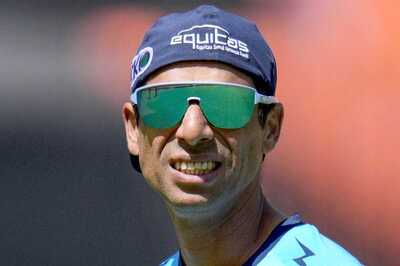


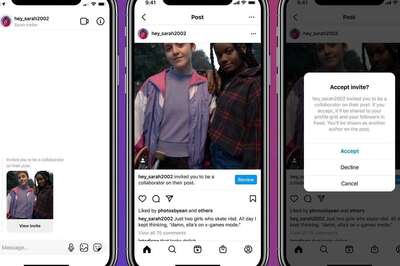
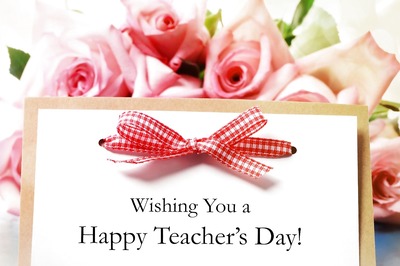
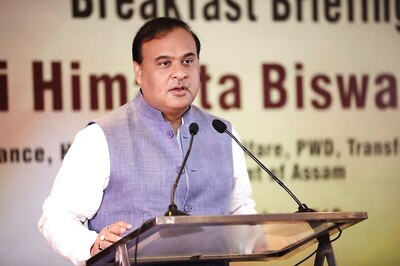




Comments
0 comment