
views
Music addicts, who also love to click a picture and post them on social media to make your friends go jealous, here is good news for you all. Instagram, the photo-sharing application, has finally launched its much-awaited music feature in India on September 17. Instagram Music, which was already available in several countries, allows users to add music of their choice as a background score to their Instagram stories. The feature is available on both Android and iOS devices and can be used following an update of the application.
Not just this, Instagram has also launched separate "Music" sticker for its users in India that not just allows one to play music but also gives the option to put lyrics of the chosen song that will reflect on the story in synchronisation with the song on Instagram story.
How to use Instagram Music
If you have not updated your Instagram app, then the first thing you need to do to use Instagram Music is to update the application to the latest version. Once you have updated your Instagram, go to Instagram stories option on the app.
The most interesting part about Instagram Music is that a user can choose from a number of songs, which are primarily categorised as "Popular", "Moods" and "Genre".
A user can also pick songs from the search bar on top of the screen.
After selecting a song to add to the Instagram story, a user will be able to play 15 seconds of the song in it.
It also provides users with an option to choose a particular section of the song they wish to add to their story.
Latest hit tracks including Baby Shark, Bad Guy, Pachtaoge, Old Town Road, Love me like you do features on the top of the list.
The Moods section has options such as love songs, party hit, fun, romantic, fun, party, among others.
Under Genres, users can choose Hindi, Punjabi, Indian Pop, hip hop, rock, Tamil, Telugu, Marathi, and the like.
Apart from these options, Instagram users can browse songs independently also.
How to use Instagram Music sticker
Go to the Instagram app and click on your story option.
Open the Instagram camera, click a picture or upload a picture.
Swipe up and tap on the music sticker.
Now, a user can pick a song of his/her choice.
Instagram users can also choose the font, colour of the lyrics and which part of the song you want to put in the story.
Click on "Done" at the right corner once you are sure to go.
Place the lyrics at the preferred spot on the image.
The excitement does not end there; the music option at the bottom also gives users some filters like "Pulse", " Glow", "Vintage" and more to customise their Instagram story.
So what are you waiting for? Try it now and flaunt it before your friends and followers.












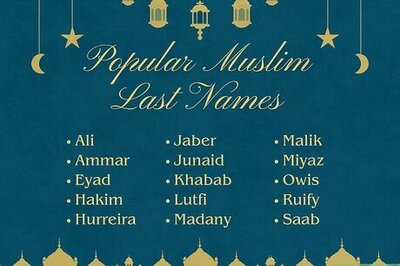




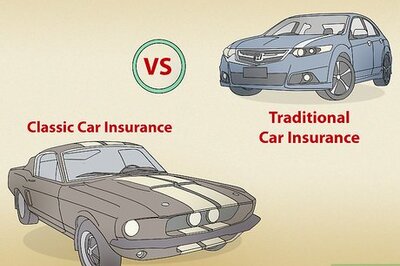
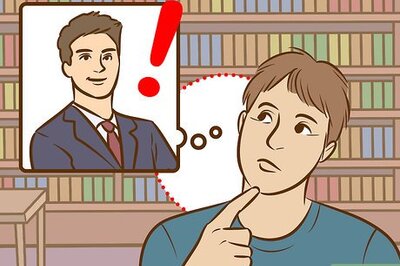
Comments
0 comment