
views
Microsoft continues to face issues with its Windows 10 updates with the latest one reportedly having troubles during installation. A recent update that was released on August 11 is apparently failing to install for several users, primarily using a laptop or PC running on the November 2019 (1909) or the May 2002 (2004) updates. The latest Windows 10 KB4565351 and KB4566782 updates are said to be the culprits showing installation failure error messages. This has led to a number of users complaining about the new update causing system restarts leading to blank screens. Some users are also facing issues with audio after the installation of the update where the drivers crash and stop working.
The error messages include the 0x800f081f which could be due to missing files in the WinSXS folder that stores different copies of DLL and system files. As of now there is now fix released by Microsoft and the only possible way to avoid this issue is by restricting Windows to install the update. You can pause updates by heading over to Settings > Update and Security > Windows Update > Pause updates.
There is another fix that one can try is by fixing the error code 0x800f081f. If you are dealing with this error code, head over to the Microsoft Update Catalog website and enter the update package number and select the correct version for your system. Download the correct update package by clicking on the .msu link, and double-click it to apply. Once this is done, just restart your system.















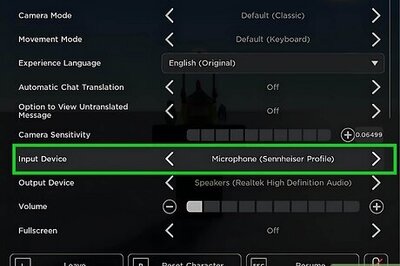

Comments
0 comment