
views
We all love free WiFi, don't we? At work, at a friends's place, in a hotel lounge when on a vacation. While the idea of superfast WiFi in a random coffee shop at no extra cost is tempting, there are chances you are putting your smartphone at potential risks including malfunctioning due to virus, loss of private data, and even hacking.
The cost of internet browsing over mobile carriers is still expensive and using open WiFi, especially when on roaming, makes for a sensible choice. While not using your smartphone when on a vacation sounds like a nice digital detox, there are ways you can still use that free and fast hotel WiFi and still be safe from possible hacking or virus attack.
1. Don't Trust
Some WiFi networks could be completely bogus and set up purely for nabbing data. Don't be afraid to question a network's legitimacy. Mostly the data asked by these networks include email address along with mobile number. It is extremely tempting to simply fill in the details to login the network just to send that one quick official mail or post a selfie, these are often followed by promotional emails and advertisements. In cases when you do end up receiving newsletters or promotional emails or messages from the hotel you stayed in or the coffee shop you visited, it is best to immediately unsubscribe from their mailing list and alongside also inform your network carrier to activate DND service. Also, it is extremely important to keep an eye for emails which ask you for a feedback which include specific and unrelated queries.
2. Sign Out After Use
If using free WiFi, make sure you've signed out of all apps before doing so. This ensures that the network doesn't bypass the security and make the apps vulnerable to external access. Many a times we keep logged into apps permanently, especially social media apps like Facebook, Twitter, YouTube, etc., so that we don’t have to put in login credentials again and again. But doing so only makes the accounts prone to hacking and misuse. While using public WiFi, it is more critical as most of these accounts are interlinked and branch out of a single email address.
3. Browse Securely
A user’s internet browsing behavior is closely monitored by the network as well as the sites you visit which are interlinked. For example, if you are visiting a shopping site while browsing through your social media account, chances are you will be shown advertisements related to your previous searches. So it is wiser to stick to using a browser, don't visit sites that require a login and only visit those that you know are legitimate, think twice before clicking on any link. At times seemingly harmless links are booby-trapped and lead you to unsafe websites which can in turn plant virus into your device or get unauthorized access to personal data. To thwart this, one can consider using a VPN app (Virtually Private Network) for secure browsing. Usually, to have a secure browsing experience over VPN the end user has to pay for extended subscriptions or restrict their usage. But Opera has recently integrated free and unlimited VPN to its browser making public WiFi usage more secure.
4. Use Mobile Data for Transactions
Make it a rule to never use public WiFi when making financial transactions. If you have to access financial information, accept the roaming fee and do it over 3G or 4G/LTE even if it costs you more. Also, make sure to use a secure browser while making online payments and opt for multi-level authentication process to be fully sure of security.
5. Use Updated Apps
Having updated app not only makes the user experience smoother, it also cleans the app of bugs or issues which may put the device data at risk. Make sure all apps and operating systems are fully up to date. You can also have a form of anti-virus app running on your smartphone to be aware of any malicious activity. There are also some specific apps like the Norton WiFi Privacy app which help protect user privacy while browsing over WiFi. While these apps come at a premium, they ensure security, offer 24x7 support, and also give the needed peace of mind.













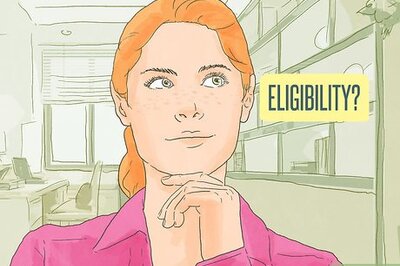





Comments
0 comment