
views
Wearing a facemask has become the new normal in current time, and keeping the pandemic in mind when Apple set in motion the ability to unlock iPhones with an Apple watch, it was a lifesaver. However, the handy feature is not just confined to your smartphones, as you can also unlock Mac using the Apple watch.
This amazing feature is also called Auto Unlock, and it allows you to pair your Apple watch to your Mac. After you’ve done the same, you can automatically unlock your Mac just by sitting in front of it, without the need for any password. This can only happen if your Apple Watch is unlocked and you have it on your wrist.
Technically, the Auto Unlock feature was introduced in Macs long before the company decided to put it in iPhones. Before using the Auto Unlock feature, you need to ensure that your Apple Watch and Mac are compatible and you have set up two-factor (not two-step) authentication for your iCloud account.
Also Read: Google Pixel 6A With Tensor Chip Might Be Announced At Google I/O 2022
So, without any further ado, let’s take a look into the easy steps to turn on the Auto Unlock.
Step 1: Before starting the process you must ensure that the Wi-Fi and Bluetooth of your Mac are turned on. Your Apple Watch and Mac should be signed in to iCloud with the same Apple ID, and your Apple ID should be using the two-factor authentication. And make sure that your Apple Watch is using a passcode.
Step 2: Once your devices are set up as aforementioned steps, the next step is to choose Apple menu > System Preferences, on your Mac.
Step 3: After this click 'Security & Privacy,' and then click 'General.'
Step 4: Choose “Use Apple Watch to unlock apps and your Mac" or “Allow your Apple Watch to unlock your Mac."
In case you have more than one Apple watch, then you must select the watch that you want to use to unlock your apps and Mac.
WATCH VIDEO: Apple iPhone SE 2022 Launched At Rs 43,900: India Availability, Specs And All Details
For the people who don’t have two-factor authentication turned on for their Apple ID, they must follow the onscreen instructions and should select the checkbox again.
Read all the Latest Tech News and Breaking News here













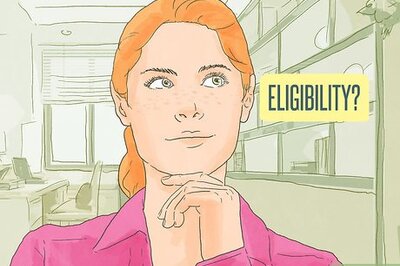





Comments
0 comment