
views

Open Snapchat. It's a yellow app with a ghost logo. Enter your username and password if you're not automatically logged in.
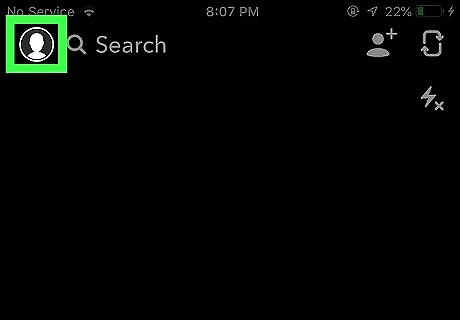
Swipe down anywhere on the screen. Doing so will open your account page.

Tap ⚙️. It's in the upper-right corner of the screen and takes you to the Settings menu.
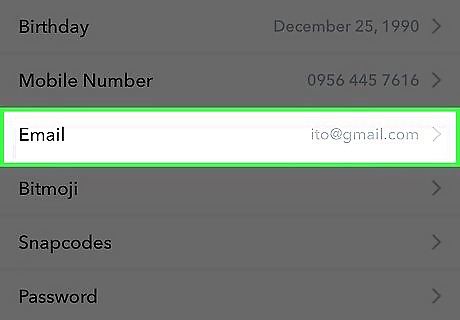
Tap Email. It's the fifth item on the menu.
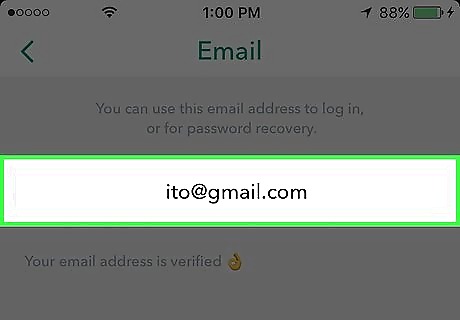
Tap on your email address.
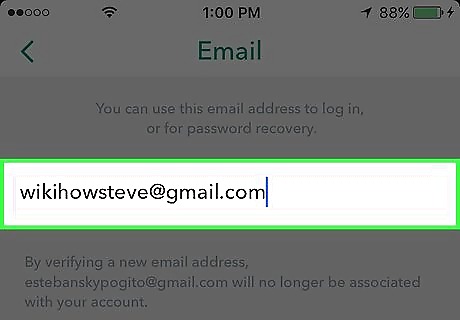
Enter your new email address. Snapchat will not share your email with other users.
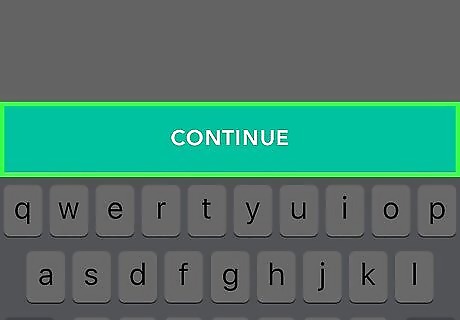
Tap Continue.
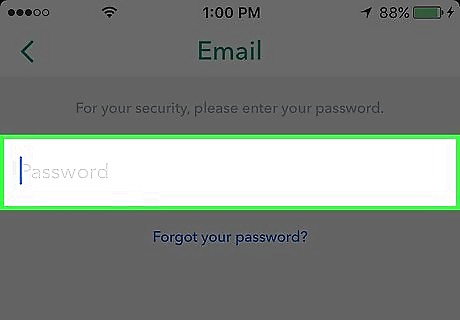
Enter your password.
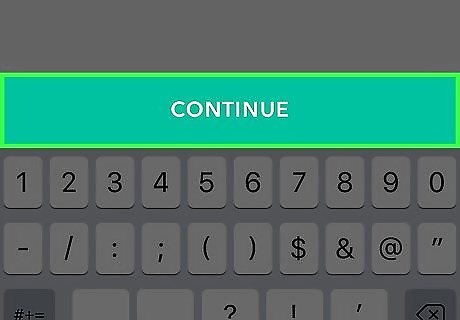
Tap Continue. Snapchat will send a verification link to the email address you provided, as well as a security email to your old address.
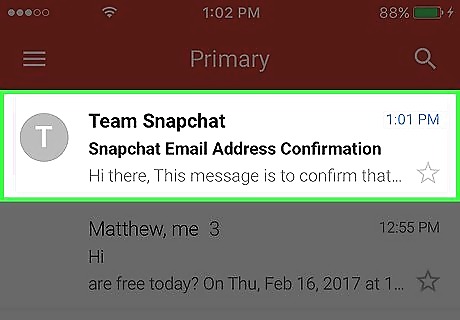
Check your email. Check the email account you just entered and follow the verification instructions in the email from Snapchat. In case you forget your password or need to verify your account, Snapchat will use this email to contact you.












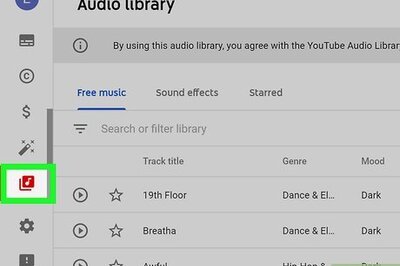
Comments
0 comment