
views
Can you cuss in 17+ Roblox Games?
You can use strong language only in some situations. If you're in a 17+ experience that has enabled strong language, you can use swear words as long as they are not directed at any other user. For example, shouting or typing a swear word in response to falling off the map would be allowed. Using swear words to bully or harass others is not allowed. In all other experiences outside of 17+, swearing is prohibited and can get you banned.
Finding 17+ Experiences
Select Experiences. On mobile, this can be found at the bottom of the screen. On desktop, this can be found at the top.
Enter a search. Use the magnifying glass or search field to enter a term related to the kind of experience you want to play. You can also tap a category to browse popular categories.
Look for the Contains strong language tag. This tag will be underneath the Experience title, next to Ages 17+. If you see this tag, the creator has enabled strong language, and you will be able to use strong language (following the guidelines) without getting banned.
Appealing a Ban
Go to https://www.roblox.com/support in a web browser. If you aren't logged into your account, you'll need to manually enter some information. If you think you've been wrongfully banned on Roblox, you can appeal the ban as long as it's within 30 days of the ban.
Enter your birthday and select Next. Use the drop-down menu to enter it now.
Enter your account username and email address. If you aren't already logged in, you'll need to provide this information so Roblox can contact you back.
Enter a reason for the appeal. Under the Issue Details header, select the platform you play on. For the type of help, select Moderation and then Appeal Account. Use the description to enter a short explanation with why your account should be unbanned.
Select Submit. This will send your appeal to the Roblox support team. You should receive a response within 24 to 48 hours.













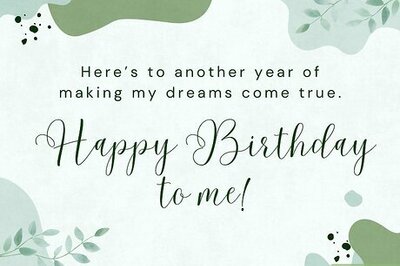
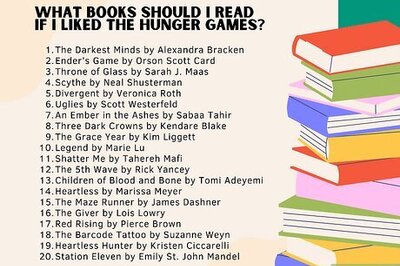
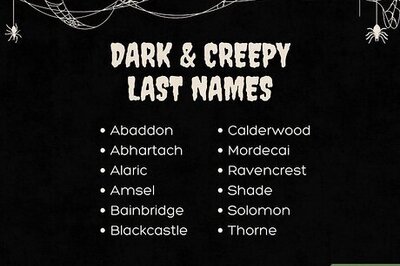

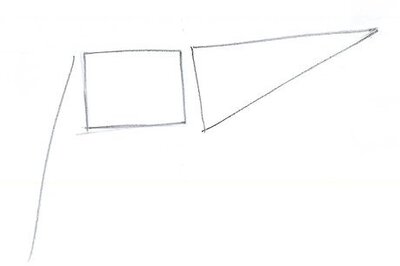
Comments
0 comment