
views
Putting a Bow on Emojis
Open your Settings app. You can only put a bow on emojis on the iPhone. This method won't work on Android, and the bows don't show up properly when you view them on a desktop computer.
Go to General > Keyboard > Text Replacement. This will open the menu where you can add a shortcut that, when you type it, can be replaced by something else.
Tap + and then + again. The button is in the upper-right corner. This will open a form to create a new text shortcut.
Type ྀི in the "Phrase" field. First, press and hold the symbol, then tap Copy. Then, tap and hold the Phrase field and select Paste. If you're reading this on a computer, this will look a little strange. But don't worry–it'll look right on your iPhone!Tip: You can also copy the bow on your computer and send it to yourself through an app like Messenger or your email. Even though it looks weird on desktop, it'll look fine on your iPhone once you receive it!
Type anything in the "Shortcut" field. Make this a word you don't type often, or else you might accidentally insert the bow when you don't want to. Keep the shortcut short and easy to remember (for example, a sequence of a few letters like "qqq" or "jjj").
Tap Save in the upper-right corner. Your text replacement shortcut will now be saved.
Go to where you want to type the emoji with a bow. This could be a text message, Snapchat, TikTok, Instagram, or anywhere else you can type and add emojis.
Type the emoji you want to add a bow to. Some cute coquette options are ????, ????, ????, ????, ????, ????, and ????. But you can also make any emoji cute by adding a bow!
Type the shortcut text you created to add the bow. For example, if you made the shortcut "qqq," type "qqq" directly after your emoji. You'll see the bow in the suggested text.
Tap the bow in the suggested text. After you type "qqq," a bubble will pop up suggesting that you replace it with the bow you added to the shortcut. Tap that bubble to change the "qqq" to the bow. As soon as you do this, the bow will be on your emoji! You can now send your message. Remember that the bow won't show up correctly on a computer, but other people who have a phone or tablet (even Android users) will be able to see it.
Other Bow Emojis
???? There is an actual bow emoji, sometimes called the ribbon emoji. This emoji is super cute and is definitely super coquettish! While you can't combine this bow with other emojis, it still looks adorable if you type the bow emoji after another emoji (like ???????? or ????????).
౨ৎ This text bow emoji is super popular, and very cute. It looks adorable when combined with other cute symbols and emojis, like ౨ৎ ⋆。˚, ౨ৎ ˖ ࣪⊹ •????•⊹₊ ⋆౨ৎ, and ⋆౨ৎ˚⟡˖ ࣪⋆✴︎˚。⋆.
୨୧ Like the above emoji, these symbols look like a bow when you put them together. This is more of a classic bow shape, while the above emoji is a bow that's blowing in the wind. Some cute symbol combos with this emoji are ⋅˚₊‧ ୨୧ ‧₊˚ ⋅, ⊹₊ ˚‧︵‿₊୨୧₊‿︵‧ ˚ ₊⊹, and ❤️୨୧❤️.
Genmoji If you have an iPhone 16 model, you can add bows to your emojis using Genmoji! Simply open your emoji keyboard, tap the Genmoji button (which looks like a multicolored smiley face), then type the emoji prompt into the text bar. For example, if you want an emoji of a yellow dog with a pink bow, type "yellow dog with pink bow on head." Once Genmoji makes an emoji you're satisfied with, you can save it and use it like a regular emoji. Non-Apple users will be able to see the emojis you make with Genmoji as well! However, they won't be able to use them like an Apple user could. That's because Genmoji are actually stickers that are designed to behave like emojis (which are actually part of the Unicode character table and behave like other letters and symbols you can type).
FAQ
What can I do if the bow doesn't show up right when I use the shortcut? If the bow isn't overlaying on the emoji properly, open your Notes app. Type the emoji you want to put a bow on, then type the shortcut for the bow. Then, copy and paste the emoji and bow into the message you want to send.
Can I put a bow on emojis on Android? No, you cannot put a bow on Android emojis. If you try to copy the text bow and put it in your Android keyboard text replacement, it doesn't work when you try to add it to an emoji. If you use Android, you may want to simply type the emoji you want (such as ????) and follow it with a bow emoji (????). It won't look the same, but it'll still have a similarly cute vibe!
Can I change the color of the text bow? The color of the text bow depends on the color of the text where you're putting it. If you're putting a bow on an emoji in a TikTok comment, text message, or something similar, the color of the bow will be the same color as the text for that app or site (usually white or black). If you're putting the bow on an emoji in a TikTok, Instagram post, Snapchat, or something else like that, you can change the color of the bow by changing the color of the text (which is usually located in a text edit menu).
Can I put a different bow on my emojis? No, this trick only works with the specific text bow emoji in this article. You can, however, add a different text bow emoji or the regular bow emoji (????) after any emoji for a cute and coquette vibe.















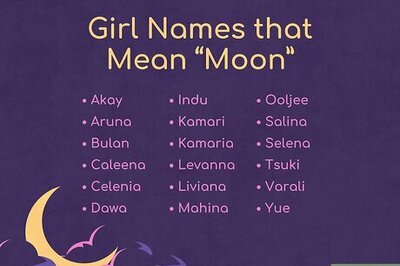


Comments
0 comment