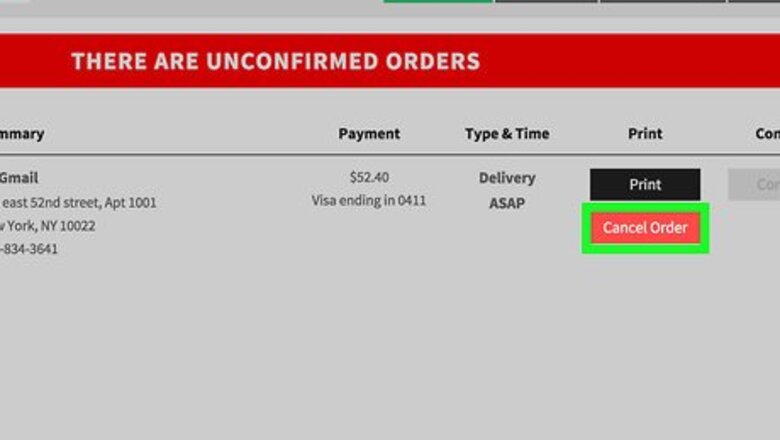
views
Canceling Your Purchase on a Retail Website
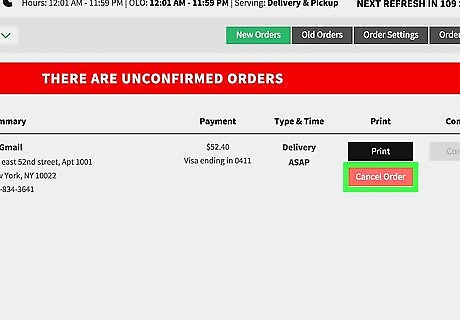
Cancel online immediately. Quickly navigate to the website. Then find the Manage Orders or Customer Service tab. In this section, you’ll be able to navigate to a list of your online purchases. Look for the specific purchase and cancel it. Remember, though, the quicker you cancel, the better your chances of not having to pay anything. Some websites will require you to send a message to a customer service representative before they confirm cancellation. Be succinct and direct when you send your message.
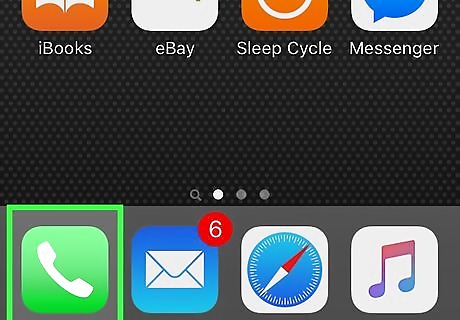
Call customer service. If you’re unable to cancel the purchase online, you’ll have to call customer service. When you speak to customer service, provide them with your order number and tell them you want to cancel it. They may be able to cancel immediately. The customer service number is usually found under “contact” information toward the bottom of the website. Be very polite. For example, say “please” and “thank you.” If they say they can’t cancel the order, ask to speak with a supervisor.
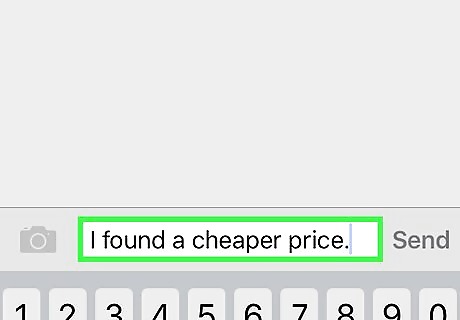
Give a valid, specific reason. Many companies will not let you cancel a purchase freely if you just changed your mind about a product. Thus, you need to provide a legitimate reason for why you no longer want the product. Some reasons may include: The ad listing misrepresents the product. You found a cheaper price. The product is damaged or is not the exact product you ordered.
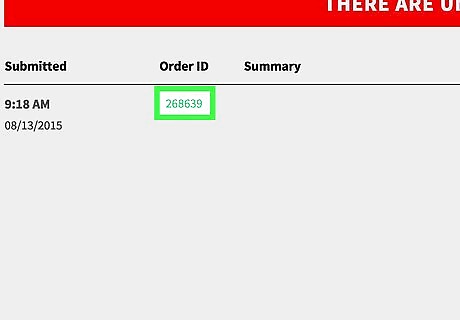
Write down the transaction or cancellation ID number. If you are able to cancel your order, write down the confirmation number that the website or customer service representative gives you. This way, if there is an issue with the order in the future, you'll be able to reference your cancellation.
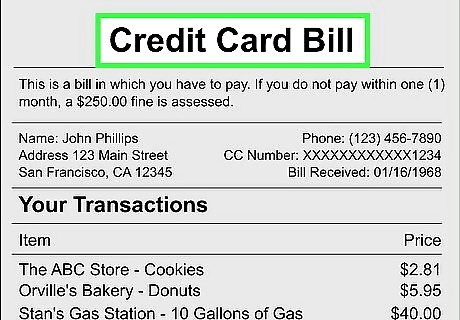
Verify you received a refund. After your order is cancelled, you should receive a refund. This may take a few days, so you’ll have to check your bank account or credit card statement regularly. Remember: Under (United States) law, if you paid with a debit card, cash, or check, your money must be refunded within seven work days. If you purchased with a credit card, your money must be refunded within a billing cycle.
Withdrawing from a Winning Auction Bid
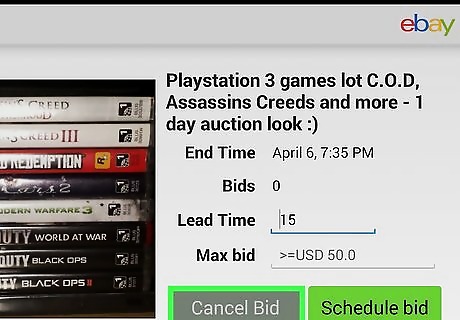
Retract your bid. Under certain circumstances, you may be allowed to back out of a winning auction bid without penalty. Retracting your bid may be as simple as hitting “cancel” or “rescind bid.” There are, however, other cases in which an online auction site may allow you to back out of a purchase, they include: The seller materially changed the advertisement of the product. The seller misrepresented the product. You entered the wrong amount for your bid. This should be obvious. For instance, if the last bid was $200 and your winning bid was $2,000.
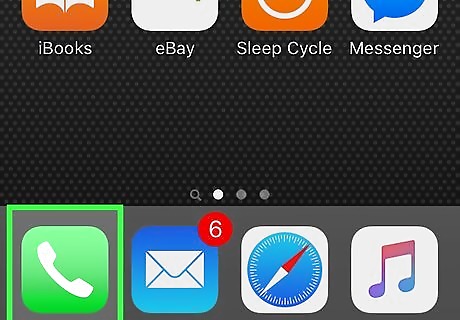
Speak with a representative of the auction site. If you’re unable to retract your winning bid online, you should call the auction site directly. Inform them that you’d like to cancel your bid and cancel the purchase. Scroll down to the "contact" tab on the webpage. It may be located toward the bottom of the page. If you have a long history of using the online auction site, let them know you are a loyal customer. Offer to pay a cancellation fee. Be polite. Say things like “please” and “thank you.”

Contact the seller by email. If the auction site is unwilling or unable to cancel the bid, you may need to contact the seller of the product directly. Although they are under no obligation to let you out of the sale, the person might be willing to cancel the purchase and relist their item. They may want you to pay any fees associated with them relisting their item. The seller may let you out of the sale if they think there weren't enough bidders and the price of their item did not go high enough. In addition, they could also profit if you volunteer to pay them for the trouble of relisting the item.
Knowing Your Rights
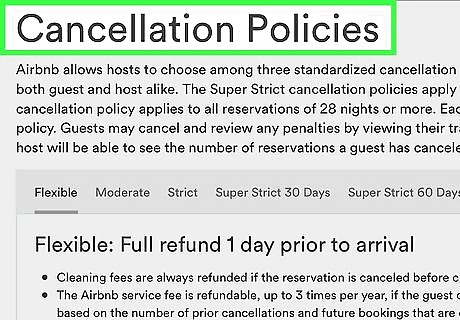
Read the company’s cancellation policy. Most companies will post their cancellation policy or a link to it on the order page. As a result, before you cancel, you should read the cancellation policy. Some companies require you to cancel an order within 30 minutes or an hour of placing it. Some companies may allow you 24 hours to cancel an order. Many companies will not allow you to cancel an order after it has shipped.
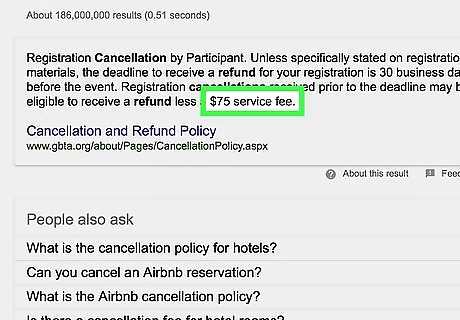
Pay a cancelation fee. The company’s cancellation policy may stipulate that you must pay a cancellation fee. This fee is usually a flat rate, although it may be a percentage of the overall sale. In the case that a product has already shipped, you may need to pay a fee and shipping cost of the product.
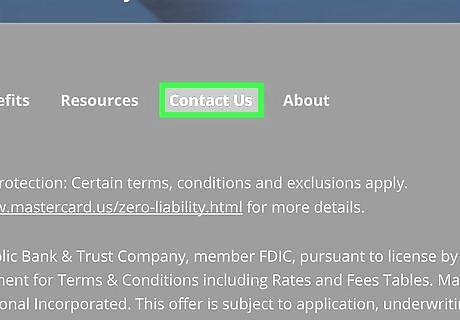
Talk to your credit card company. If you used a credit card to make the purchase, you may simply be able to call them and cancel the purchase. Ultimately, this depends on the specific credit card company and their policies. For instance: American Express has a very customer-oriented policy and will typically cancel a purchase at their cardholder’s request. Most Visa, MasterCard, and Discover cards may not cancel a purchase unless it was somehow fraudulent.


















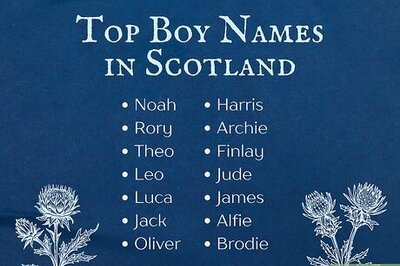
Comments
0 comment