
133
views
views
Here is how to use GnomeBaker to make a CD in Linux. You don't have to use GnomeBaker to burn a CD, there are many burning software to choose from, like k3b for example.
- Download Brasero from the Ubuntu Software Centre and launch it.
- To make a data CD, select "Data CD", add the files, and click "Burn".
- To make an audio CD, select "Audio CD", add the music files, and click "Burn".

Download Brasero (a free Open-source CD burning/maker utility for GNOME). To do this click and open Ubuntu Software Centre. It is included in recent versions of ubuntu. If not, you can download it.
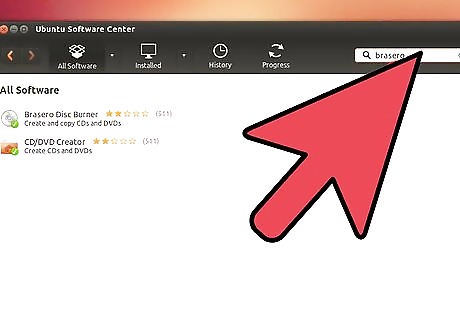
Type Brasero in search.
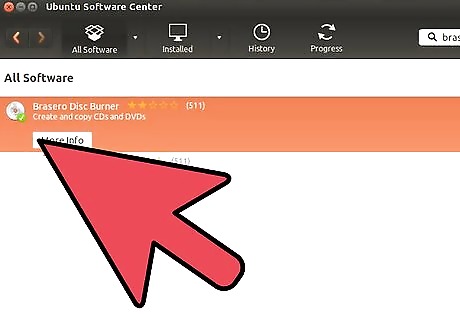
You will find it in the list. Click on it and then click on Install Button to install it.

After the program is installed, open it by going in Dashboard and typing Brasero.
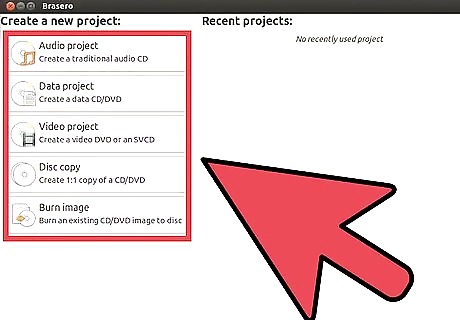
When GnomeBaker opens you have a variety of options. If you wish to make a Data CD, click Data CD near the bottom. Add the files and click "Burn" If you want to make an Audio CD, click Audio CD instead of Data CD. You may need to download some extra codecs and libraries for certain audio formats. Add the music and hit "Burn".












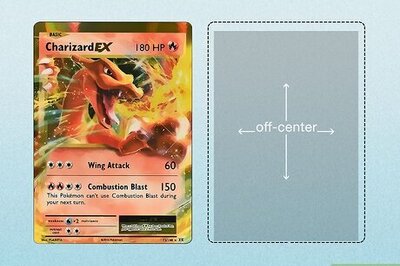
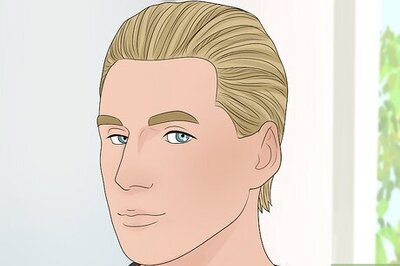


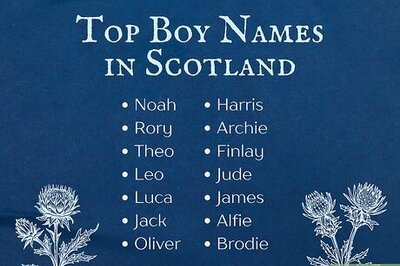

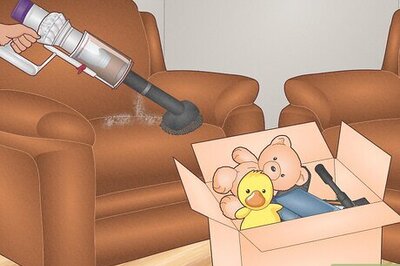
Comments
0 comment