
views
Calling the DR from a Landline or Cell Phone

Check with your phone service provider to ask about rates to call the DR. The DR is part of the North American Numbering Plan (NANP), which means you can call from a cell phone or landline in North America the same way you would call any other North American number. However, calls to the Dominican Republic are still billed as long distance. The NANP includes Canada, the USA, several US overseas territories, and islands in the Caribbean and Pacific Ocean.

Dial an exit code first if you are calling from a country outside the NANP. Different countries have different prefixes that you need to dial to call out of that country internationally. Search online for the exit code for the country you want to call the DR from. For example, if you are calling from Europe, dial “00” first. You can look up exit codes at: https://www.howtocallabroad.com

Dial “1” on your landline or cell phone first. Phone numbers for the DR start with the country code “1”, just like numbers in North America. Press “1” on the keypad of your cell phone or landline before you dial the rest of the numbers. If you are calling from a number outside of North America, you may need to put a “+” in front of the “1” for the call to work.
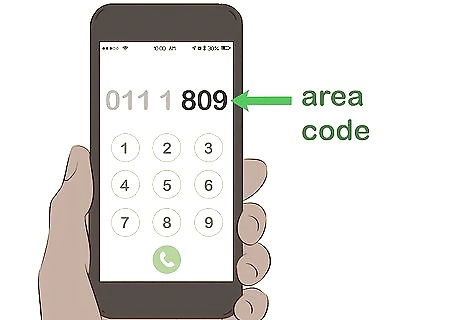
Dial the 3-digit area code of the number you want to call. The DR has 3 area codes: “809”, “829”, and “849”. You will need to know the area code for the person you want to call. If you don’t know an area code, you can look up area codes at: https://www.howtocallabroad.com/
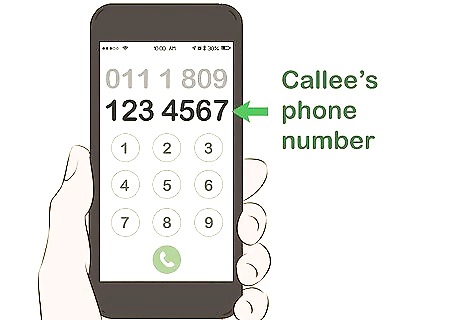
Dial the 7-digit number of the person you want to call. Numbers in the DR are just like any other number in North America and have 7 digits. Dial the 7-digit number to complete the call. A sample call to the DR would look like: “1 809 555 5555” or "00 1 809 555 5555."

Purchase an international calling card to avoid any long-distance fees. Find a calling card online or at a box store with a low per minute rate to the Dominican Republic. Most cards show the per minute rate on the back of the card or package. You will need to dial the number on the calling card first, then you will be prompted to dial the number in the DR that you want to reach.
Using Internet Services and Apps

Use Skype to call a number in the DR at cheaper rates. Skype lets you make international phone calls to landlines and cell phones with Skype credits. Choose the Dominican Republic from the dropdown menu, then enter the number you want to call. Check the rates to call the DR with Skype credits on Skype’s website. You can purchase plans to call landlines, mobiles, or both. Skype also offers monthly plans that allow you to call anywhere in the world. You can also use the Skype mobile app or desktop app on your computer to call other Skype users for free. You just need to add them as contacts on your Skype account.

Call the DR with Viber for an inexpensive or free option. Make free calls through the Viber app to other users who have Viber installed on their smartphones. Purchase Viber Out credits to make calls to landlines or mobile numbers in the Dominican Republic. Check the Viber website to see their rates for calls to the DR. You can either buy a credit package or calling plan for the best rates.

Use WhatsApp to call other WhatsApp users in the DR for free. Add the whole number, starting with “+1”, of the person you want to reach in the DR as a contact in your smartphone. Open the WhatsApp application and search for the contact, then press call. This will only work to call other people who have WhatsApp downloaded to their smartphones. Luckily, most people all over the world are using WhatsApp these days, so you should be able to call almost anyone!

Use Google Hangouts as another option to make free calls. Go to https://hangouts.google.com/webchat/start, open the Hangouts sidebar in Gmail, or use the mobile app. Search by name or email for the person you want to call and click on their name when it appears, then click call. You can also check the names of multiple people to start a group call. If you can’t find the person you want to call, you can start a call, then click on “Add people” at the top to get a shareable link that you can send to anyone.















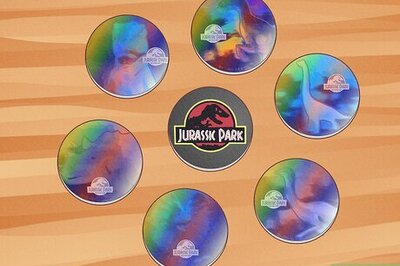

Comments
0 comment