
184
views
views
To change the sensitivity of the iPhone’s home button, Open the Settings app → Tap on General → Tap Accessibility → Scroll down to “Home Button” → Tap on Home Button → Choose a speed → Tap the Home button.

Open the Settings app.
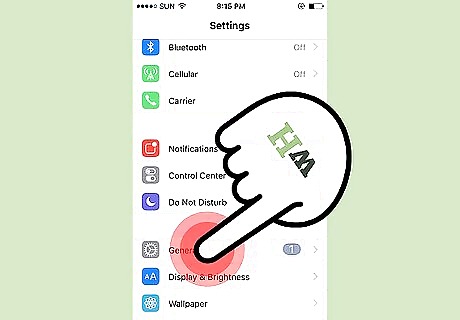
Tap on General.
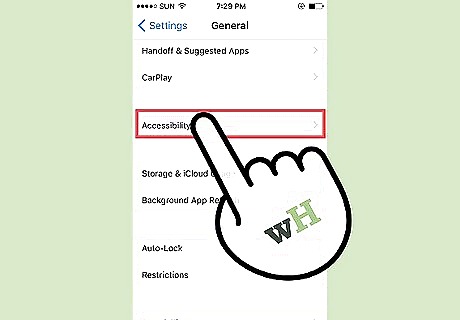
Tap Accessibility.
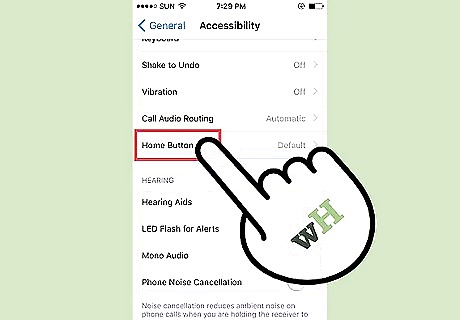
Scroll down to “Home Button”.
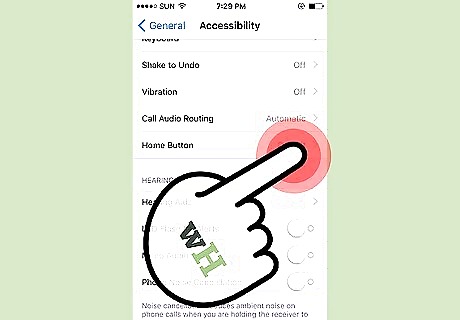
Tap on Home Button.
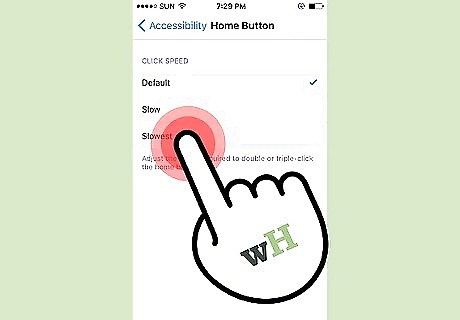
Choose a click speed. This will change the length of time you can wait in between double/triple clicks while transitioning to the Home Screen. Tapping on the options (Default, Slow, Slowest) will give you a preview of the speeds.
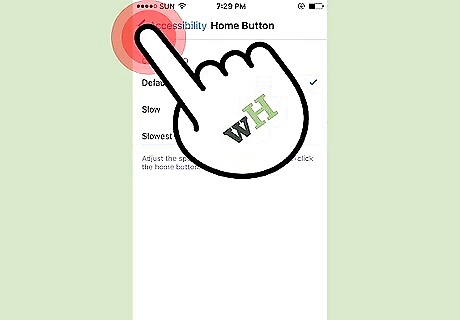
Tap on the Home button. Doing so will update your Home button’s sensitivity while you witness the change take effect.














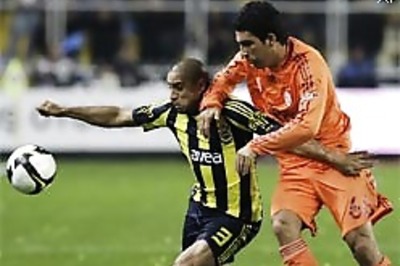



Comments
0 comment